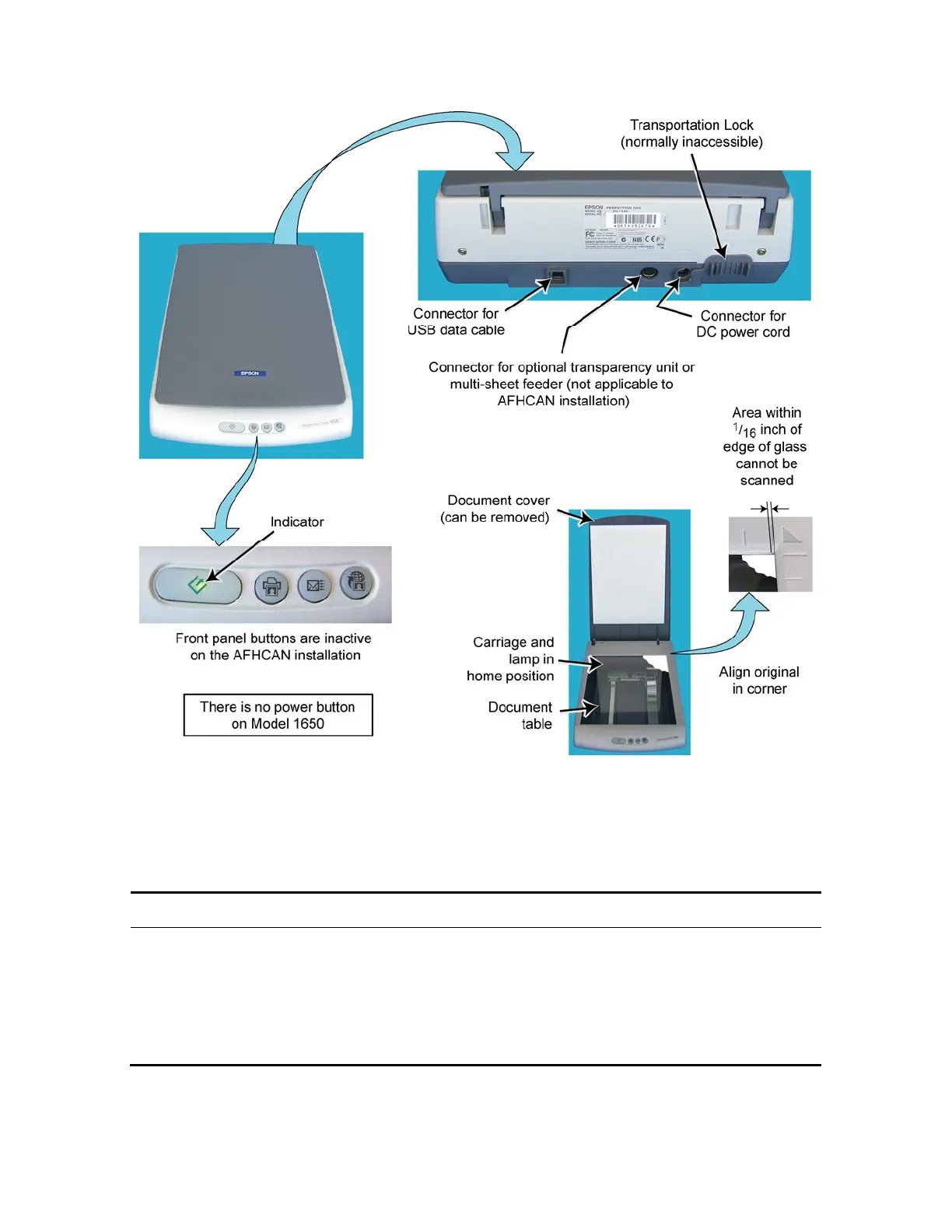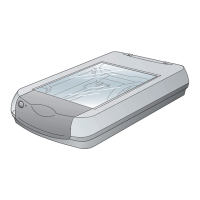User's Manual Scanner Epson Perfection
PUB-119 Rev B.doc 7
Figure 5
General view of the 1650
Table 4
Model 1650 indicator light
Condition Color Status
flashing green Scanner is initializing (warming up) or busy scanning.
on steady green Scanner is on and ready to scan images.
flashing red Indicates error or malfunction. Refer to the section on troubleshooting.
off n/a The scanner is turned off or the Cart is powered down.