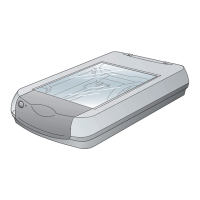PUB-119 Rev B.doc 21
Section 3 – Routine Maintenance
Maintenance is limited to light cleaning.
Clean the exterior of the scanner using a soft, clean cloth dampened with a mild detergent
solution.
Clean any paper dust or debris off the glass document table by wiping it gently with a soft, clean
dry cloth.
Clean any smudges from the glass document table with a soft, clean cloth lightly dampened with
glass cleaner.
