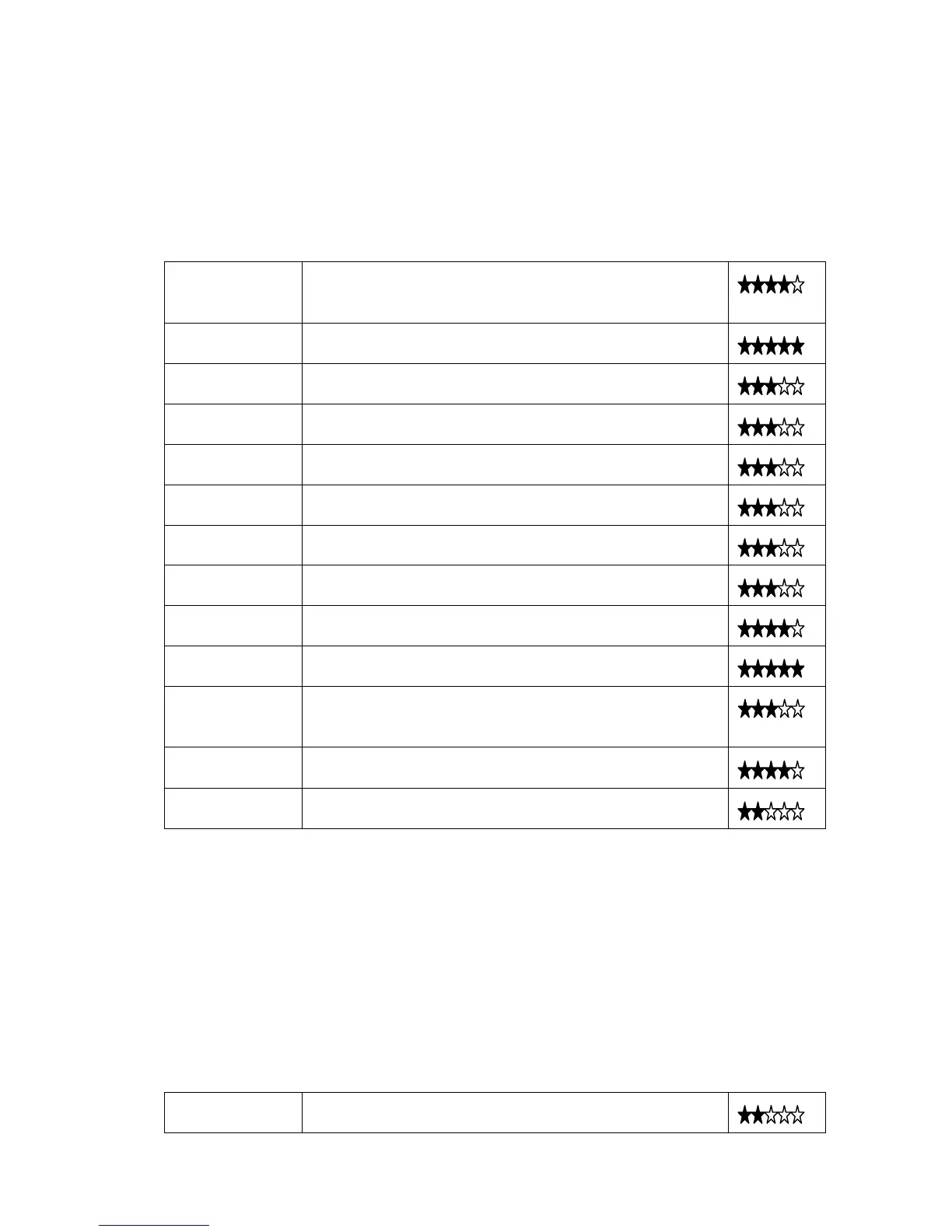2
HP
This manufacturer’s range of printers will typically give you the blackest artwork by
changing the settings to:
Paper to ‘Photo Paper Matte’ or ‘Other Speciality Papers’
Quality to ‘Best’
and Ink to ‘Black and White’.
Ink Jet Black
Model Optimal Print Setting Rating
Officejet K80 OHP Premium Inkjet transparency film / Normal /
B&W / Increase Ink
Deskjet F380 Photo paper matte / Black ink only
Deskjet 840c Other transparency films / Normal / Black cartridge
only
PSC 1115 Transparency / Best / Black cartridge only
PSC 1215 Plain paper / Normal quality
PSC 1410 Other brochure paper / Normal / Black cartridge only
PSC 2110 Paper / Best / B&W
PSC 2115 Paper / Best / B&W
2179 Other Speciality Papers / Best / B&W
2360 Photo Paper Matte / Black ink only
3180 HP Transparency / Ink density to maximum /
Greyscale
4200 HP Transparency / Best / Black and White / Increase
Ink
Officejet 5510 HP Photo Paper Matte / Normal / Black and White
Lexmark
This manufacturer’s range of printers will typically give you the blackest artwork by
changing the settings to:
Paper to ‘Photo Matte Paper or Cardstock’
Quality to ‘Normal’
and Ink to ‘Black and White’.
Ink Jet Black
Model Optimal print setting Rating
Z617 Cardstock / Normal