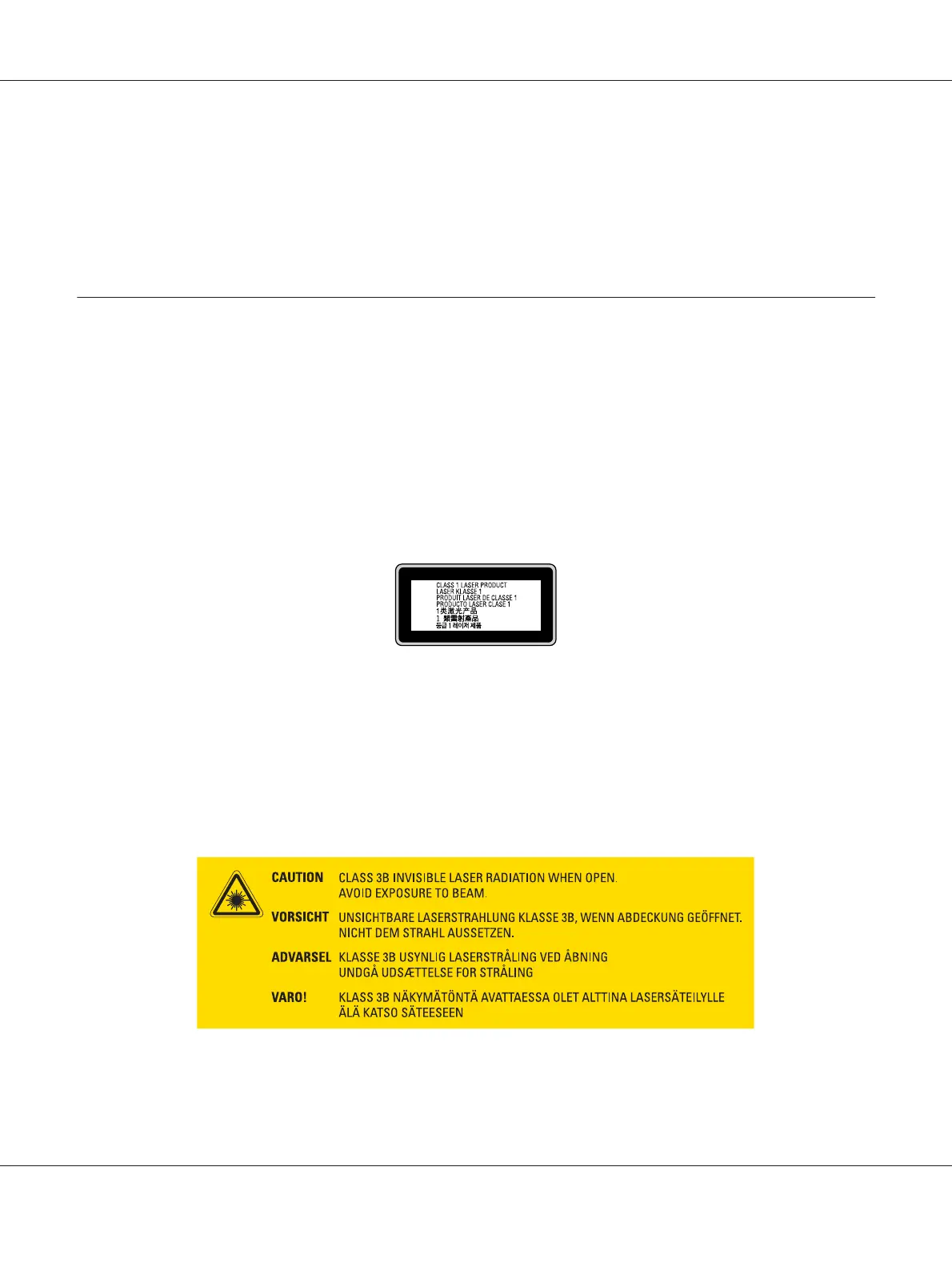❏ Be careful not to scratch the surface of the drum. When you remove the drum cartridge from the
printer, always place it on a clean, smooth surface. Avoid touching the drum, since oil from your
skin can permanently damage its surface and affect print quality.
❏ Do not let the paper’s edge slide across your skin because the edge of the paper may cut you.
Safety Information
Laser safety labels
w
Warning:
The performance of procedures and adjustments other than those specified in the printer’s
documentation may result in hazardous radiation exposure. Your printer is a Class 1 laser
product as defined in the IEC60825 specifications. A label similar to the one shown below is
attached to the back of printers in countries where required.
Internal laser radiation
There is a Class III b Laser Diode Assembly that has an invisible laser beam inside the printer head unit.
The printer head unit is NOT A SERVICE ITEM, therefore, the printer head unit should not be
opened under any circumstances. An additional laser warning label is affixed to the inside of the
printer.
Epson AcuLaser C2900/CX29 Series Safety Information Guide
Safety Instructions 9
