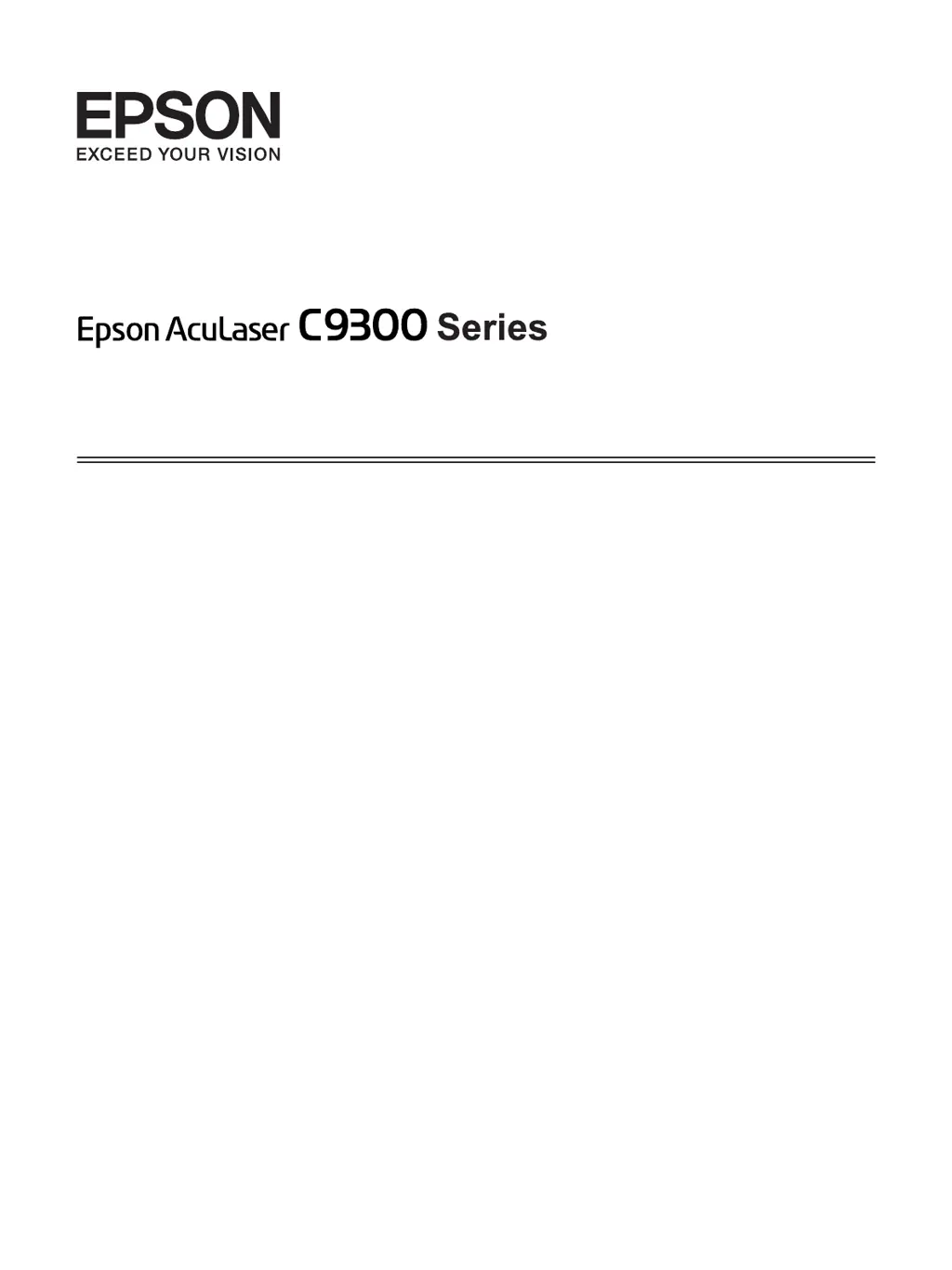Why does the color look different from what I see on the computer screen when printing with my Epson Printer?
- WwhitakerbenjaminSep 23, 2025
Printed colors do not exactly match the colors on your monitor, since printers and monitors use different color systems: monitors use RGB (red, green, and blue), while printers typically use CMYK (cyan, magenta, yellow, and black). Although it is difficult to match colors perfectly, selecting the printer driver’s ICM setting can improve color matching between different devices. The PhotoEnhance feature corrects the contrast and brightness of the original image data, and so may not be suitable for printing vivid images.