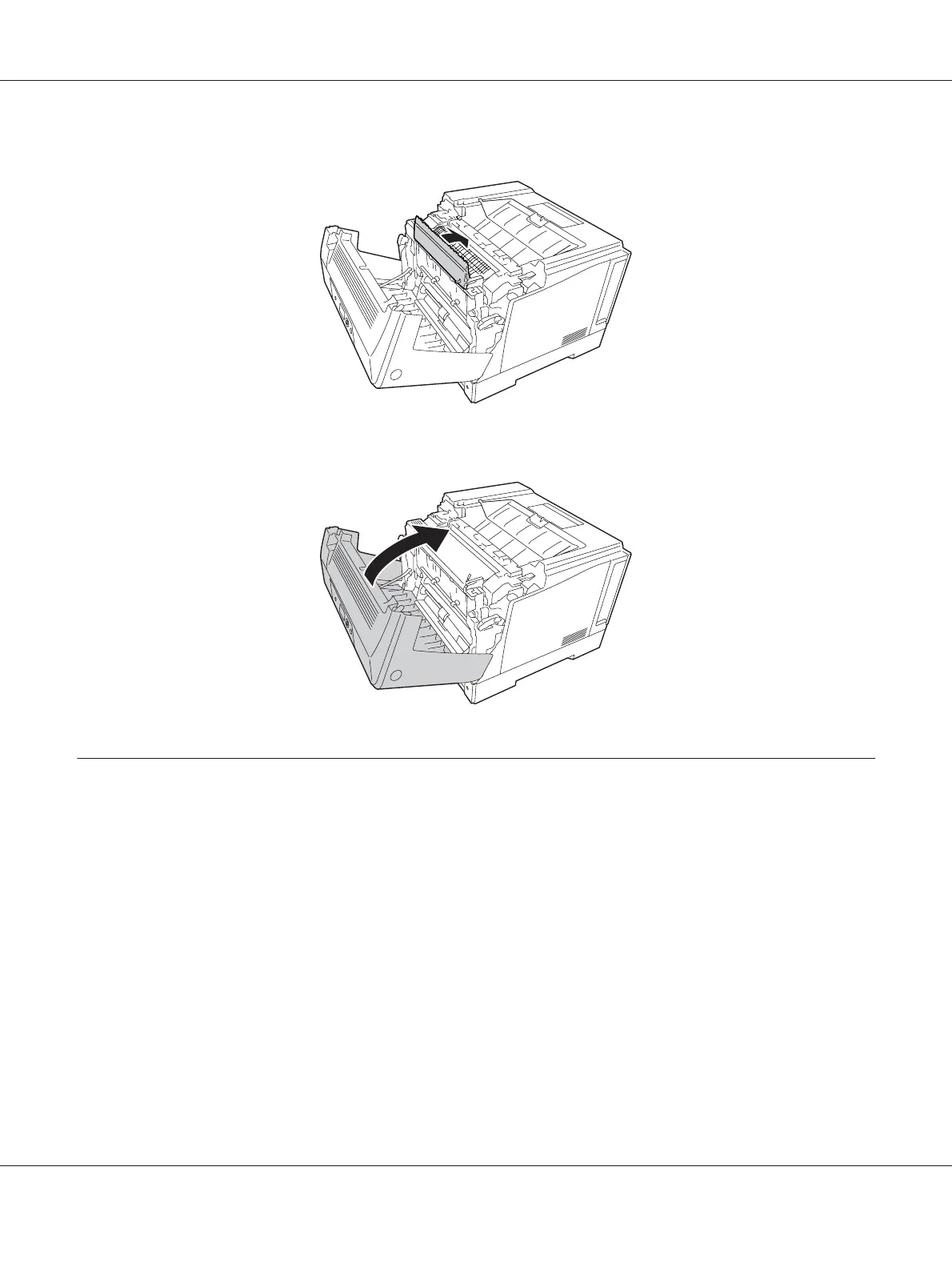8. Close the duplex unit cover.
9. Close Cover A.
Printing a Configuration Status Sheet
To confirm the current status of the printer, and that the options are installed correctly, print a
configuration status sheet using the printer’s control panel or the printer driver.
To print a configuration status sheet from the printer’s control panel, see “Printing a Configuration
Status Sheet” on page 106.
To print a configuration status sheet from the printer driver, for Windows, see “Printing a
configuration status sheet” on page 174.
Epson AcuLaser C9300 Series User's Guide
Troubleshooting 154
