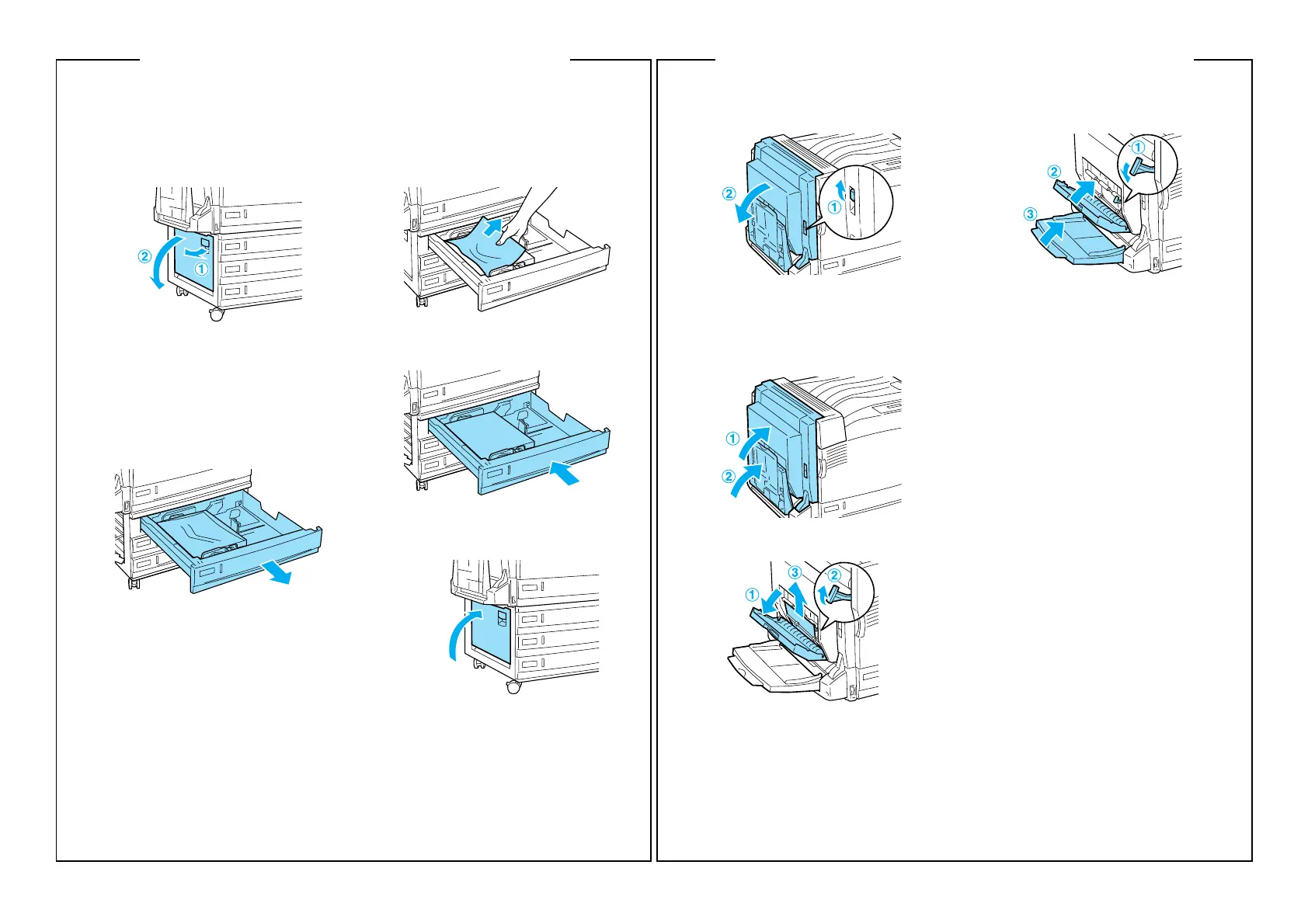For the Optional 1500-sheet
Paper Cassette Unit A3
1
If the jammed paper is found,
follow step 2 of Jam E to gently
remove it by holding its end.
When the jammed paper has been
removed, proceed to step 5.
2
3
4
5
1
If the paper end is visible, follow
step 2 of Jam B to remove it by
holding the end of the paper.
2
3
4
Copyright© 2004 by SEIKO EPSON CORPORATION, Nagano, Japan
Jam E, C2/E, C3/E, C4
(cover E and optional paper cassettes)
Jam B, D (cover B and optional Duplex Unit)
