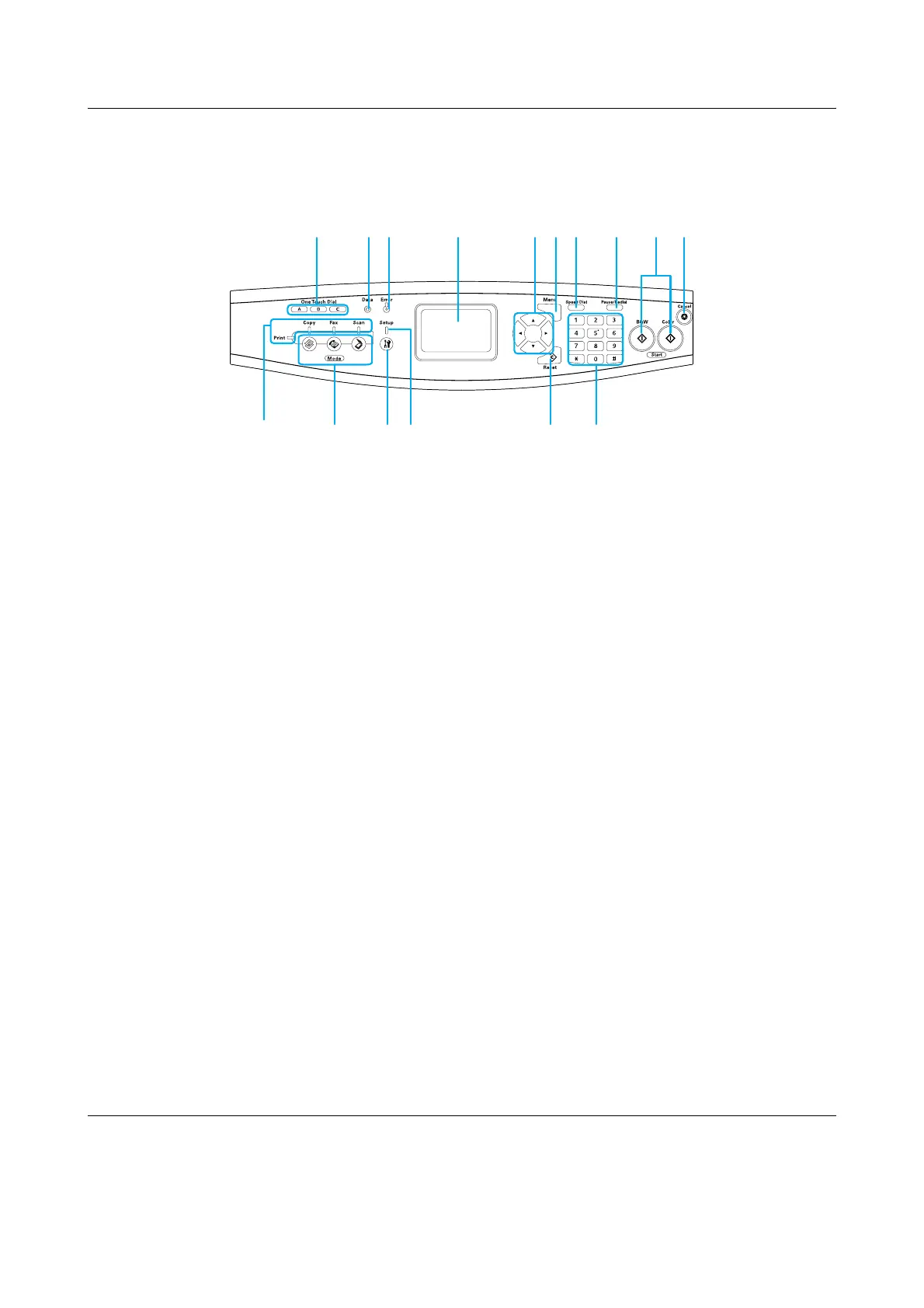Product Parts 5
EPSON AcuLaser CX11 Series Basic Operation Guide
Control panel
ba c d f
n
p
o
m
k
l
i
g h
j
e
a. One Touch Dial
button
A, B, C (fax model only)
Use these buttons to transmit a fax to a registered fax number assigned
to the corresponding button.
b. Data light
(Yellow)
Flashes when the product is processing data.
c. Error light
(Red)
On or flashes when an error has occurred.
- On when an error has occurred that requires operator intervention.
The product will automatically recover when the cause of the error is
resolved.
- Flashing 1 (blinks at 0.3 second intervals)
Indicates an error has occurred that can be recovered by pressing either
the x B&W Start or x Color Start button.
- Flashing 2 (blinks at 0.6 second intervals)
Indicates an error has occurred that requires operator intervention and
the x B&W Start or x Color Start button to be pressed after resolving
the error.
d. LCD panel Displays product status messages, guidance information, and various
mode settings.
