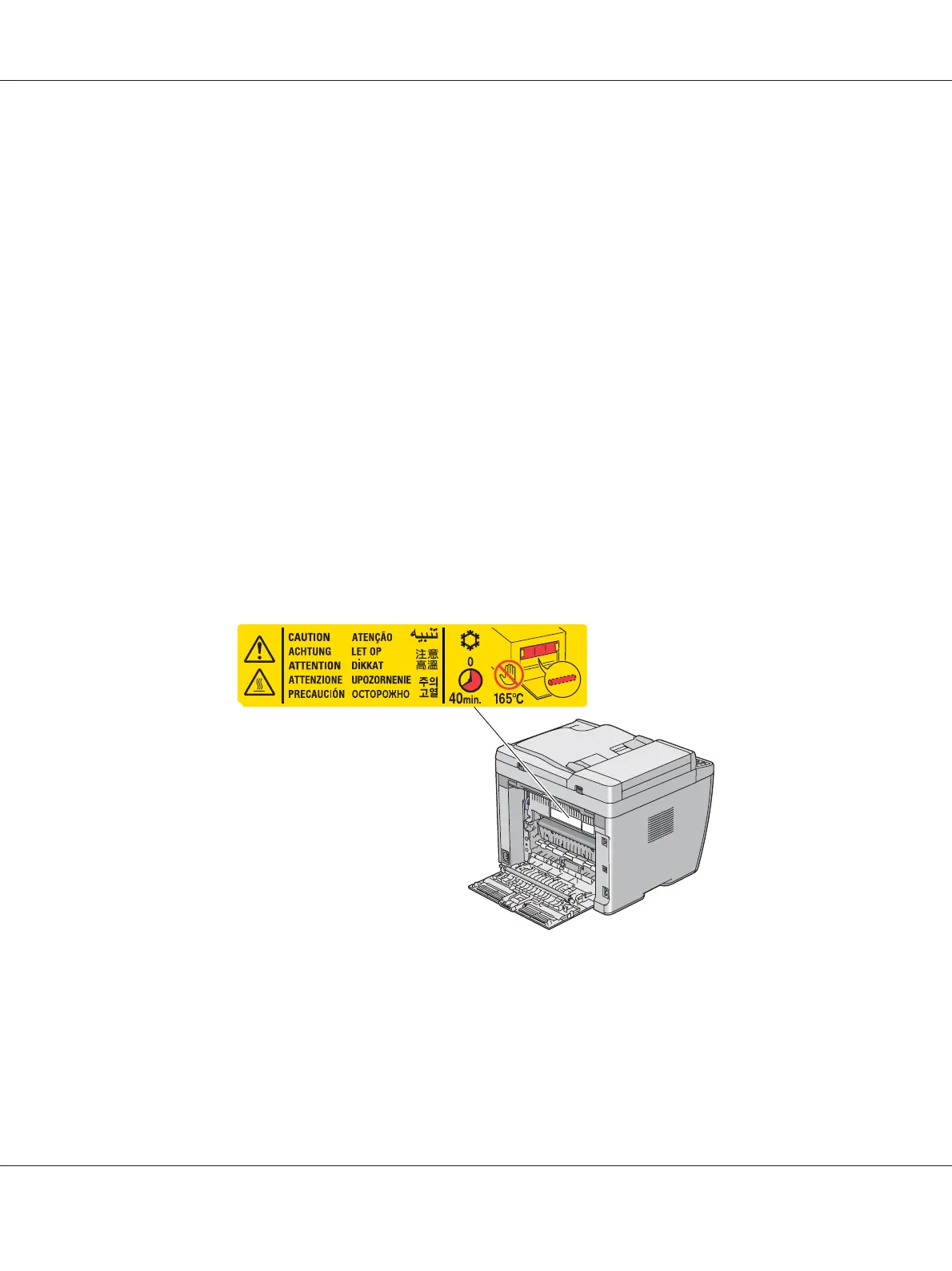❏ 請勿將印表機放在電線容易遭踩踏之處。
❏ 請勿在潮溼的環境中使用印表機。
❏ 請避免將印表機放在容易受到陽光直射、高溫、潮溼、油煙或多粉塵的地方。
❏ 請勿將印表機放在不平穩的表面。
❏ 在印表機背面和底部的細縫和開口,是印表機的通風口。 因此,請保持這些通風口的清
潔和順暢。 請不要將印表機放在床鋪上、沙發或密閉式的空間內,因為這些地方可能會
堵塞通風口。
❏ 請將電腦與印表機系統遠離任何可能的干擾源,如擴音機或無線電話的底座。
❏ 印表機四周請保留足夠的通風空間。
使用印表機
❏ 請注意切勿碰觸定影器,在其本身或周圍區域會標示[注意高溫]。 在使用印表機時,定
影器及其周圍區域的溫度可能會變高, 若您必須碰觸這些區域,請先關閉印表機,待 40
分鐘散熱後再觸碰。
此圖為 Epson AcuLaser CX17NF/CX17WF。
❏ 請勿將您的手放入定影器單元,因為其中有些零件的邊緣非常銳利,可能會造成傷害。
❏ 請勿將任何異物由外殼溝槽插入,以免碰觸到危險的電壓接點或是造成零件短路,並且
可能會導致起火或觸電的危險。
Epson AcuLaser CX17 Series Safety Information Guide
安全須知 4
