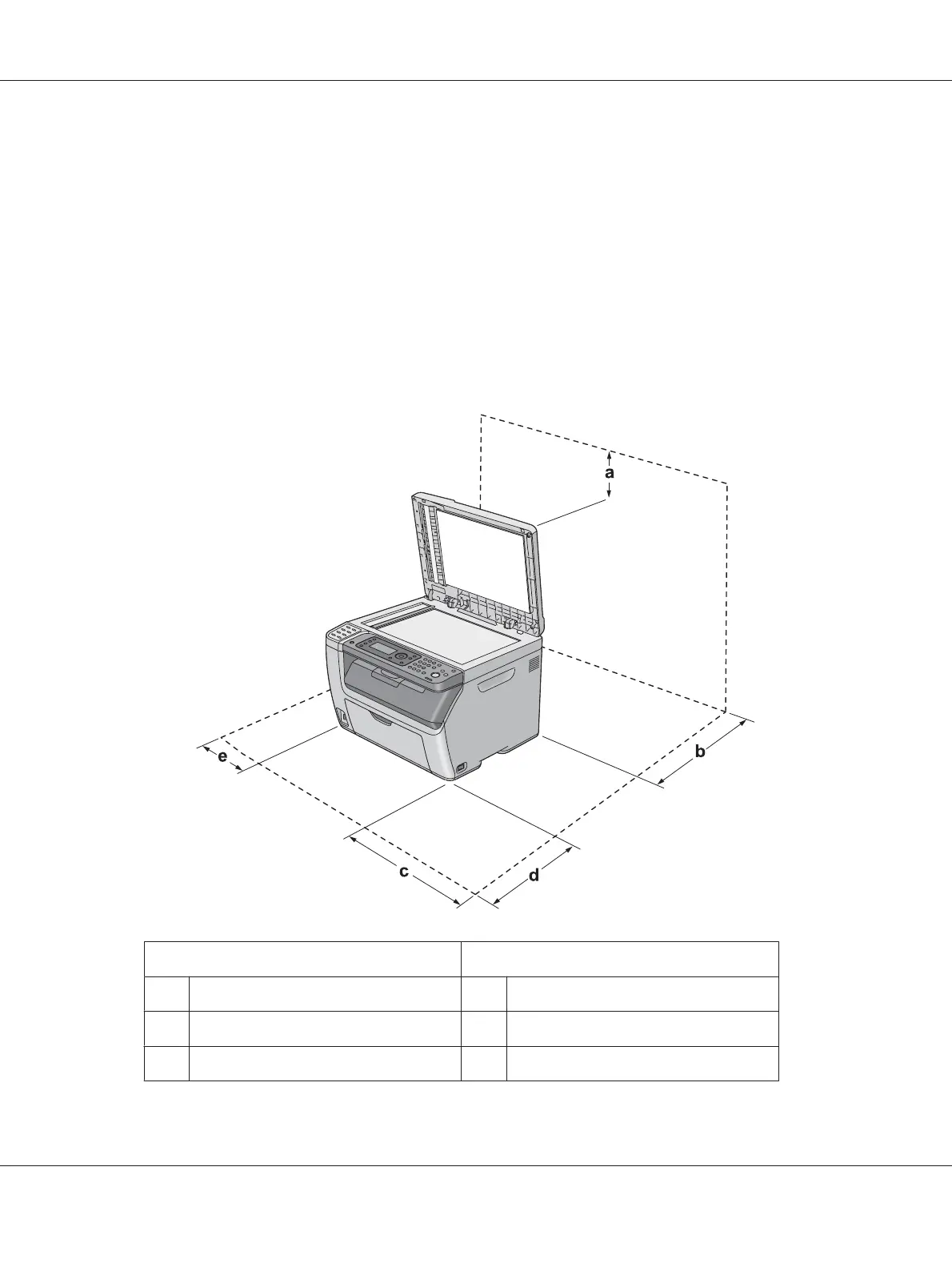❏ Quando si collega questa stampante a un computer o altro dispositivo tramite cavo, assicurarsi del
corretto orientamento dei connettori. Ciascun connettore dispone di un singolo particolare
orientamento. Se un connettore viene inserito con l'orientamento errato, possono verificarsi
danneggiamenti ai dispositivi collegati tramite il cavo.
Posizionamento della stampante
Quando occorre riposizionare la stampante, scegliere sempre un luogo con uno spazio sufficiente per
eseguire le operazioni d’uso e di manutenzione in modo agevole. Nella figura seguente viene indicato
lo spazio necessario intorno alla stampante per garantirne il regolare funzionamento.
Epson AcuLaser CX17 Epson AcuLaser CX17NF/CX17WF
a 10 cm a 10 cm
b 27 cm b 27 cm
c 34 cm c 34 cm
Epson AcuLaser CX17 Series Safety Information Guide
Avvertenze per la sicurezza 3
