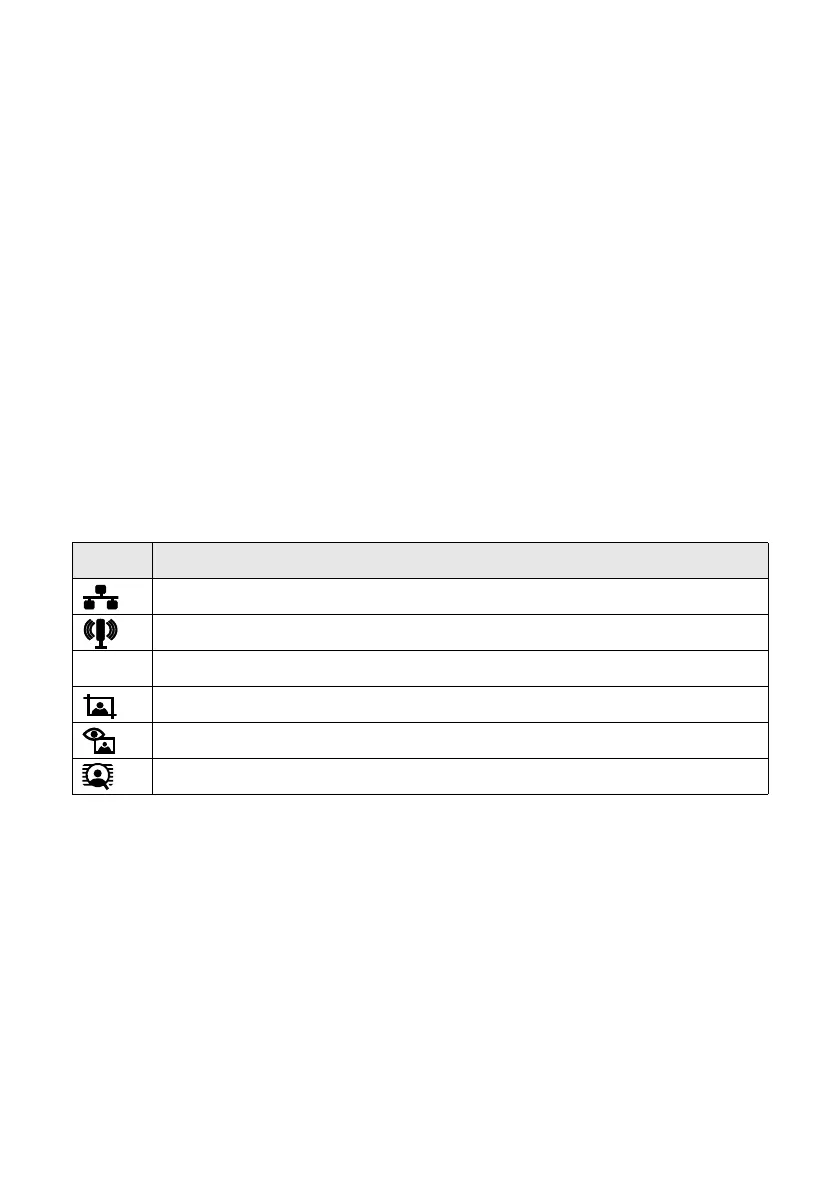Using the Touch Panel
5
The touch panel displays only the buttons that are available for the project you are
working on.
■ Press
l
or
r
to view more photos or access more options.
■ Press
Home
to return to the Home screen.
■ Press x
Menu
to make special settings. The touch panel retains the settings
from the last time it was used. If you want to start over, simply press
Clear
Settings
to clear settings for the mode you’re using (Copy, Fax, etc.).
■ To save energy, the touch panel goes dark after several minutes of inactivity.
Touch the screen to wake it up.
■ The blue status light at the bottom of the panel flashes when the Artisan 810
Series is printing or performing routine maintenance.
Note:
If the blue status light flashes rapidly, check the Artisan 810 Series for error
messages.
You may see the following icons on the screen:
Icon Meaning
The Artisan 810 Series is connected to a wired network
The Artisan 810 Series is connected to a wireless network
ADF A document is loaded in the automatic document feeder
The current photo is cropped
The Fix Red-Eye setting is on for the current photo or all photos
Reminds you whether View Auto Correct is on or off (see page 26)
