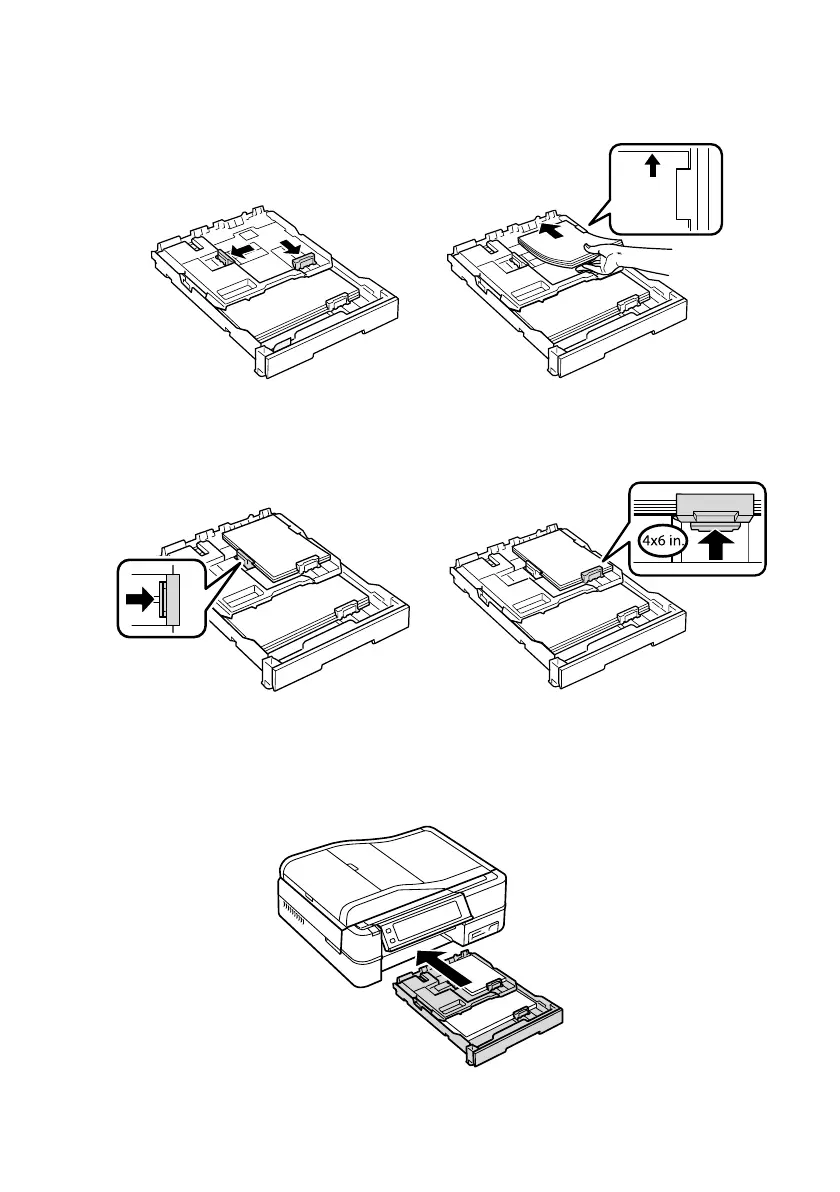Loading Paper
9
6. To load paper in the photo tray, squeeze the edge guides and slide them out.
Then insert photo paper with the glossy or printable side face-down.
7. Slide the left edge guide against the paper. Then adjust the front edge guide to
your paper size.
Note:
Make sure the paper fits under the edge guide.
8. Keep the cassette flat as you insert it.
