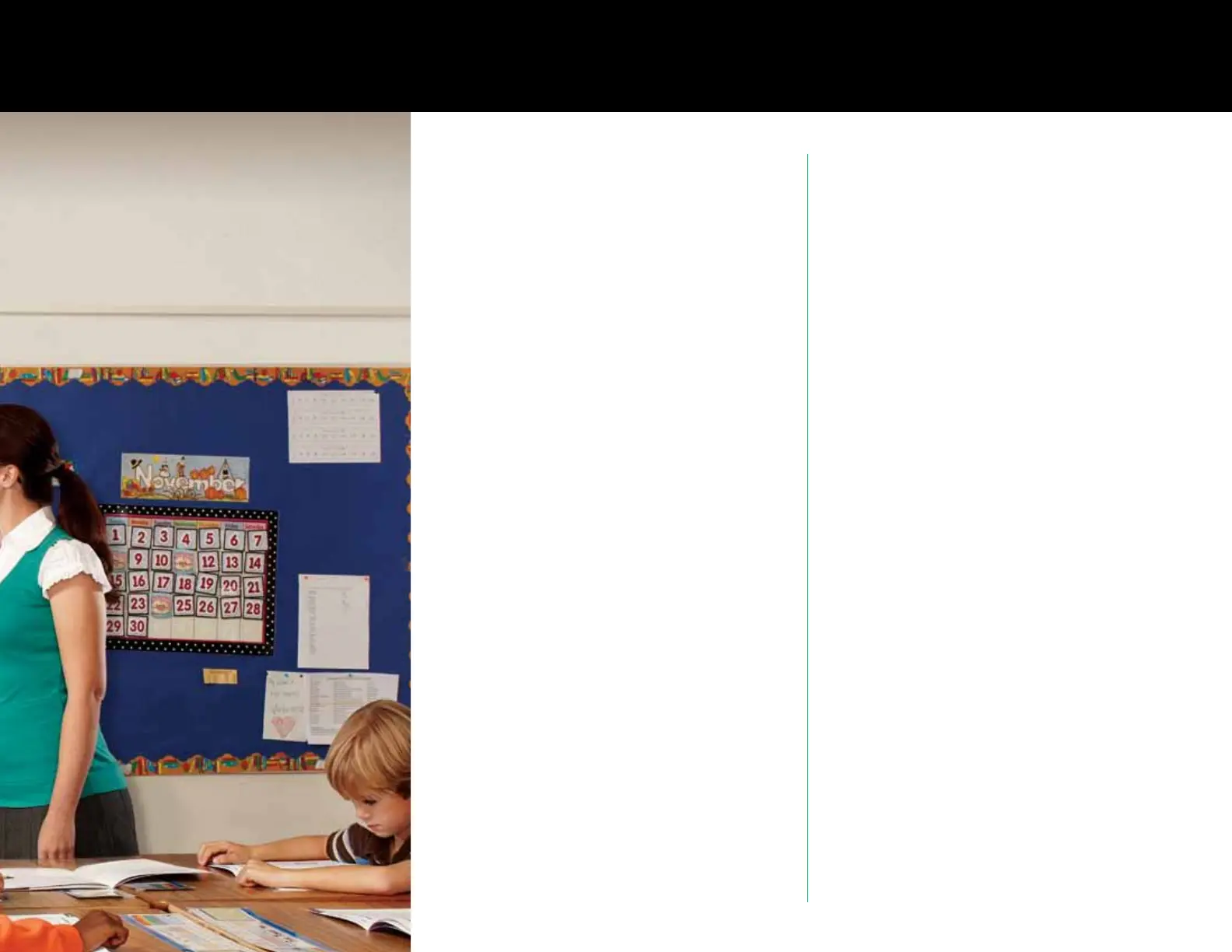The Ultimate
Classroom Tool
In the past, you needed a projector and
an interactive whiteboard to create an
interactive learning environment. Now, you
can make almost any wall interactive with
the BrightLink 450Wi.
This high-performance projector + pen
combination integrates interactive
functionality in one machine without the
constraints or expense of an interactive
whiteboard. With ultra-short throw distance,
extraordinary size flexibility, and fully-loaded
projector technologies, BrightLink redefines
a true all-in-one solution, which enables you
to engage your learning community.
Expand room coverage further and faster,
and bring interactive capabilities to more
students and classrooms.
3
Ultra Big + Wide
• Create one of the largest interactive areas without
paying a premium for size
• Active area up to 96" diagonal (WXGA)
Ultra Flexible
• Select the size to match and maximize available space
• Interactive image size can be set anywhere from 59"
up to 96" diagonal (native WXGA)
Ultra-short Throw
• New high performance optics virtually eliminate
hardware and shadow interference
• Wall mounting for easier installs and a smaller
classroom footprint
Ultra Multi-purpose
• Maximize the value of classroom real estate
• Project on preinstalled standard whiteboards
or use a plain wall
Ultra Bright
• 2500 lumens color light output, 2500 lumens
white light output
1
Future-proof
• Evolve your classrooms as you incorporate
additional technologies
• Advanced connectivity features to service your
growing needs
Easy Integration
• Interacts with various devices, widgets, wikis,
apps, or software that comes into the classroom
• Cross-compatible with most instructional
software applications
Recalculate Your Spending
• Outfit more classrooms faster and use the cost
savings to purchase something else on your tech list
• Compare costs and see why BrightLink is a product every
tech coordinator should know about, before buying
interactive whiteboard systems for their schools
