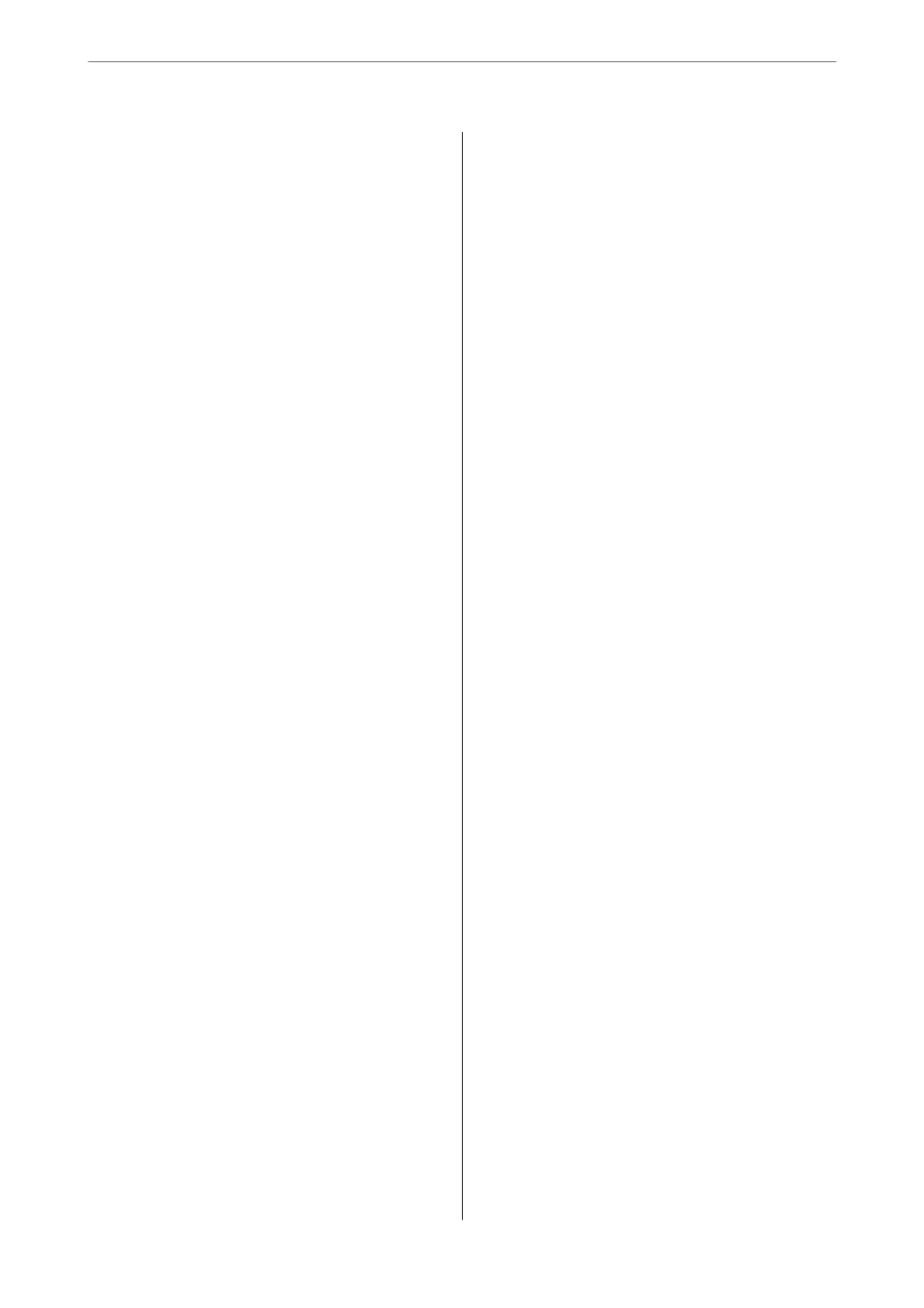ADF Specications......................292
Fax Specications.......................292
Using Port for the Printer.................293
Interface Specications...................294
Network Specications...................294
Supported ird Party Services.............297
Memory Device Specications............. 297
Supported Data Specications..............298
Dimensions...........................298
Electrical Specications.................. 299
Environmental Specications..............300
Installation Location and Space.............301
System Requirements....................302
Regulatory Information....................302
Standards and Approvals................. 302
Restrictions on Copying..................304
Administrator Information
Connecting the Printer to the Network.........306
Before Making Network Connection.........306
Connecting to the Network from the Control
Panel................................308
Settings to Use the Printer...................310
Using the Print Functions.................310
Setting Up AirPrint..................... 316
Conguring a Mail Server.................317
Setting a Shared Network Folder............321
Making Contacts Available................337
Preparing to Scan.......................345
Making Fax Features Available.............346
Making Basic Operation Settings for the Printer 356
Problems when Making Settings............359
Managing the Printer......................361
Disabling the External Interface............ 361
Monitoring a Remote Printer.............. 362
Backing Up the Settings..................362
Advanced Security Settings..................364
Security Settings and Prevention of Danger. . . . 364
Controlling Using Protocols...............364
Using a Digital Certicate.................368
SSL/TLS Communication with the Printer. . . . .374
Solving Problems for Advanced Security......375
Where to Get Help
Technical Support Web Site..................381
Contacting Epson Support..................381
Before Contacting Epson................. 381
Help for Users in Europe..................381
Help for Users in Australia................382
Help for Users in New Zealand.............382
5