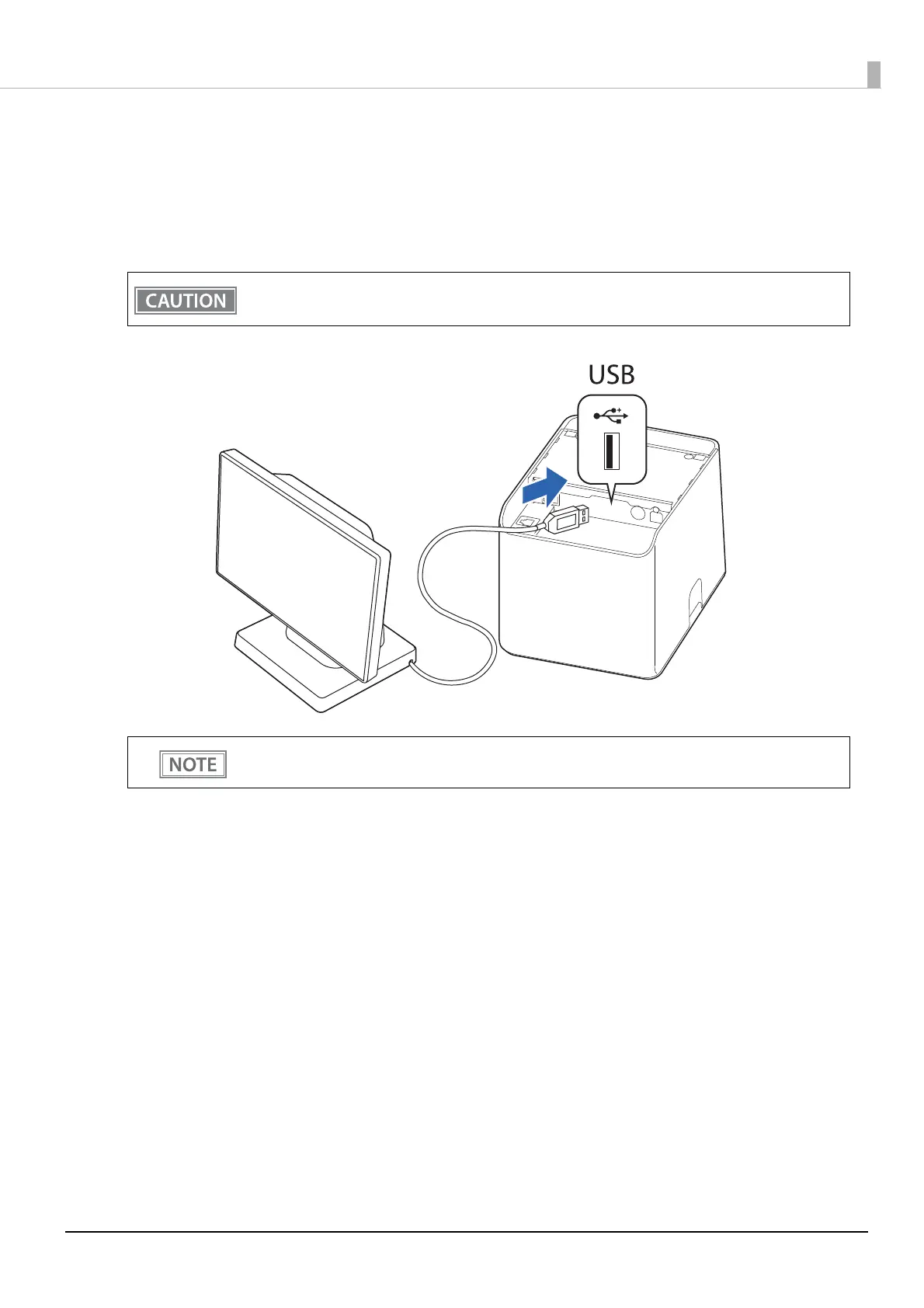41
Chapter 2 Setup
Connecting the Optional Customer Display
(For Device charging model/Bluetooth model)
You can connect the customer display (DM-D30 or DM-D70) to this product, using USB connection.
Refer to the manual for the customer display for instructions on how to connect it.
Be sure to turn off the printer when connecting the customer display.
If you connect the DM-D30, you can connect the optional OT-WL06 (wireless LAN unit) directly to
the DM-D30. For details, refer to the DM-D30 manual.
