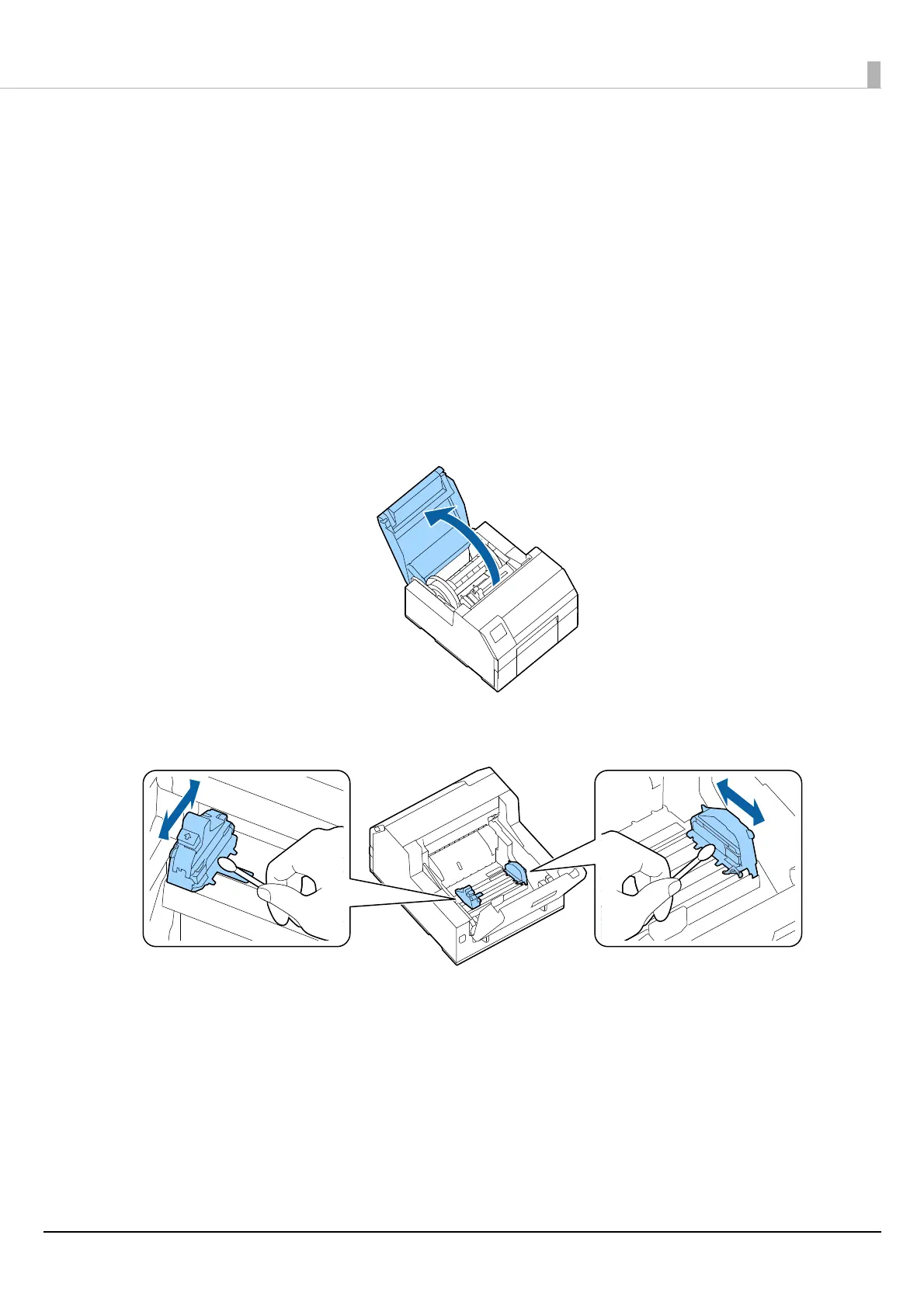Maintenance
57
Cleaning the Edge Guides
If labels, paper dust, or adhesive has adhered to the edge guides, paper may get jammed, or printing position may
become incorrect.
Clean the edge guides following the procedure below.
1
Make sure the printer has been turned off.
2
Open the paper cover.
If paper has been loaded, remove it.
(U"How to Remove Paper (For the Auto Cutter Model)" on page 49, "How to Remove Paper (For the
Peeler Model)" on page 50)
3
Clean the edge guides using a cotton swab moistened with alcohol.
