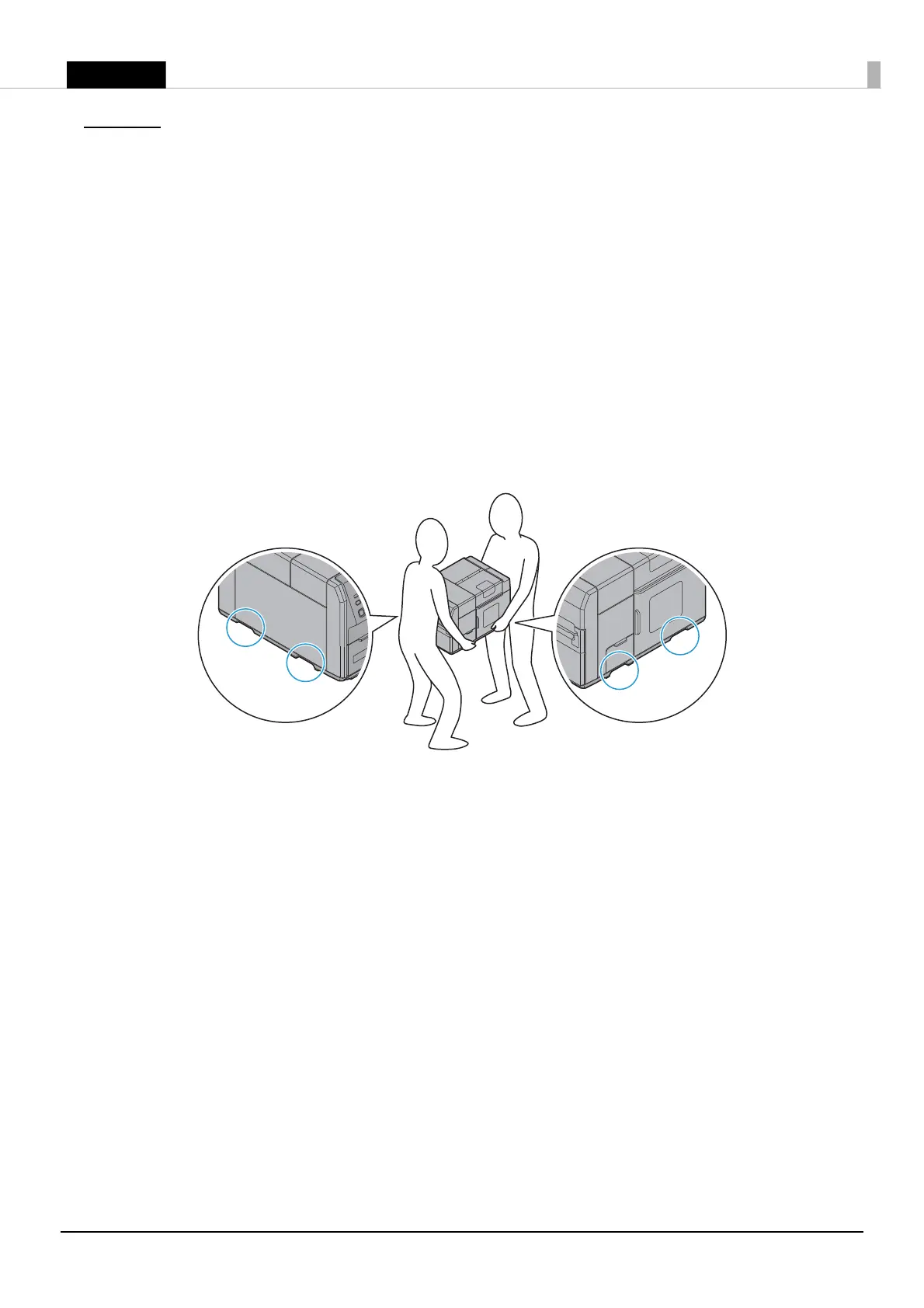11
Setup
Removing the Protective Tape
Protective tape is applied for protection against shock during transportation. Remove the tape before
installation.
Q
Notes:
The protective tape and packaging box will be required for future transportation. Keep them in a safe place.
Installing the Printer
Secure sufficient space in a location appropriate for installation.
!CAUTION:
❏
Two people are required to lift up this product.
❏
The weight of this product is approximately 37 kg {81.57 lb}. When lifting up this product, place the
product between two people as shown in the figure below and hold the recessed areas on both sides of the
product. Carrying the product by holding other areas may damage the product. When placing the product
on the floor, be careful not to get your fingers caught between the product and the installation surface.
❏
Lift up this product in a natural posture, for example, bending your knees a sufficient amount. Lifting the
product in an inappropriate posture may cause injury to the worker or damage to the product.
❏
Do not tilt the product more than 10 degrees in any direction while carrying it. Doing so may cause an
accident.
❏
Do not place heavy objects on top of this product. Excessive force applied to the product may cause a
failure.
Location Appropriate for Installation
Install this product in a location as follows:
❏
On a level and stable surface that can support the weight of the product (approx. 37 kg {81.57 lb}).
❏
On an area larger than the bottom surface of the product.
❏
In a well-ventilated location with a clearance of 10 cm {3.94”} or more from the air vent on the rear side of
the product.
❏
In a location free of vibration and impacts.
