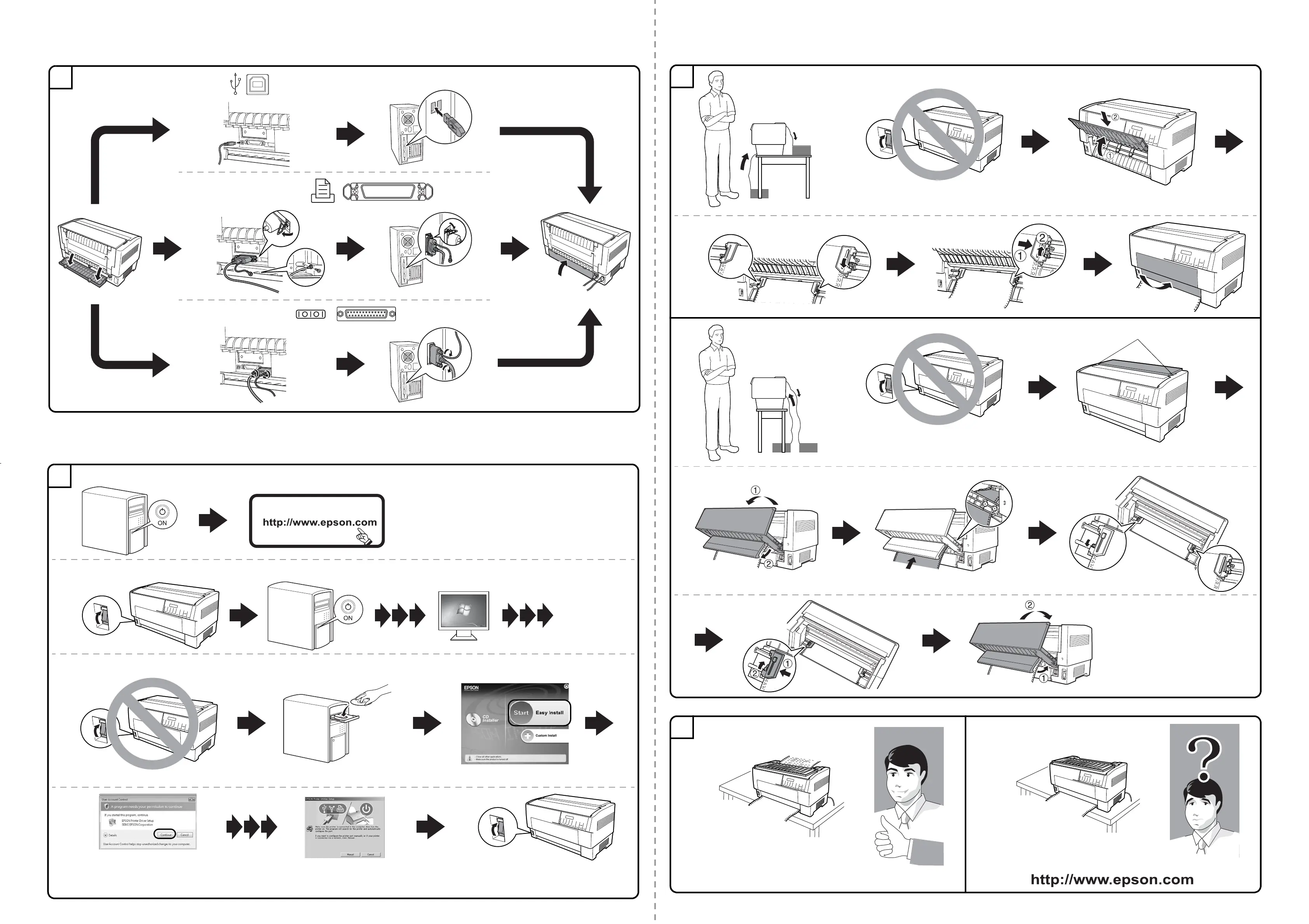Proof Sign-off:
ABE S. Yamamoto, H. Honda
T. Takahashi
R4NA39A
Rev. C
Setup.fm A2 size
8/12/13
Continued
Connecting the Printer to Your Computer
Installing the Printer Software
Loading Paper
USB
IEEE1284 (PARALLEL)
Connect
Connect
Connect
Connect
Connect
Connect
Close
RS-232C (SERIAL)
Open
5
Choose one of the
connection formats
Windows Vista/XP/2000/Me/98/95/NT 4.0
Do not turn on the printer
Insert
Turn on
6
Note:
❏ Installing the printer software may require administrator privileges. If you have problems, ask your administrator for more information.
❏ The Windows CD may be required when you install the printer software. If prompted, follow the on-screen instructions and insert the Windows CD.
(Windows Vista only)
Windows 8
Download the printer driver
and install it
Windows 7
Turn on
Driver is installed
automatically
Front-in
Rear-in
Open the front cover
Set the paper
Close
Hold
Open
Close
Set the paper
Lock
Stretch
the paper
Lock
7
Close
Release
Do not turn on the printer
Do not turn on the printer
Open
Stretch
the paper
Release
Setup is finished and the printer is ready. If you have any trouble, visit our website, noted
below.
For detailed information about the printer, refer to the
Reference Guide on the CD provided.
8
4125984
B
Rev.0
BK
