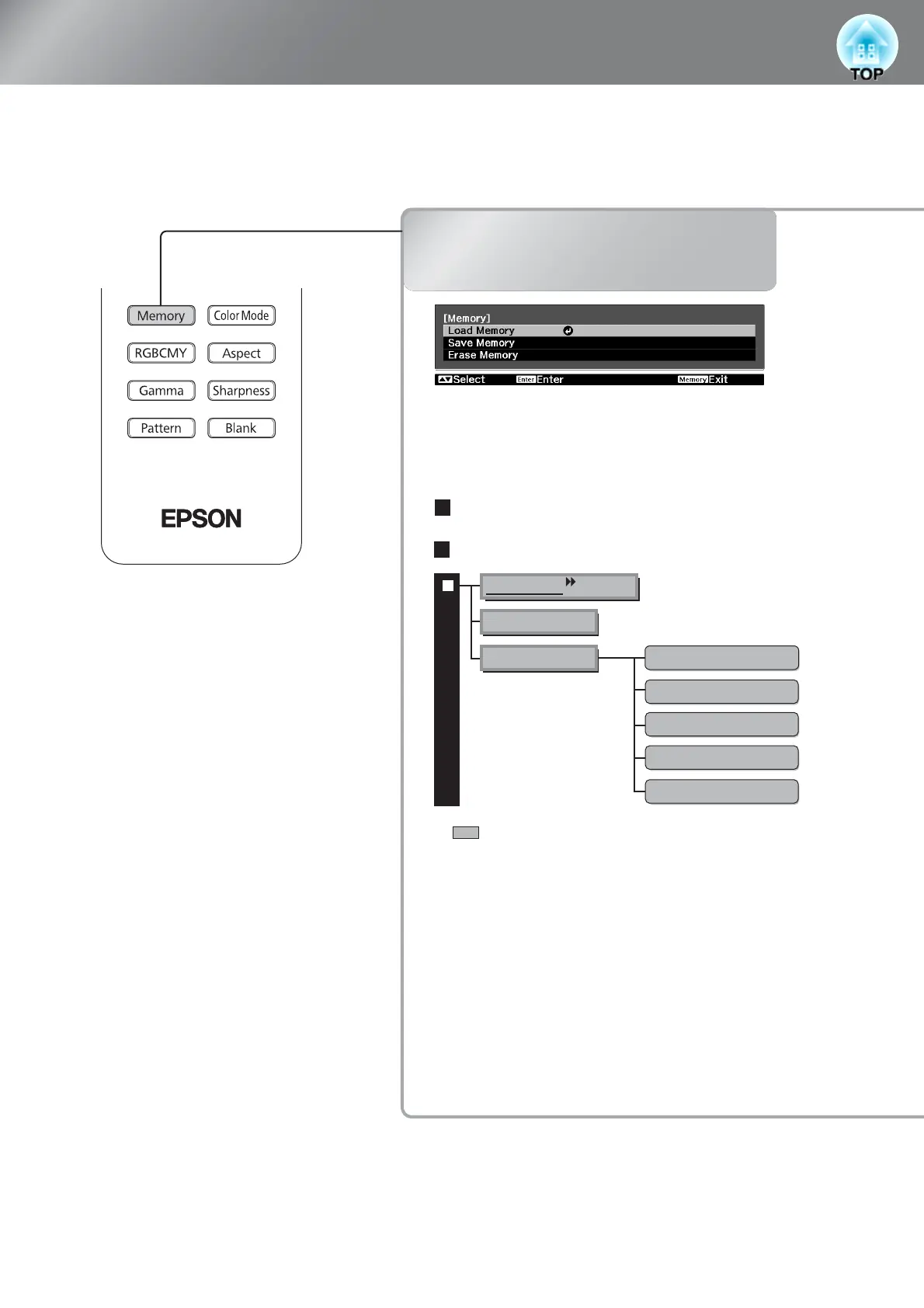24
Viewing Images at a Preset Image Quality (Memory Function)
After using a subset of "Signal" and "Image" in the configuration menu to adjust the projected images,
the adjusted values can then be saved (Save Memory).
In addition, the saved data can be retrieved easily, so that you can enjoy viewing images with the
adjusted settings at any time (Load Memory).
Viewing Images at a Preset Image
Quality (Save Memory)
Saving, Loading, Erasing and Renaming
memory
Saving, Loading and
Erasing memory
The following "Signal" items
All "Image" items
Not displayed when image signals are being input from
a computer.
Up to ten adjustments can be saved to memory.
The adjustments that can be saved to memory are
as follows.
Signal
Setup Level
HDMI Video Range
Overscan
EPSON Super White
Noise Reduction
2-2 Pull-down
Advanced
Progressive
