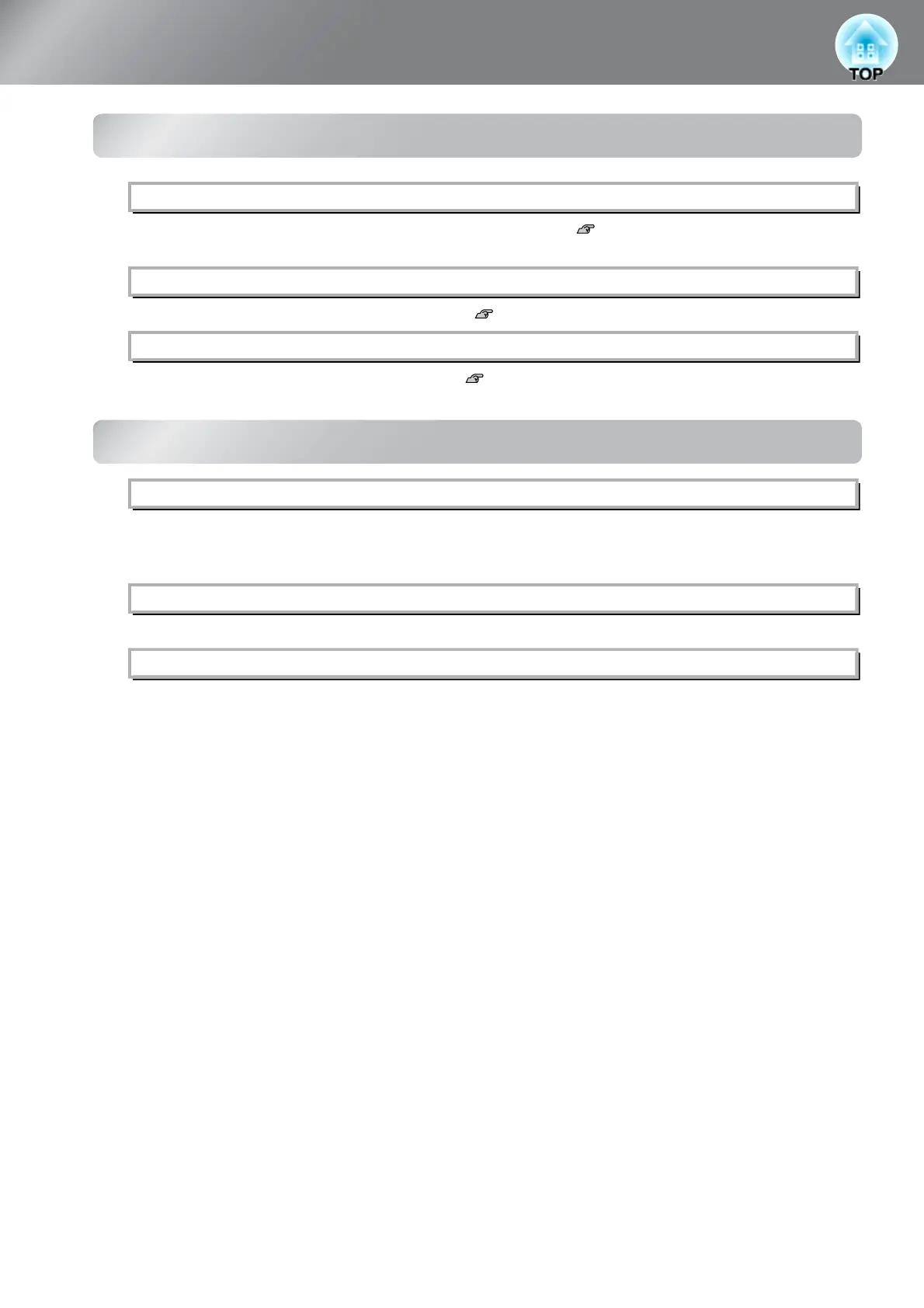36
Configuration Menu Functions
"Memory" menu
"Reset" menu
This retrieves settings previously saved using "Save Memory". p.24
This cannot be selected when nothing is saved at "Save Memory".
This can be used to save "Image" menu settings. p.24
This is used to erase unwanted saved memory. p.25
This resets all configuration menu settings to their default settings. "Component" and "Language" in the
"Settings" menu, and the settings of "Memory" menu are not returned to their default even if "Reset All"
is executed.
This resets (erases) all settings that have been made using the "Save Memory".
Clear the cumulative lamp operating time and reset to "0H". Perform this procedure when you replace
the lamp.
Load Memory
Save Memory
Erase Memory
Reset All
Reset Memory
Reset Lamp Hours
