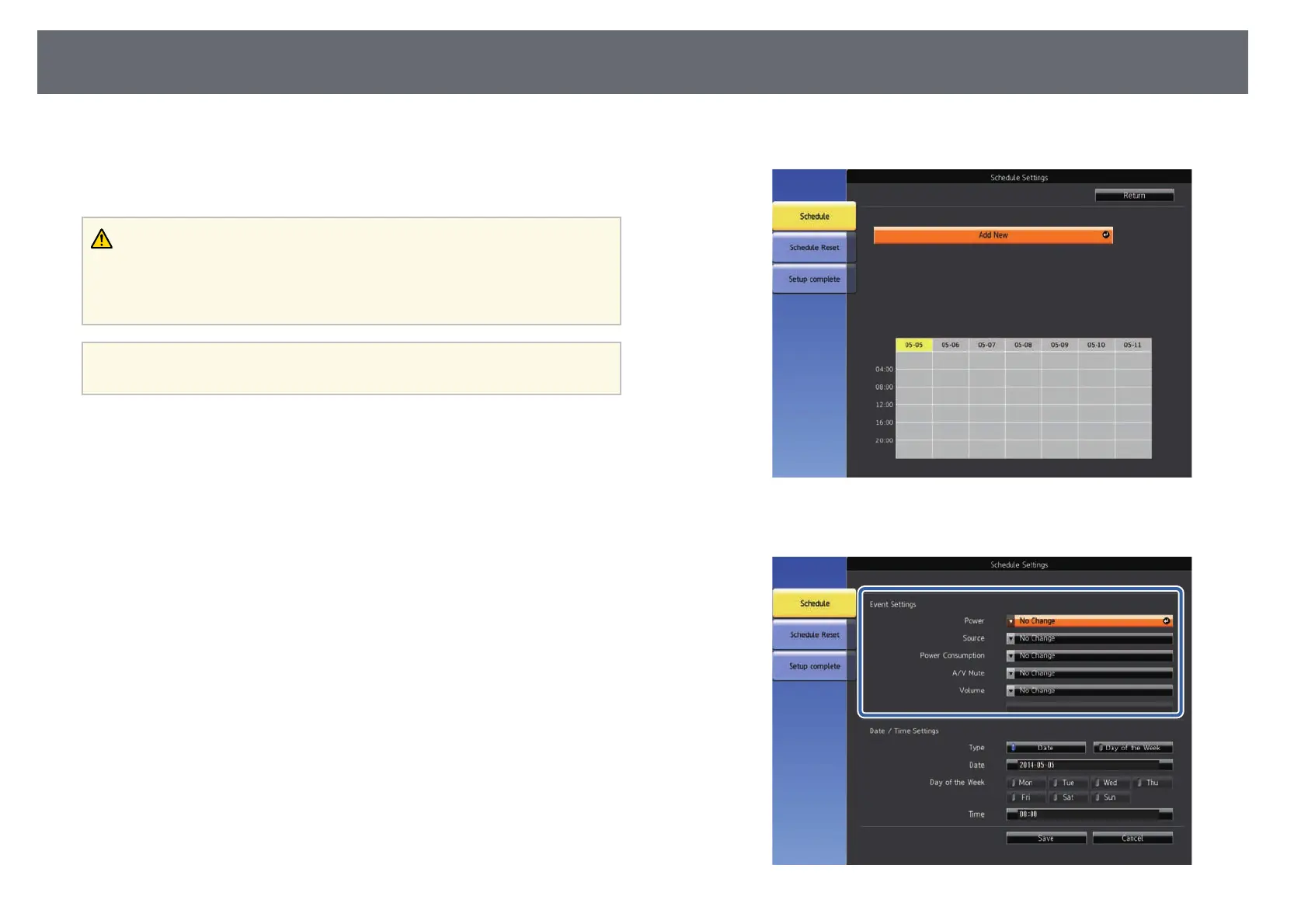Setting Projector Event Schedules
120
You can schedule up to 30 events to occur automatically on your projector,
such as turning the projector on or off or switching the input source
(EB‑2247U/EB‑2142W). The projector performs the selected events on the
specified date and time in the schedule you set up.
Warning
Do not place flammable objects in front of the lens. If you schedule the projector
to turn on automatically, flammable objects in front of the lens could catch on a
fire.
a
• If you set a Schedule Protection password, turn off your Schedule
Protection password first.
a
Set the date and time in the Date & Time menu.
s Extended > Operation > Date & Time
b
Press the [Menu] button on the control panel or remote control.
c
Select the Extended menu and press [Enter].
d
Select Schedule Settings and press [Enter].
e
Select Schedule and press [Enter].
f
Select Add New and press [Enter].
g
Select the event details you want to perform.