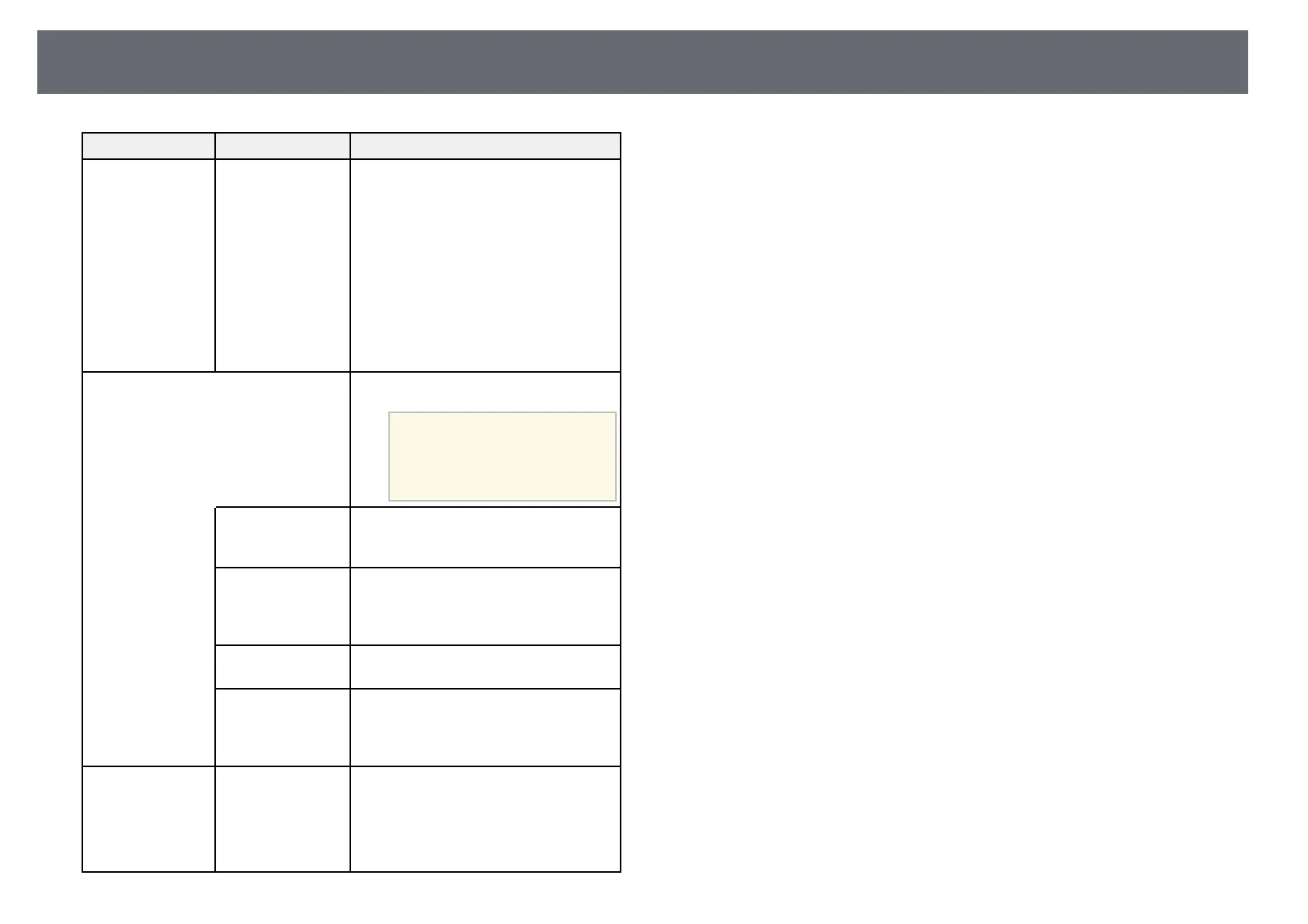Projector Feature Settings - Settings Menu
130
Setting Options Description
User Button Power
Consumption
Info
Deinterlacing
Test Pattern
Resolution
Mic Input Level **
Pattern Display
Display the QR
Code
Assigns a menu option to the [User]
button on the remote control for one-
touch access.
Pattern Selects various pattern display options.
Attention
If a pattern is displayed for a
long time, a residual image may
be visible in projected images.
Pattern Display Pattern Display: lets you display the
selected pattern type on the screen to aid
in presentation.
Pattern Type Pattern Type: select from Patterns 1 to 4
or User Pattern. Patterns 1 to 4 display
patterns pre-registered in the projector,
such as ruled lines or grid patterns.
User Pattern User Pattern: captures a projected screen
and saves it as a pattern for display.
Test Pattern Test Pattern: displays a test pattern to
assist in focusing and zooming the image
and correcting image shape (press the
[Esc] button to cancel pattern display).
Reset — Resets all adjustment values on the
Settings menu to their default settings,
except for the following:
• Zoom *
• User Button
* Available only for EB‑S39.
** Available only for
EB‑2247U/EB‑2142W/EB‑2042/EB‑990U/EB‑980W/EB‑970/EB‑109W/EB‑108/
EB‑107.