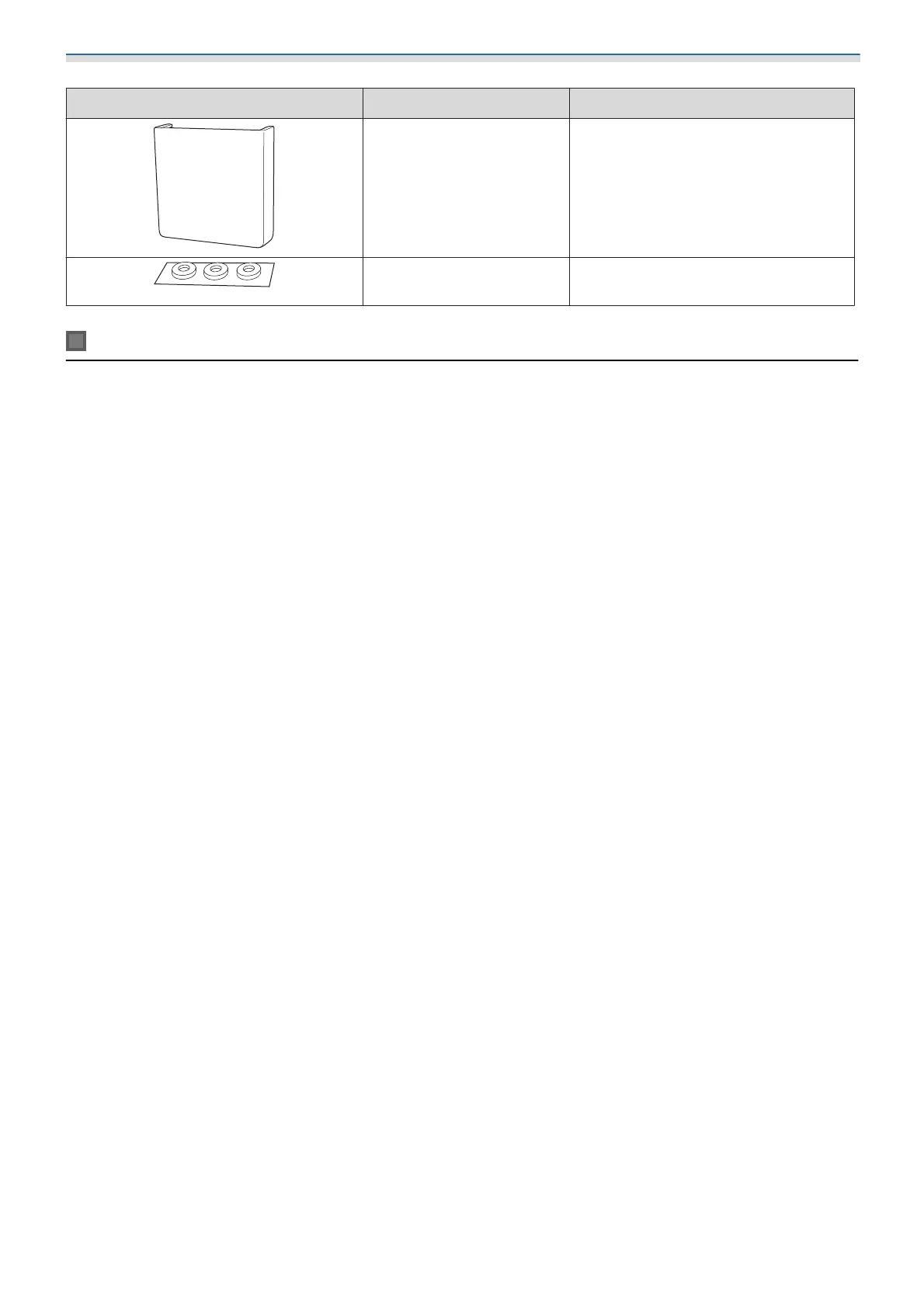Introduction
10
Part Name Application
Cover Attach to the front of the pen stand.
Spacers for screw holes x3 Attach them to the screw hole when
securing the pen stand with screws.
Items to prepare in addition to items supplied with the product
When securing the pen stand with screws, prepare commercially available M4 x 20 mm screws (x2).
