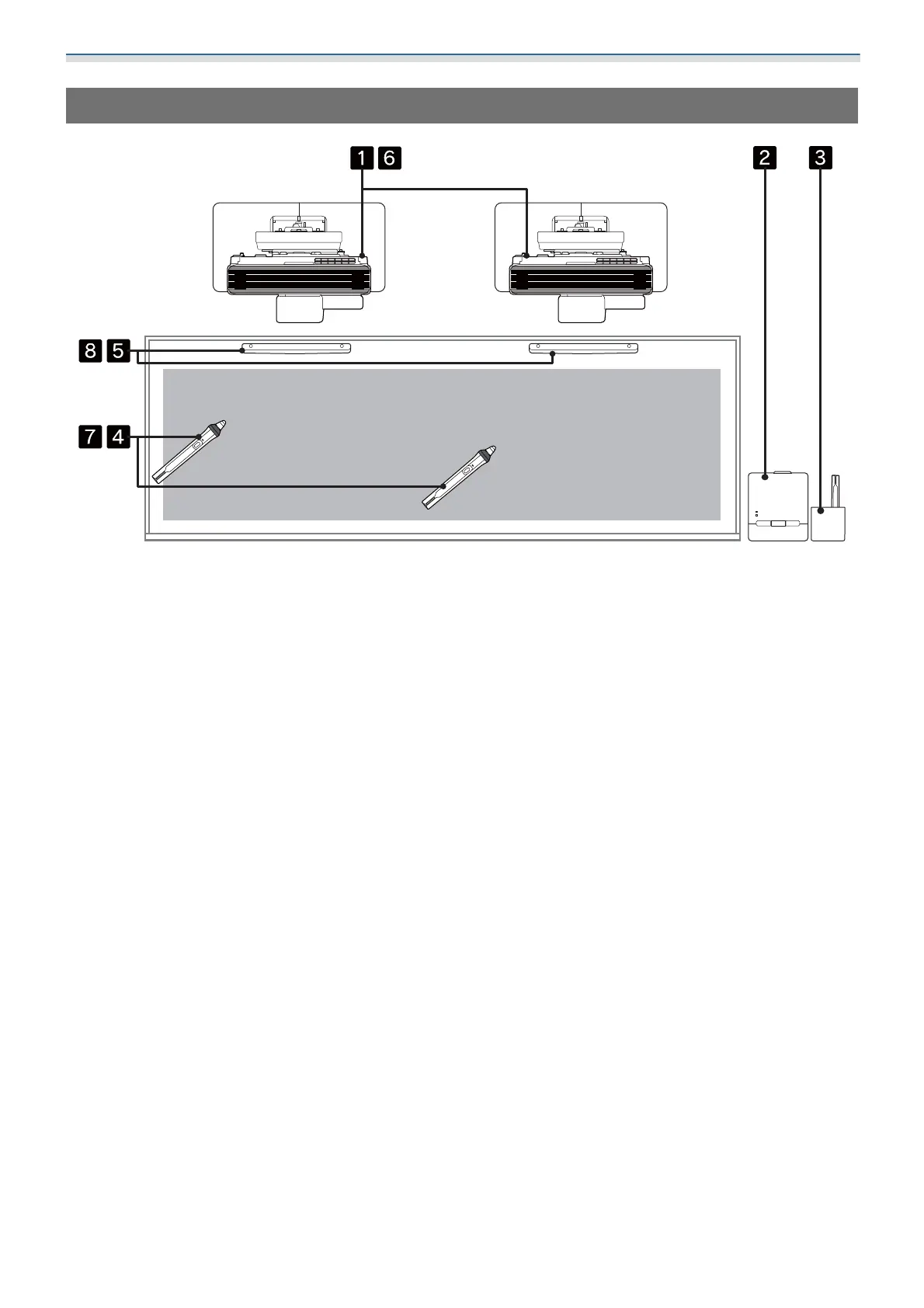Introduction
12
When Installing Multiple Projectors
a
Install wall mounts for all projectors (s p.18)
b
Install the Control Pad (s p.73)
c
Install the pen stand (s p.82)
d
Calibrate the Interactive Pen (s p.86)
e
Install and adjust touch unit and perform finger touch calibration (s p.90)
f
Select Multi-Projection settings (s p.128)
g
Calibrate the Interactive Pen (s p.86)
h
Calibrating touch function operations (s p.119)
