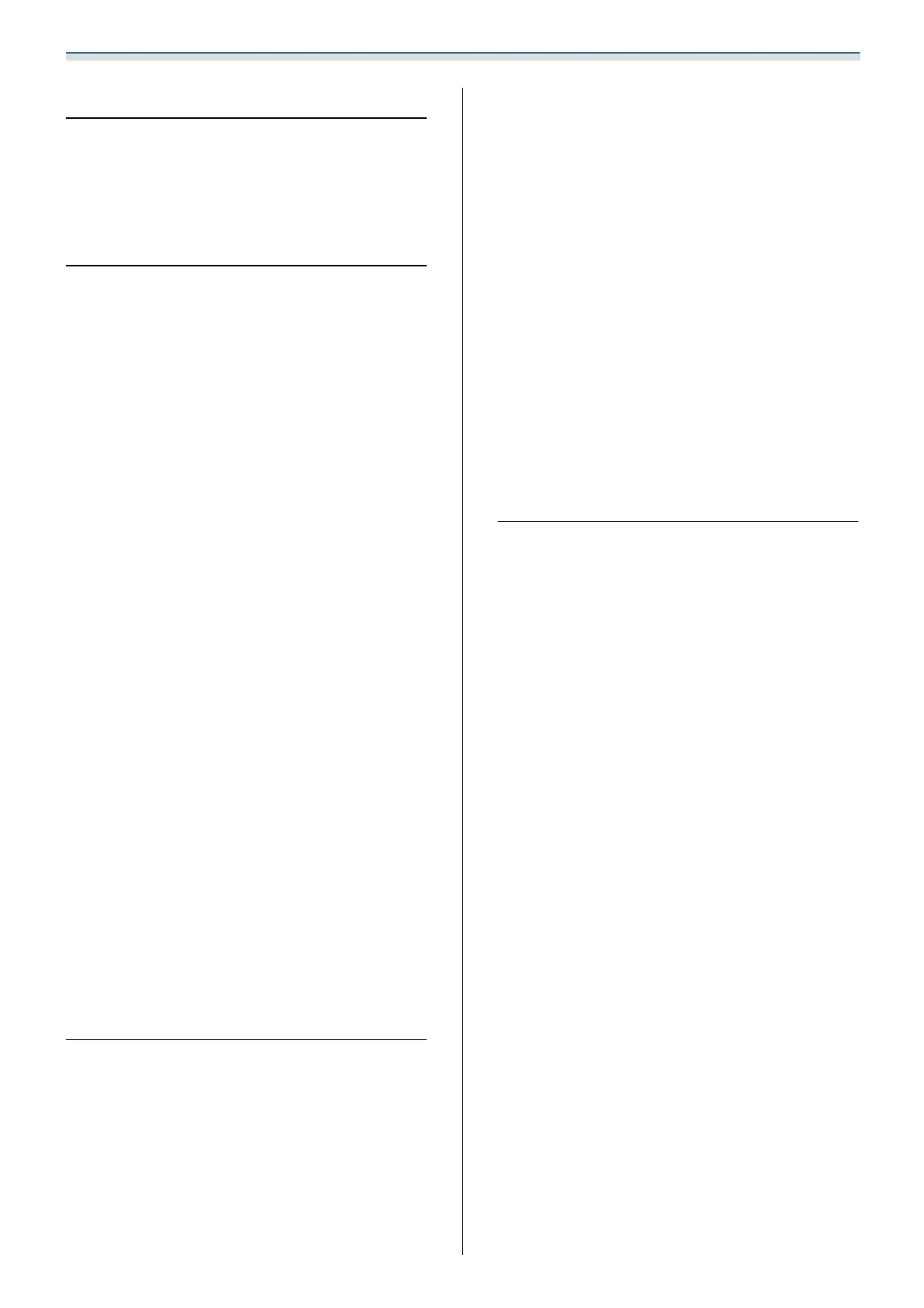Contents
3
Adjusting the Interactive Pen
Calibrating the Interactive Pen ........ 86
Manual Calibration ...................... 86
Auto Calibration.......................88
Installing the Touch Unit
Notes on handling the Touch Unit . . . . . 90
For Canadian Users .....................91
Touch Unit installation location ....... 92
Notes on the Touch Unit Bracket ............ 93
Notes on the Laser ................... 94
Attached labels ........................ 94
Laser diffusion port ..................... 94
Touch Unit Specifications ............. 96
External dimensions ..................... 96
Touch Unit Bracket Specifications ..... 97
External dimensions ..................... 97
Adjustment range ...................... 98
Installing the Touch Unit ............. 99
Installing the infrared deflectors ............99
Installing the Touch Unit ................. 100
When installing on the projection surface
without using the Touch Unit Bracket..... 100
When using the Touch Unit Bracket to install
outside of the projection surface .........103
Attaching a Security Cable ............... 108
Turning on the Touch Unit ............... 109
Adjusting the Angle of the Laser (Touch Unit
Auto Setup) .......................... 110
When auto adjustment fails............ 116
Calibrating the touch operation position ..... 119
Setting the Projector
Batch Setup Function ............... 122
Setup Using a USB flash drive ............. 122
Saving settings to the USB flash drive..... 122
Copying saved settings to other projectors . 123
Setup by Connecting the Computer and
Projector with a USB Cable ............... 124
Saving settings to a computer ........... 124
Copying saved settings to other projectors . 125
When Setup Fails ...................... 127
Installing Multiple Projectors (Multi-
Projection) ......................... 128
Setting the Projector ID ................. 128
Multi-Projection Connection Settings . . . . . . . 130
When using the interactive functions . . . . . . 130
When not using the interactive functions . . . 132
HDMI Link settings ..................... 133
Adjusting the Image in Multi-Projection ......134
Projector Sync. Settings (only when using
interactive functions) ................... 135
EDID settings (only when using interactive
functions) ........................... 136
Appendix
List of Safety Symbols ............... 138
General Notice ..................... 141
