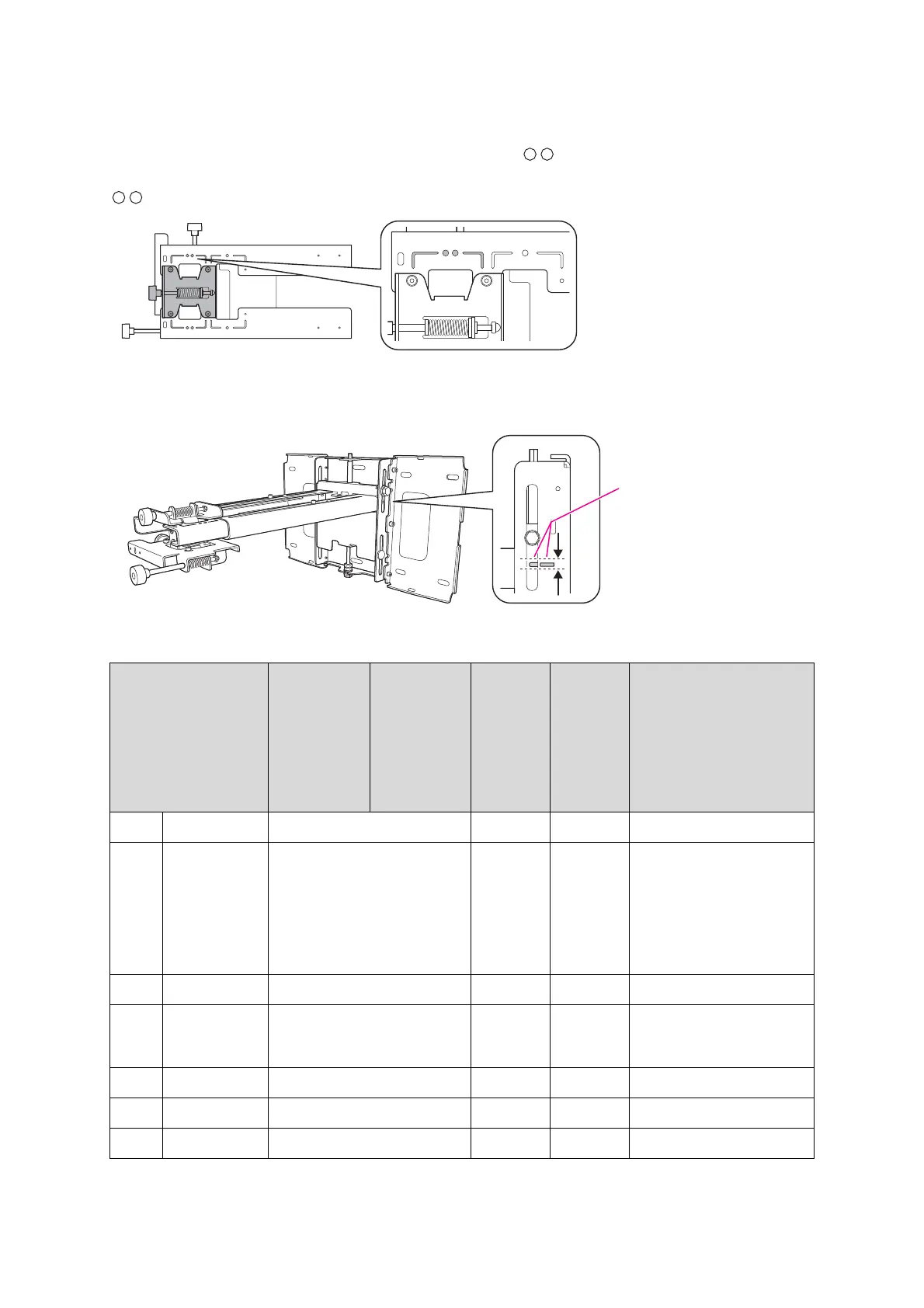14
When the screen size is 70 inches or more
Mount the 3-axis adjustment unit at the position marked with a stamp.
The table below provides the figures when mounting the 3-axis adjustment unit at the position marked with a
stamp. The numbers on the slider measure (b) are the same as the projection distance (a).
The distance (c) from the projection screen to the wall plate is the number given when the vertical slide is set
to the standard position.
Match the notch on the setting plate to the position of the stamp on the wall plate.
The largest screen size is 88".
EB-485Wi/485W/475Wi/475W (4:3 aspect ratio)
[Unit: cm]
S a b c h
Interactive Whiteboard
Screen Size Projection
Distance
Minimum
(Wide) to
Maximum
(Tele)
Numbers on
the slider
measure
Distance
Between
Projection
Surface
and Wall
Plate
Height of
Projection
Surface
70" 142.2 x 106.7 18.2 - 31.1 22.5 106.7
77" 156.4 x 117.3 23.1 - 31.1 24.7 117.3 HitachiCambridge board77
Hitachi Starboard FX DUO 77
SmartBoard680
SmartBoardX880
INTERWRITE
®
BOARD 1077
TeamBoard RT TMWM6250CL/
EM
77.5" 157.4 x 118.1 23.5 - 31.1 24.8 118.1 RM Classboard 77.5
78" 158.5 x 118.9 23.8 - 31.1 25.0 118.9 PolyVision eno2610
PolyVision TS610
ActivBoard 178
79" 160.6 x 120.4 24.5 - 31.1 25.3 120.4 INTERWRITE Dual board 1279
80" 162.5 x 121.9 25.2 - 31.1 25.6 121.9
88" 178.9 x 134.1 30.8 - 31.1 28.0 134.1