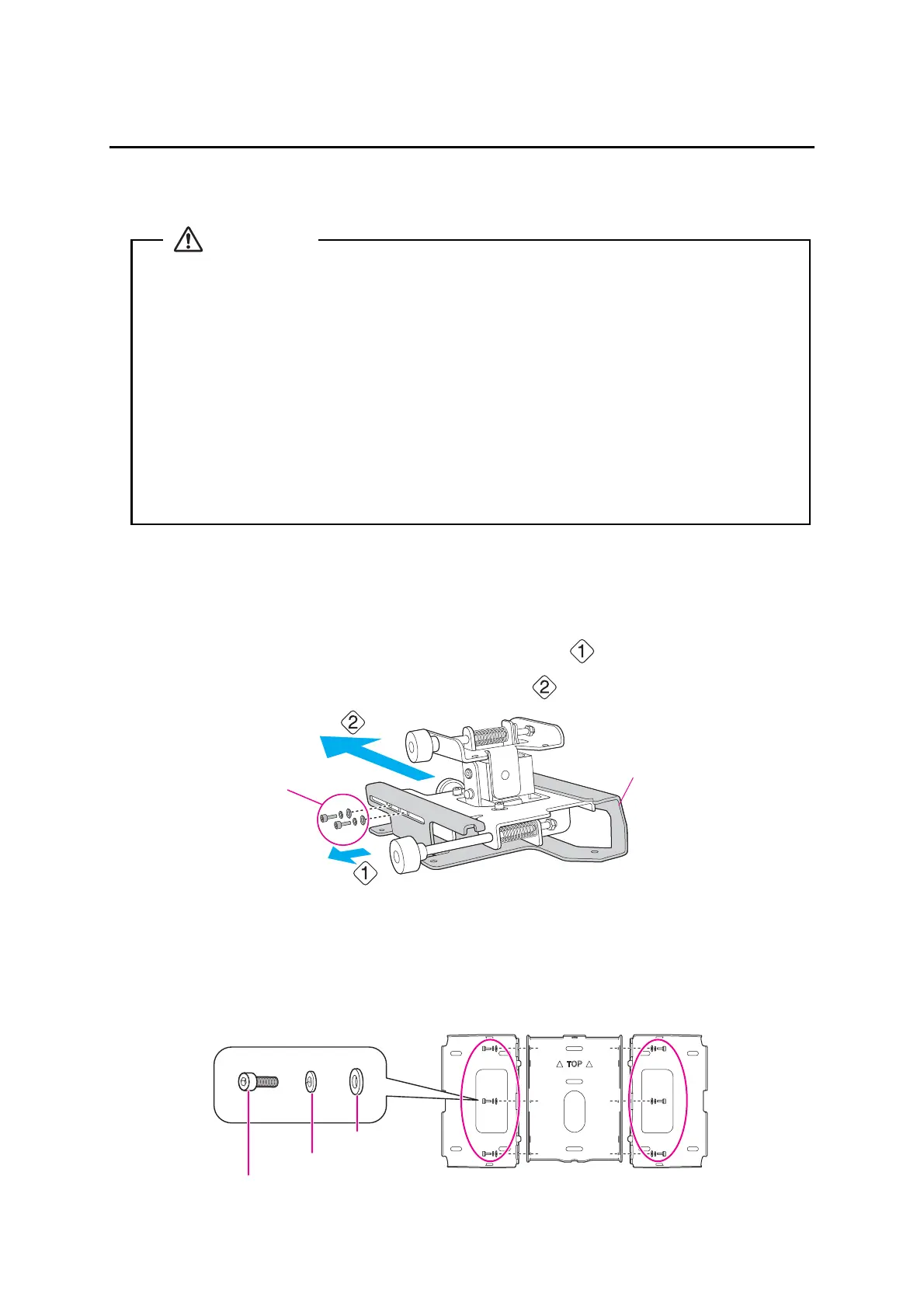18
5. Installation Procedure
Make sure to follow the steps below to install the setting plate. If you ignore these steps, the setting plate
could fall and cause personal injury or property damage.
a Disassemble the parts
Remove the slide plate from the 3-axis adjustment unit.
• Remove the M4 x 12 mm hexagon socket head cap bolts (x2) ( ).
• Remove the slide plate from the 3-axis adjustment unit ( ).
b Assemble the parts
(1) Assemble the wall plate.
Assemble the three plates into one unit, and secure them with the M4 x 12 mm hexagon socket head
cap bolts (x6) supplied.
❏ When you mount the projector on the wall with the setting plate, the wall requires enough
strength to hold the projector and the setting plate.
This setting plate should be installed on a concrete wall. Confirm the weight of the
projector and the setting plate before installation, and maintain the strength of the wall. If
the wall is not strong enough, reinforce the wall before installation.
❏ The combined mass of the projector and the setting plate is 14.5 kg.
❏ Do not hang the rest of the cable over the setting plate.
❏ Install the setting plate so that it can sufficiently support the mass of the projector and
setting plate, and resist any horizontal vibration. Use M8 nuts and bolts. Nuts and bolts
smaller than M8 could cause the setting plate to fall.
❏ Epson accepts no responsibility for any damage or injury caused by lack of wall strength or
inadequate installation.
M4 x 12 mm hexagon
socket head cap bolts
(x2)
Slide plate
M4 x 12 mm hexagon socket head cap bolts
Spring washer
Washer