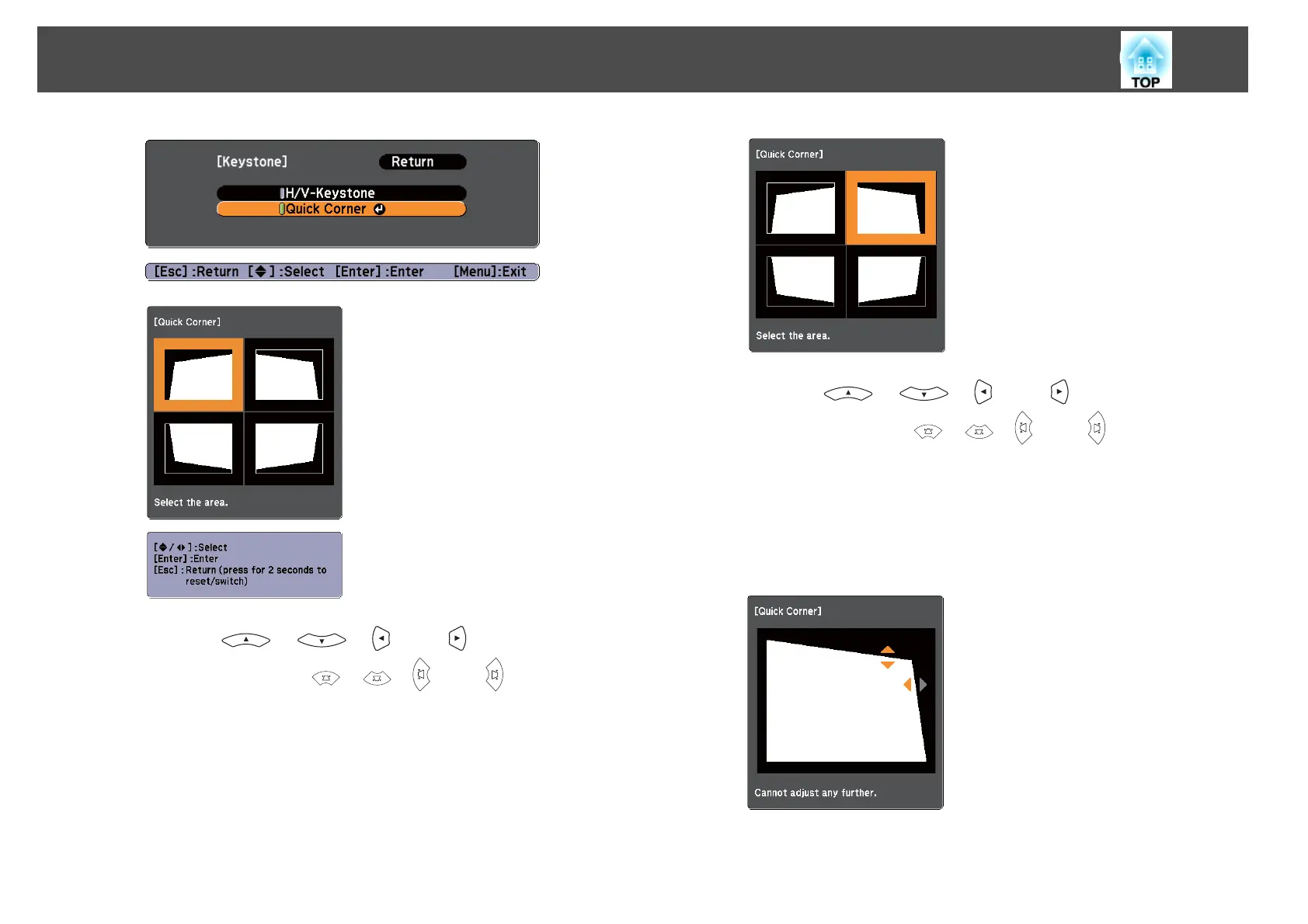d
Using the [ ], [ ], [ ], and [ ] buttons on the
remote control, or the [
], [ ], [ ], and [ ] buttons on the
control panel, select the corner to correct, and then press
the [Enter] button.
e
Using the [ ], [ ], [ ], and [ ] buttons on the
remote control, or the [
], [ ], [ ], and [ ] buttons on the
control panel, correct the position of the corner.
When you press the [Enter] button, the screen shown in step 4 is
displayed.
If the message "Cannot adjust any further." is displayed while
adjusting, you cannot adjust the shape any further in the direction
indicated by the gray triangle.
f
Repeat procedures 4 and 5 as needed to adjust any remaining
corners.
Adjusting Projected Images
38
