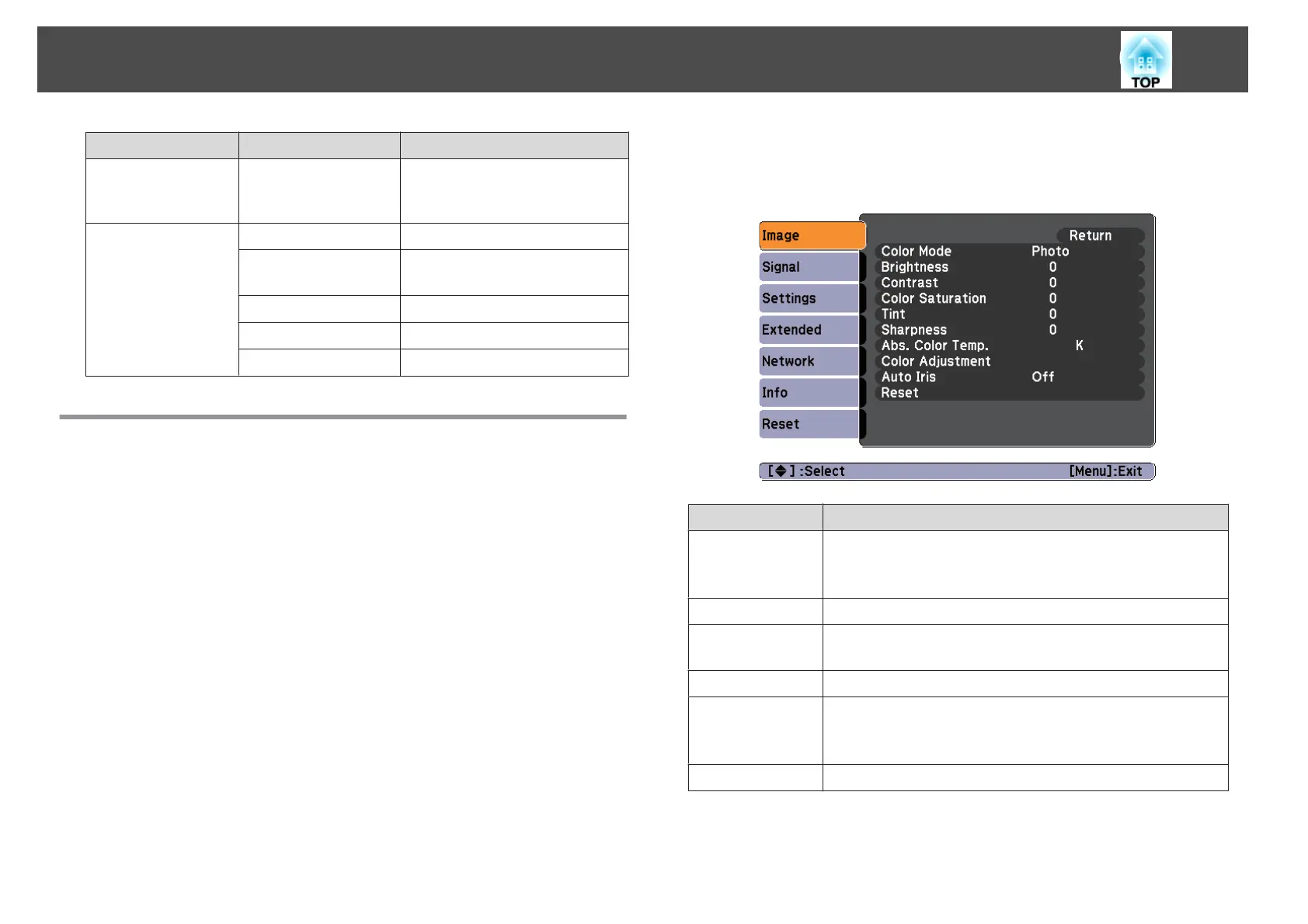Top Menu Name Submenu Name Items or Setting Values
Address 1 Setting, Ad‐
dress 2 Setting, and Ad‐
dress 3 Setting
-
Others menu
s p.90
SNMP On and Off
Trap IP Address 1 and
Trap IP Address 2
-
Priority Gateway Wired LAN and Wireless LAN
AMX Device Discovery On and Off
RoomView On and Off
Image Menu
Settable items vary depending on the image signal and source currently
being projected. Setting details are saved for each image signal.
s "Automatically Detect Input Signals and Change the Projected Image
(Source Search)" p.31
Submenu Function
Color Mode
You can select the quality of the image to suit your surroundings.
s "Selecting the Projection Quality (Selecting Color Mode)"
p.40
Brightness
You can adjust the image brightness.
Contrast
You can adjust the difference between light and dark in the
images.
Color Saturation
You can adjust the color saturation for the images.
Tint
(Adjustment is only possible when NTSC signals are being input
if you use composite video/S-Video signals.)
You can adjust the image tint.
Sharpness
You can adjust the image sharpness.
List of Functions
77
