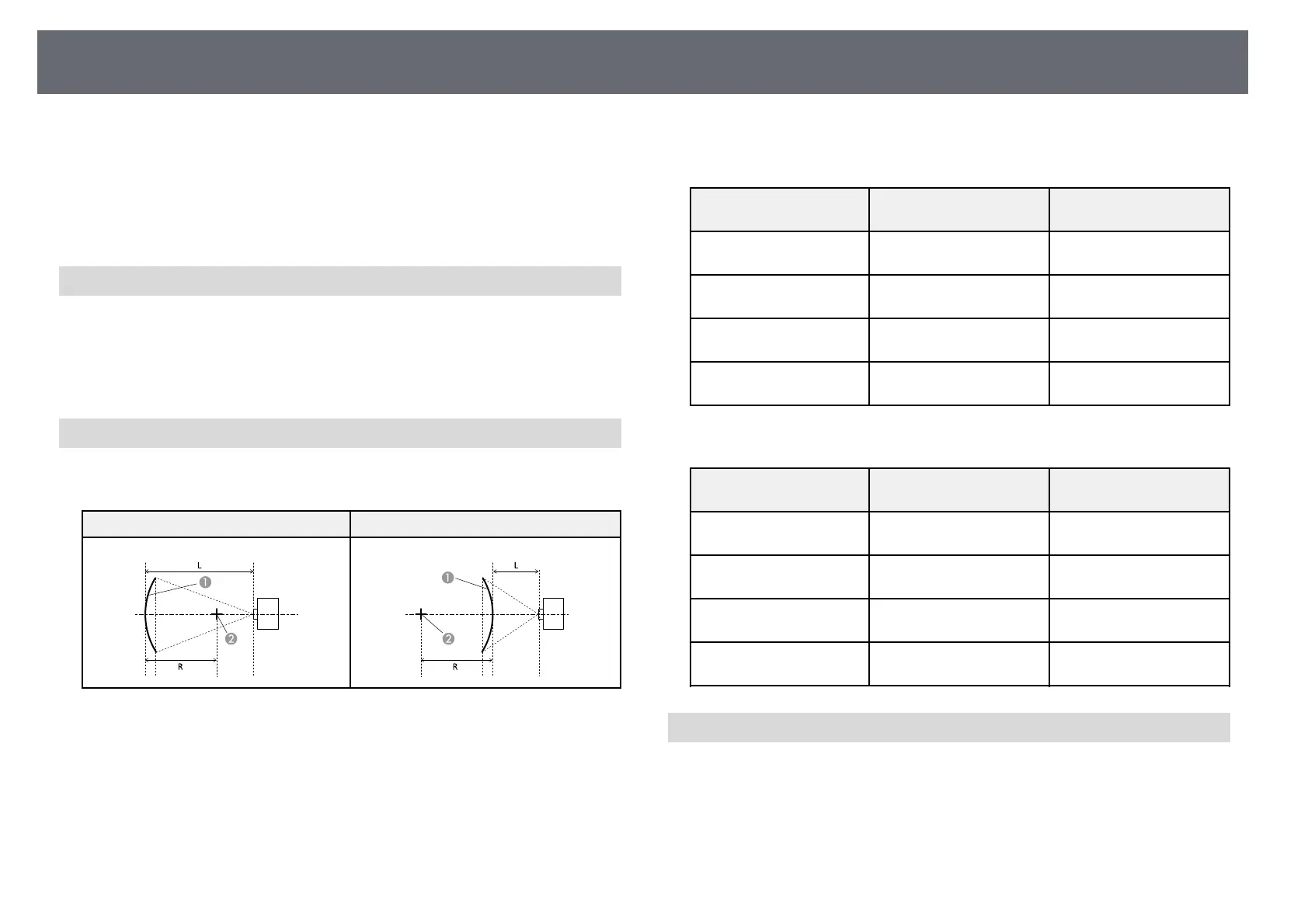Details of Updated Optional Accessories (Version 2.00)
9
A
Center of the lens
B
Projected image when the lens position is moved to the home position
C
Maximum motion range: V × 57%
D
Horizontal direction at maximum value: V × 16%
ELPLW08 Keystone Correction Range
You can correct keystone distortion when the projector is placed within the
following angles.
• Vertical: -40 to + 40 degrees
• Horizontal: -30 to +30 degrees
ELPLW08 Curved Surface Correction Range
The following table shows the minimum values for the ratio of projection
distance and circle radius used for curved surface correction.
Concave surface Convex surface
A
Screen
B
Center point of the circle created by the arc of the curved surface
L Projection distance
R Radius of the circle created by the arc of the curved surface
EB‑‑G7905U/EB‑‑G7900U/EB‑‑G7500U/EB‑‑G7400U/EB‑‑G7200W/EB‑‑G7000
W
Vertical lens shift: Home
position (R/L)
Vertical lens shift: Top
(R/L)
Horizontally curved
surface (concave)
0.33 0.34
Horizontally curved
surface (convex)
0.79 0.84
Vertically curved surface
(concave)
0.25 0.31
Vertically curved surface
(convex)
0.42 0.50
EB‑‑G7805/EB‑‑G7800/EB‑‑G7100
Vertical lens shift: Home
position (R/L)
Vertical lens shift: Top
(R/L)
Horizontally curved
surface (concave)
0.31 0.32
Horizontally curved
surface (convex)
0.70 0.72
Vertically curved surface
(concave)
0.26 0.34
Vertically curved surface
(convex)
0.43 0.59
ELPLW08 Corner Wall Correction Range
The following table shows the maximum angle (α) within which the projector
can move during corner wall correction.
