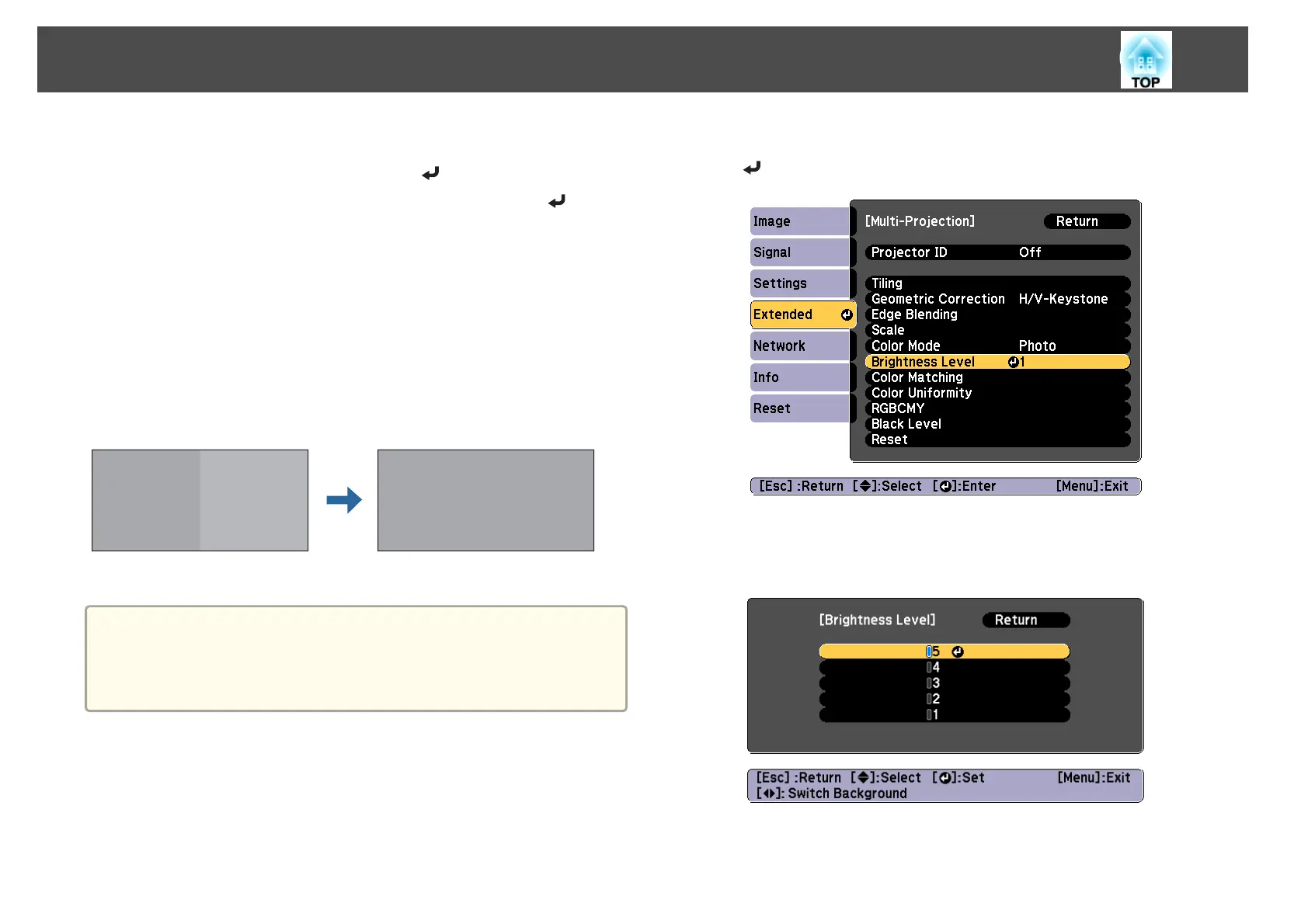h
Set Blend Curve.
(1)
Select Blend Curve, and then press the [
] button.
(2)
Select the amount of shading from 1 to 3, and then press the [
] button.
(3) Press the [Esc] button.
i
After the settings are complete, set Guide Display and Pattern
Guide to Off to finish.
Correcting the Brightness (EB-G7905U/EB-G7900U/EB-G7500U/EB-
G7200W/EB-G7000W/EB-G7805/EB-G7800/EB-G7100 only)
You can adjust the Brightness Level so that the lamp brightness is the same
for each projector.
Adjust so that all projectors are the same brightness as the darkest lamp.
a
• Set Power Consumption to Off.
s Settings - Power Consumption p.140
• Even if you adjust the Brightness Level, the brightness of each lamp
may not match exactly.
a
Select Brightness Level from Multi-Projection, and then press the
[
] button.
b
Select a brightness level.
The brightness level varies depending on the model being used and
the projection method.
Multi-Projection Function
105
