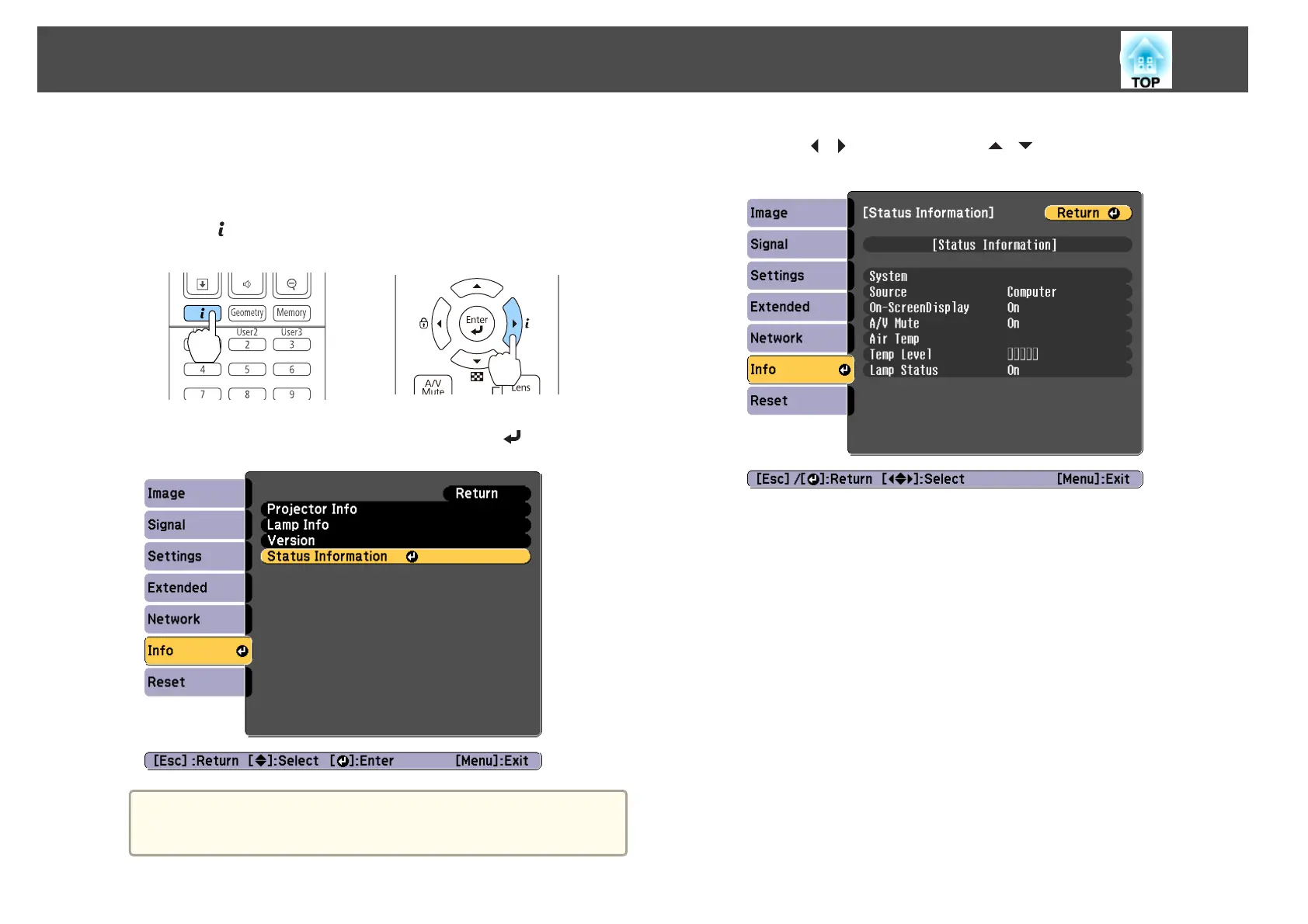You can display the operating status of the projector on the projected
image. You can check the detailed status of the projector by using button
operations.
a
Press the [ ] button while projecting.
Remote control Control panel
b
Select Status Information, and then press the [ ] button.
a
You can also operate from the Configuration menu.
s Info - Status Information p.154
c
Use the [ ][ ] buttons or the [ ][ ] buttons to select a
category.
Each display category contains the following information.
Status Information : Operating status of the projector
Source : Input signal information
Signal Information : Input digital signal information
Network Wired : Wired LAN settings
Network Wireless : Wireless LAN settings
Maintenance : Operating time for the projector and lamps
Version : Projector's firmware version
Reading the Status Information
172
