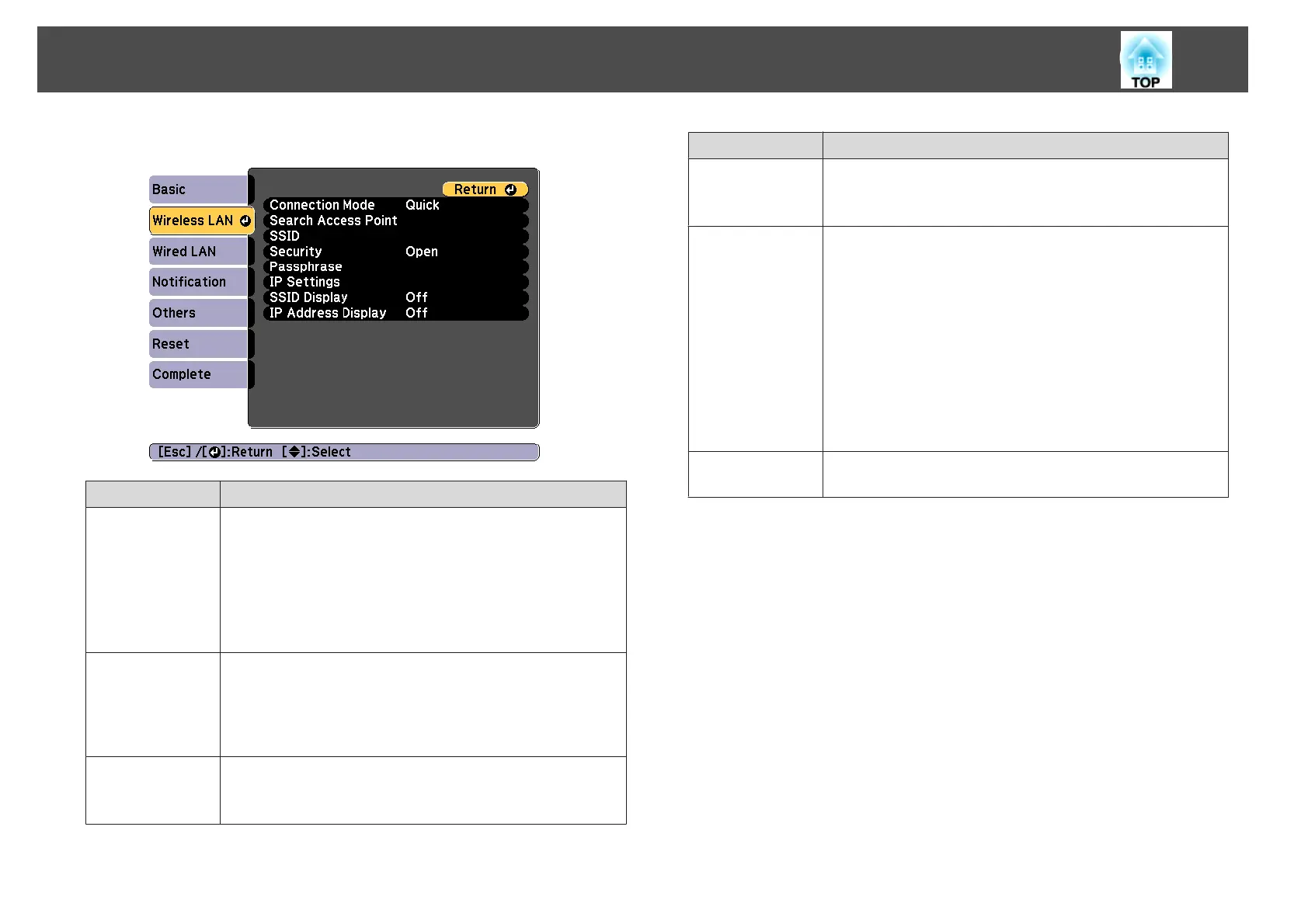s "Installing the Wireless LAN Unit" p.52
Submenu Function
Connection
Mode
Set the connection mode to use when connecting the projector
and a computer via a wireless LAN.
Quick: Lets you directly connect to a smartphone, tablet, or
computer via a wireless LAN.
Advanced: Lets you connect to a smartphone, tablet, or
computer over a wireless LAN access point. The connection is
established in infrastructure mode.
Search Access
Point
When Connection Mode is set to Advanced, you can search for
surrounding access points, and set the SSID to be connected from
those access points. Depending on the access point settings, they
may not be displayed in the list.
s "Search Access Point screen" p.151
SSID
Enter an SSID. When an SSID is provided for the wireless LAN
system in which the projector participates, enter the SSID.
You can enter up to 32 single-byte alphanumeric characters.
Submenu Function
Security
Select the security type according to the wireless LAN settings.
When setting security, follow the instructions of your network
administrator.
Passphrase
Enter a passphrase used to connect to the network when Security
is set to WPA2-PSK or WPA/WPA2-PSK.
You can enter at least 8 and up to 63 single-byte alphanumeric
characters.
You can enter up to 32 characters on the Configuration menu.
When entering more than 32 characters, use your Web browser
to enter the text.
s "Changing Settings Using a Web Browser (Epson Web
Control)" p.204
When Connection Mode is set to Quick, the initial passphrase is
set.
Channel
You can select the channels used to connect in Quick mode. If
interference from other signals occurs, use a different channel.
List of Functions
150
