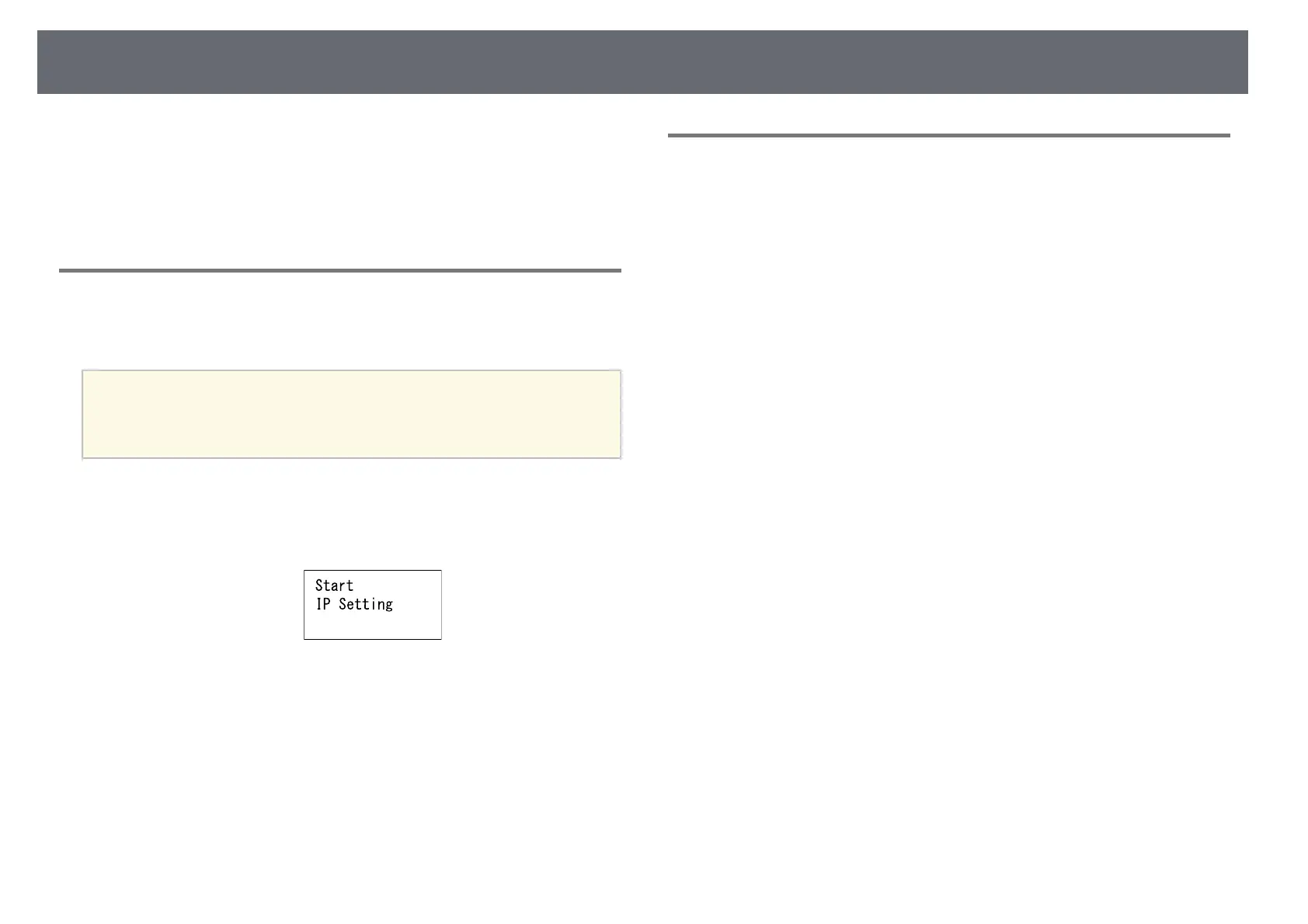Details of User Operation Change (Version 2.10)
14
Refer to these sections for details on changes to user operations.
gg Related Links
• "Setting an IP Address Using the LCD Screen" p.14
• "Focus Adjustment While Displaying the Lens Calibration Message" p.14
Setting an IP Address Using the LCD Screen
If you use the firmware version 2.10 and later, you can set projector's IP
address using the projector's LCD screen while in standby mode.
a
Make sure to do the followings to set an IP address.
• Set A/V Output to Always On and set Standby Mode to
Communication On first.
• Connect the projector to a wired LAN network.
a
Hold down the [LAN] button on the control panel for at least three
seconds.
You see the IP address setting menu on the LCD screen.
b
Use the following buttons to select values.
• Press the [▲] or [▼] buttons to increase or decrease the value.
• Press the [◀] or [▶] buttons to move input position.
• Press the numeric buttons on the remote control to input numbers.
• Press the [Enter] button to go to the next setting.
• Press the [Esc] button to go back to the previous setting or cancel the
setting.
Focus Adjustment While Displaying the Lens
Calibration Message
You can adjust the focus while displaying the lens calibration message.
Previous Focus Adjustment Operation (Version 1.00)
When you adjust the focus while displaying the lens calibration message, the
message disappears.
Updated Focus Adjustment Operation (Version 2.10)
You can use the [▲] or [▼] buttons on the remote control or the control
panel to adjust the focus without erasing the lens calibration message.
You can also use the [+] or [-] buttons on the remote control to adjust the
focus.
