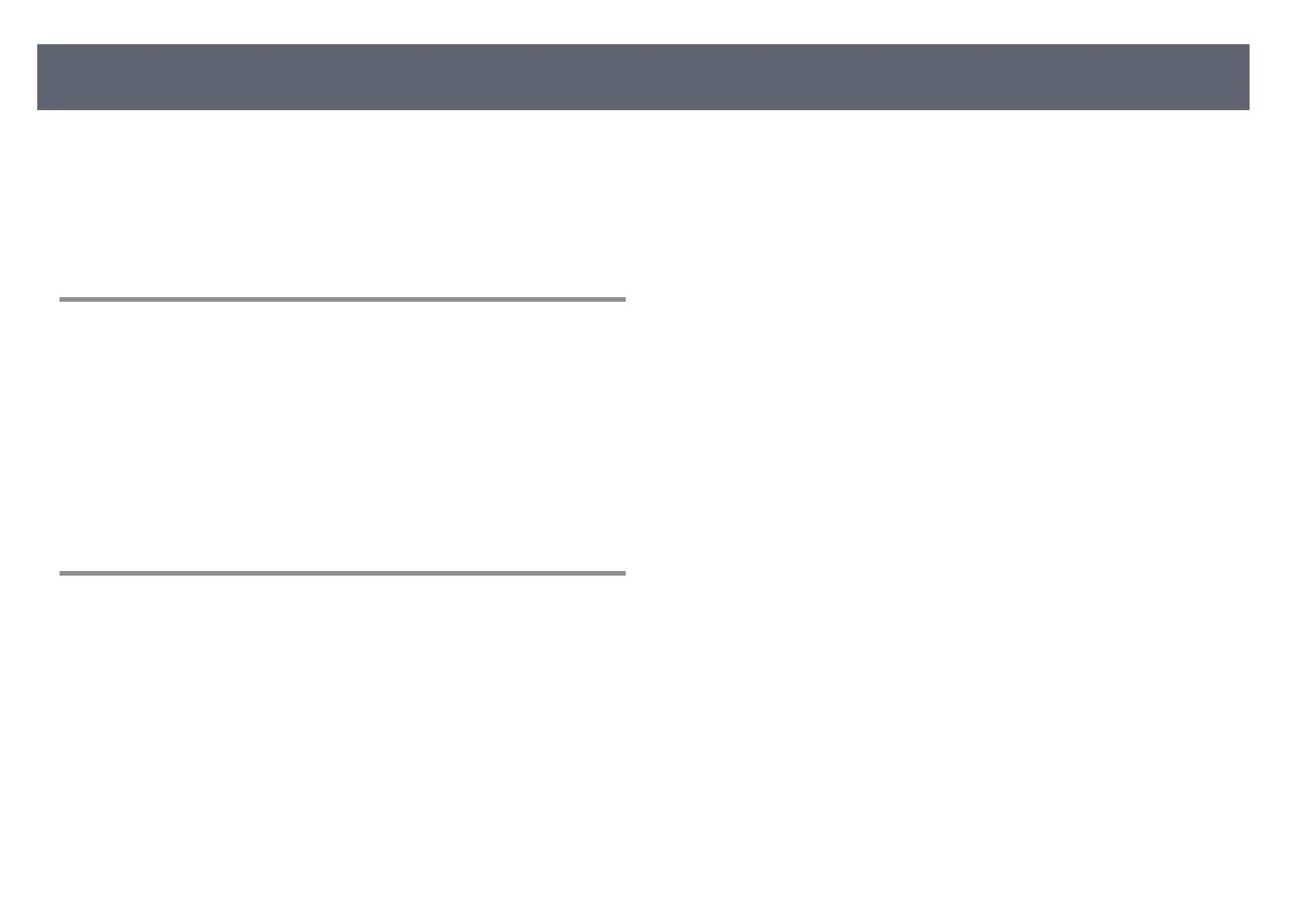Refer to the section for a summary of the updated features of projector rm
ware
version 1.10.
g
Related Links
•
"Updates to Projector Menus (Version 1.10)" p.4
•
"Updates to User Operations (Version 1.10)" p.4
Updates to Projector Menus (Version 1.10)
e following projector menus change in rmware version 1.10.
•
e Group Tiling menu has been added to the Extended > Multi-Projection
menu, and the menu hierarchy for Projector Grouping, Tiling, and Scale has
been changed.
•
e Simple Blending setting has been added to Extended > Multi-
Projection.
•
3456×1080, 3240×1080, 3200×900 and 2880×1080 have been added to the
EDID menu from Signal > Advanced.
Updates to User Operations (Version 1.10)
e following projector operations change in rmware version 1.10.
•
S
tacking & Blending has been added to the projected image composition
method using the Epson Projector Professional Tool soware.
•
When compositing projected images using the camera assist feature in
the Epson Projector Professional Tool soware, curved surfaces are now
supported in addition to at surfaces.
•
You can create a horizontally wide screen image projected from two
projectors using the optional external camera.
•
e procedure for making daisy-chain connections has been changed.
Features of Firmware Version 1.10
4
