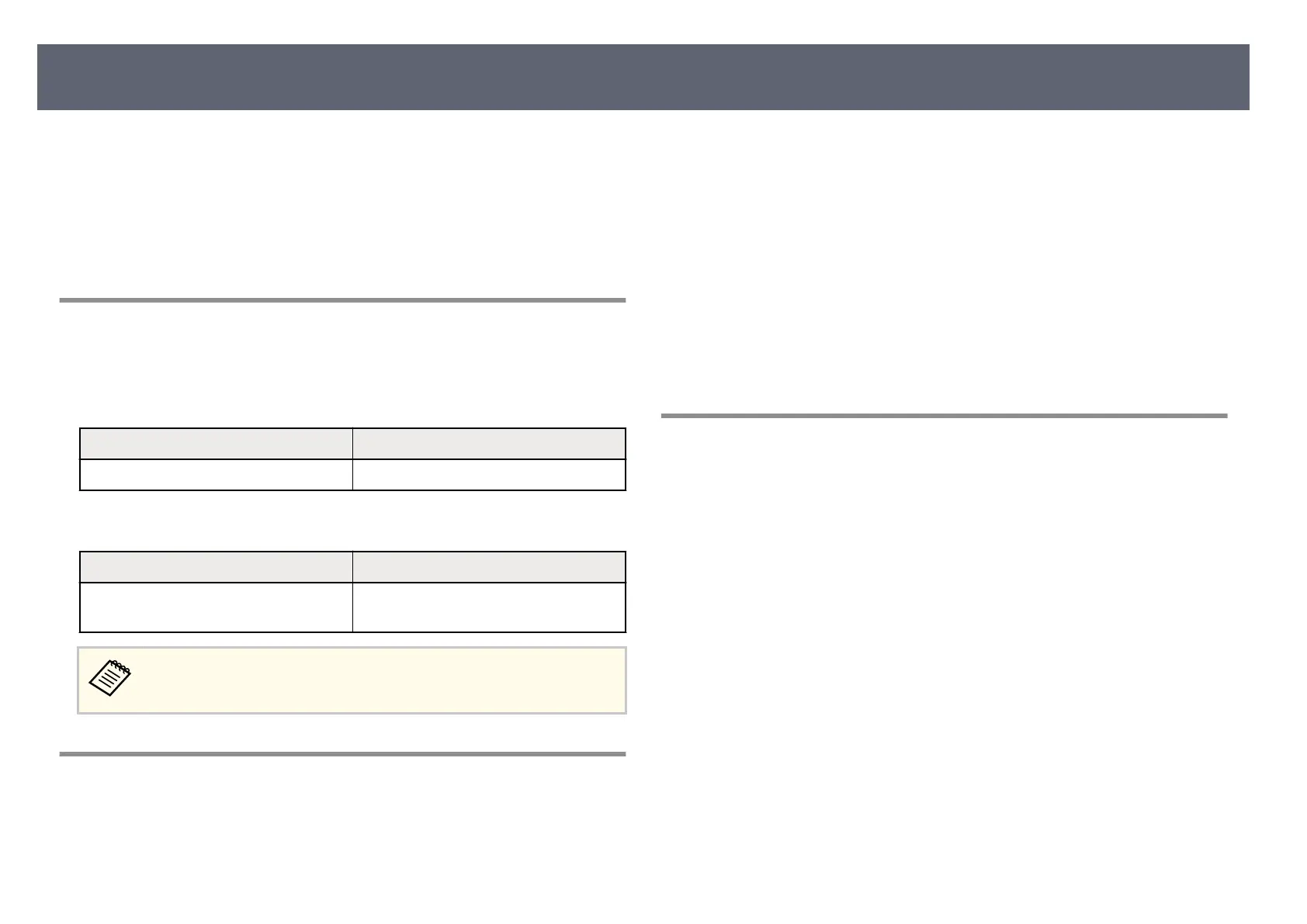Refer to these sections for details about projector menu changes.
g
Related Links
•
"S
ettings Have been Added to the EDID Menu" p.7
•
"Group Tiling" p.7
•
"Simple Blending" p.7
Settings Have been Added to the EDID Menu
Settings have been added to the Signal > Advanced > EDID menu.
Previous Settings Menu (Version 1.00)
Menu Setting values
EDID > Resolution Various EDID
New Settings Menu (Version 1.10)
Menu Setting values
EDID > Resolution Existing EDID, 3456×1080, 3240×1080,
3200×900, 2880×1080
3456×1080, 3240×1080, 3200×900, and
2880×1080 are only available
when the EDID Preset is set to 3840×2160/30Hz.
Group Tiling
e Group Tiling menu has been added to the Extended > Multi-Projection
m
enu, and the menu hierarchy for Projector Grouping, Tiling, and Scale has
been changed.
Previous Multi-Projection Menu (Version 1.00)
•
Ext
ended > Multi-Projection > Projector Grouping
•
Extended > Multi-Projection > Tiling
•
Extended > Multi-Projection > Scale
New Multi-Projection Menu (Version 1.10)
•
Extended > Multi-Projection > Group Tiling > Projector Grouping
•
Extended > Multi-Projection > Group Tiling > Tiling
•
Extended > Multi-Projection > Group Tiling > Scale
Simple Blending
e Simple Blending setting has been added to Extended > Multi-Projection.
L
ocation Setup
Sets the position of the primary projector.
Whole Screen Aspect
Sets the screen aspect ratio aer combining.
Start Auto Adjustment
Automatically adjusts the projected image using the external camera.
Screen Matching
Corrects the tint and brightness of each projected image.
Details of Updated Projector Menus (Version 1.10)
7
