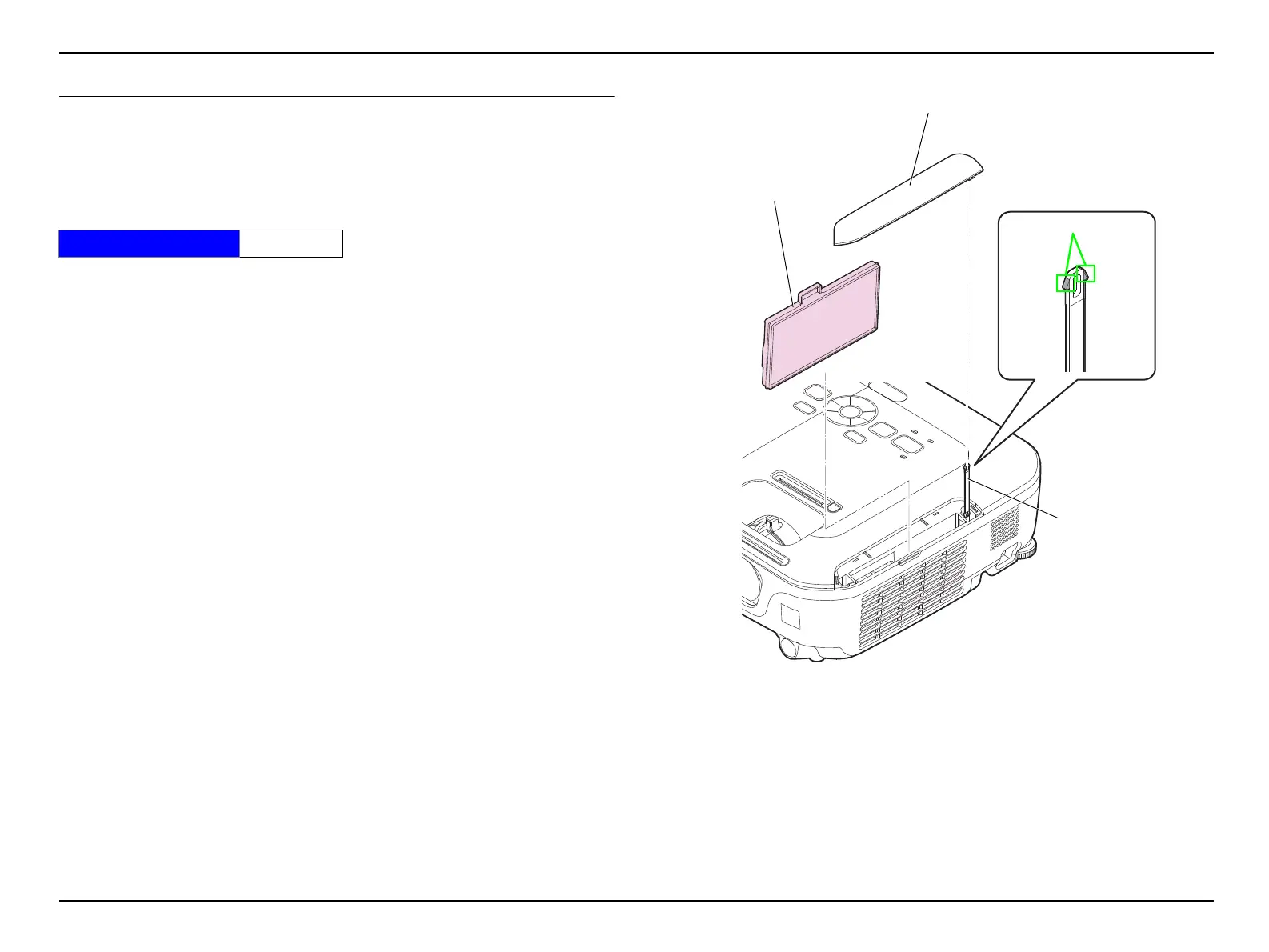EB-S01/W01/X14G/S11/X11/S02/S02H/X02/W02/S12/S12H/X12/W12/X14 EH-TW480
Disassembly and Assembly CONFIDENTIAL
SEIKO EPSON 59 Revision C
3.3 Disassembly
This section explains one of the shortest ways to reach the target part to repair. The
parts to be removed in advance are indicated in italic with their reference pages, so
remove those parts referring to their pages before starting.
3.3.1 Air Filter
1. Open the Air Filter Cover.
2. Remove the Air Filter.
3. Release the hooks of the Air Filter Cover Band using tweezers or a similar tool,
and then remove the Air Filter Cover.
Figure 3-1.
Standard Operation Time 1 Min.
Air Filter
Air Filter Cover
Hooks
Air Filter Cover Band