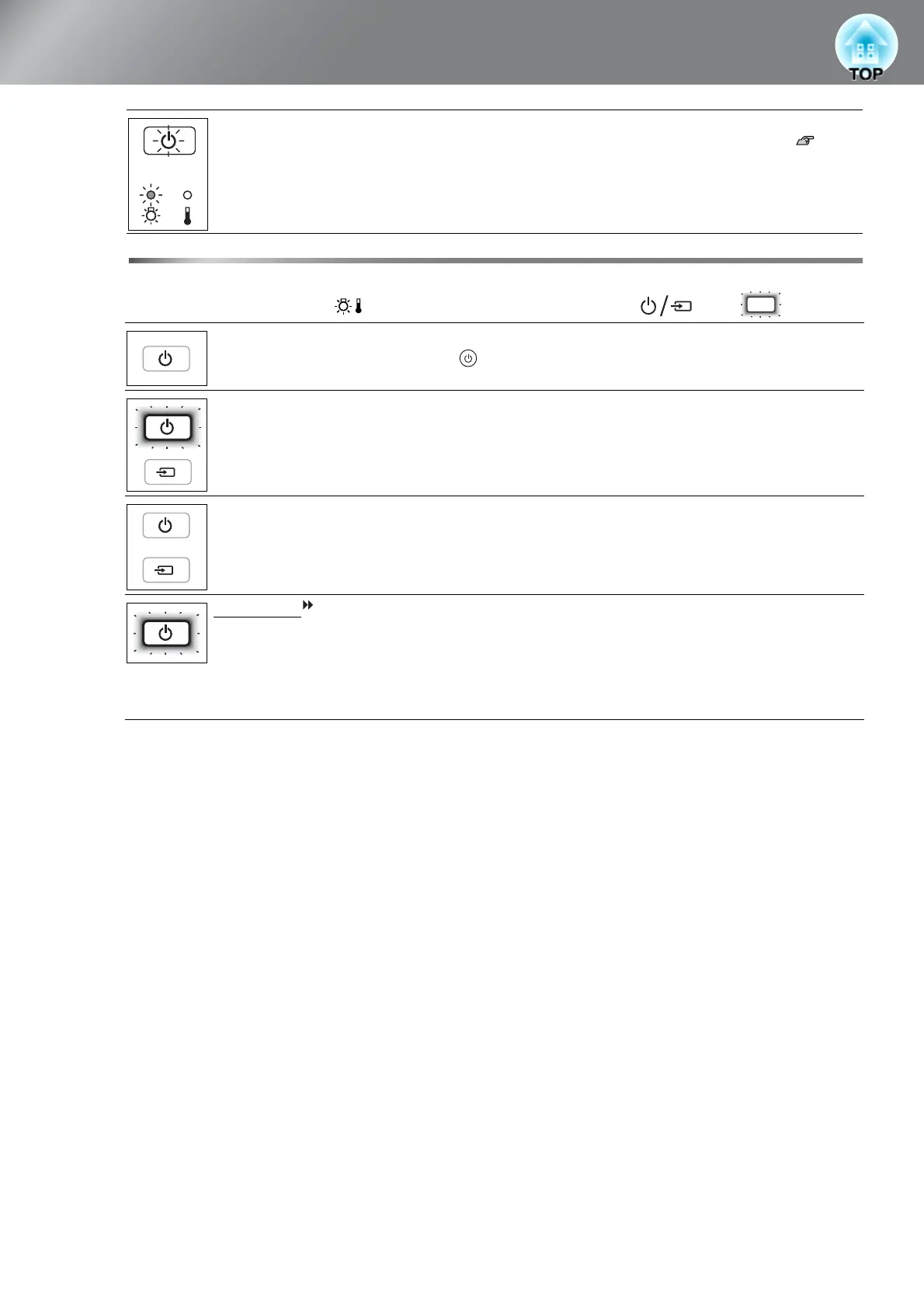38
Problem Solving
Indicator statuses in normal operation
During normal operation, the indicator is off. : Lit : Flashing
Lamp replacement warning
It is time to replace the lamp. Replace the lamp with a new one as soon as possible. p.50
If you continue to use the projector without replacing the lamp, the lamp may blowout.
Standby condition
If you press , projection will start after a brief interval.
Warm-up in
progress
Warm-up time is approximately 30 seconds.
Power off operations are ignored while warm-up is in progress.
Projection in
progress
Normal operation is in progress.
Cool-down
in
progress
(Approx. 16
seconds)
Remote control and control panel are disabled while cool-down is in
progress. Once cool-down is complete, the projector turns to stand-by
mode. If the main power switch at the rear of the projector is turned off
while cool-down is still in progress, wait until the lamp has cooled
down sufficiently (approximately 10 minutes is required), and then turn
the main power switch back on.
Orange
