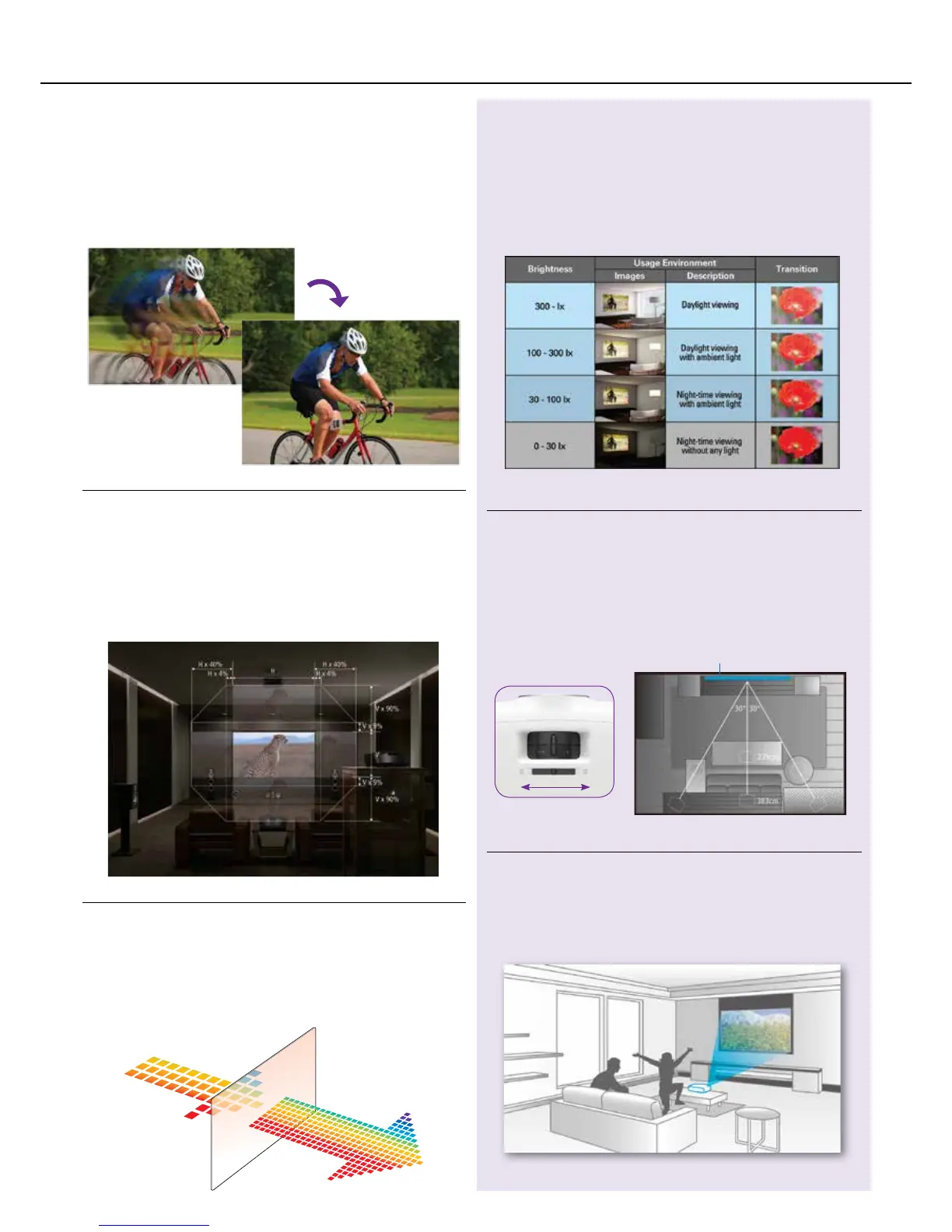Epson’s 3LCD home projectors let you experience 3D and Full HD
like never before with exceptional Colour Brightness and contrast
ratios of up to 600,000:1. Now you can even enjoy instant 3D
conversion from 2D media for the most engaging and immersive
entertainment for your home.
EH-TW6100EH-TW8200
PC-Free Photo Viewing Ability
Share priceless memories with friends and family from the comfort of your
home. Enjoy slideshow presentations of images stored in a flash drive on
the big screen any time, without connecting to a PC.
Perfect Videos with Ease
The easy-to-use sliding Horizontal Keystone Button carries out screen
corrections quickly, easily and accurately. The automatic vertical keystone
detection and adjustment feature detects the projector vertical keystone
distortion and corrects it instantly, eliminating time-consuming manual
adjustments.
Achieve Optimised Colour Quality
The Auto Colour Optimiser (set to Auto Colour Mode) optimises and
automatically adjusts brightness and colour to ambient light conditions.
This achieves best-quality images for your movies without the need to
totally darken the room.
80" Screen
Cinema Filter
The Epson Cinema Filter extracts very pure hues of the three primary
colours from the lamp light to produce a wide colour gamut, enabling
unbeatable colour reproduction and quality while maintaining the high
contrast ratios that are difficult to achieve with electronic colour-correction.
Reduce Motion Blur in 2D and 3D
Now, you can enjoy clearer, sharper playback with Epson’s Frame
Interpolation Technology. This feature effectively suppresses blurring by
inserting new frames between original ones to create smoother motion
transition.
Flexible Installation with Optical Lens Shift
The wide lens shift range of EH-TW8200 and EH-TW8200W provide
exceptional installation flexibility. A short focal length as little as 298cm
is possible with a 100-inch screen. A broad shift range of 96% vertically
and 47% horizontally with the optical lens shift function also keeps image
deterioration low, allowing you to position your projector at any point in
the room.
