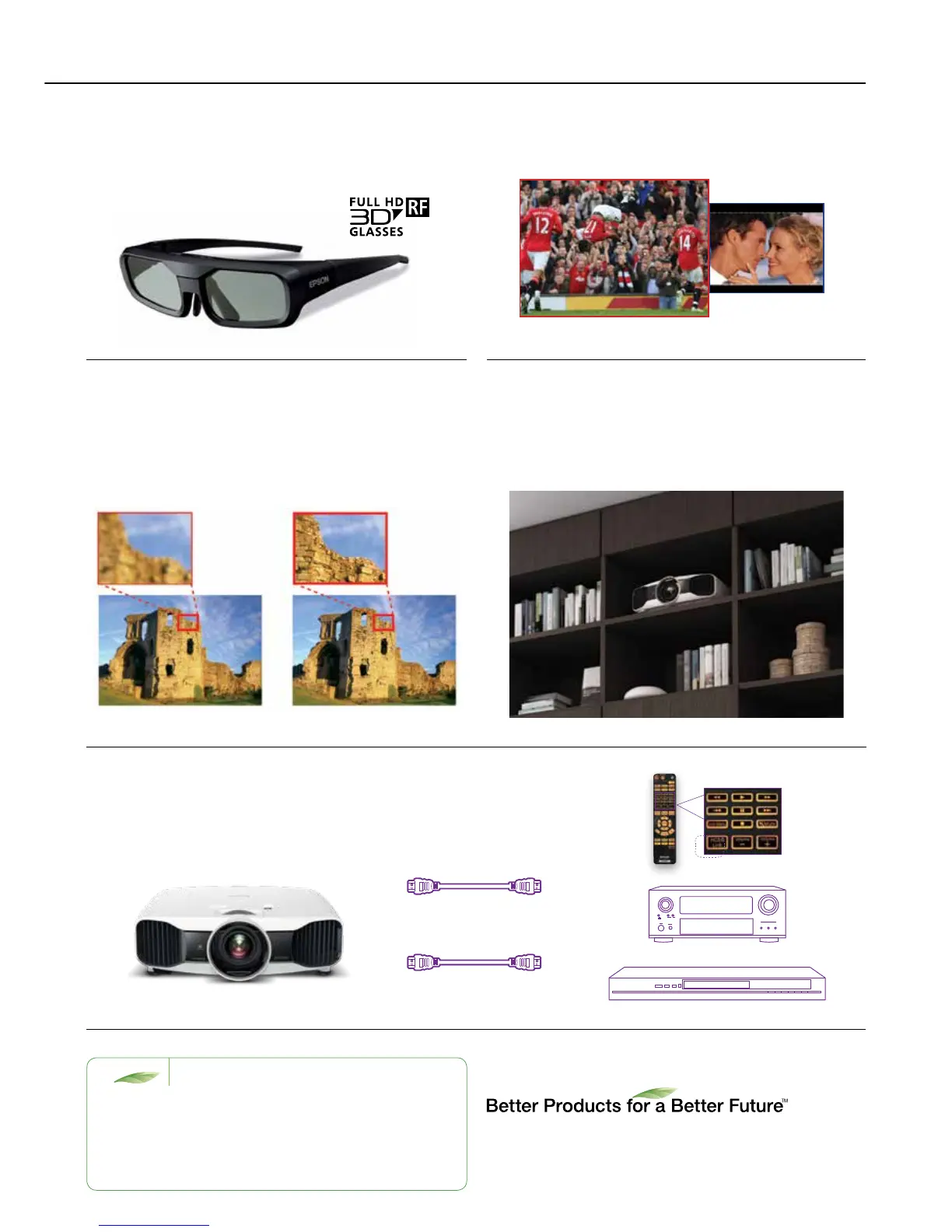Compact Design for Easy Ventilation
These projectors are designed with the air intake and exhaust at the
front so that you can easily install them even in narrow spaces. Place
them on a bookshelf or close to walls without worrying about maintaining
clearance for ventilation.
For more information on Epson’s environmental programme,
visit http://global.epson.com/SR/environment.
• Usesjust0.35W/0.39Wofpowerinstandbymode
• Projectoropticsemploylead-freelenses
• Unpaintedplastichousingreducestheenvironmentimpact
• Theameretardantsusedintheplastichousingdo
not contain chlorine or bromine
Eco Features
Double the View with Split-Screen
The versatility of the split-screen feature enables dual display of your
selected TV show, movies or games concurrently. Now, you will never miss
an important scene again.
Movies
Sports
Lighter RF 3D Glasses
The perfect accompaniment for your home viewing experience, Radio
Frequency 3D glasses allow greater seating flexibility of up to 10 metres
radius from the projector. Maintenance is minimal as they can be used up
to40hourswith50minutesofcharging.
Super-Resolution in 2D and 3D
^
Super-Resolution technology improves the resolution of images that
become blurry in the enlargement process. DVDs too can be enjoyed with
high, Full HD-like image quality. The low resolution parts (blurred sections)
from Full HD images become smooth and sharp.
^
Only for EH-TW8200
Without Super-resolution With Super-resolution
HDMI
connection
HDMI
connection
AV amplifier
Disc player, etc.
Manage Your Home Entertainment System with Ease
HDMI Link allows you to control the projector, AV amplifier and player at the same
time with just a single remote control. The remote control also features a backlight
for controlling the devices even in a dark room.
