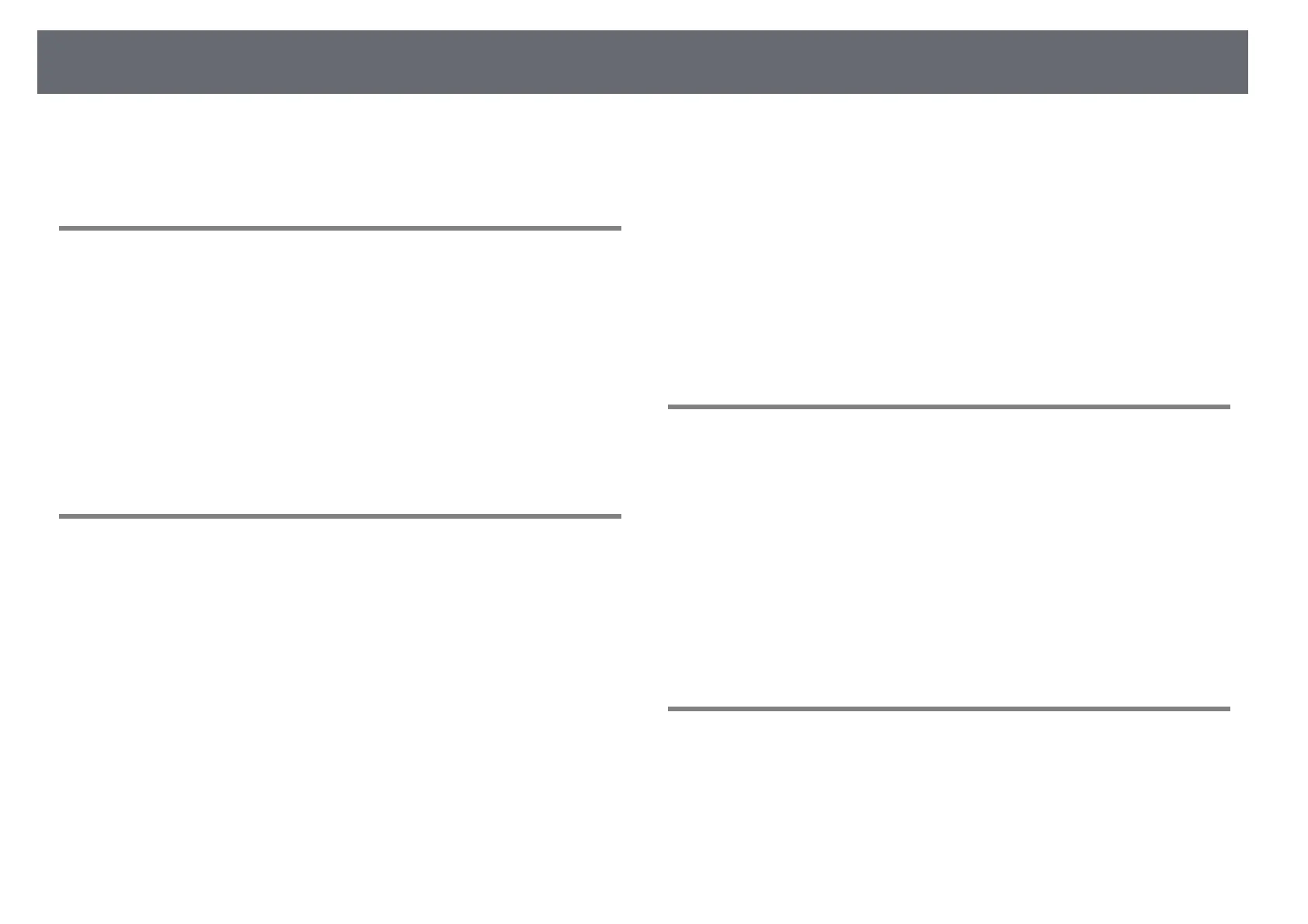Contents
4
Importing a Web Server Certificate Using the Menus..................................................... 95
Supported Web Server Certificates................................................................................... 96
Monitoring and Controlling the Projector 97
Epson Projector Management ........................................................ 98
Controlling a Networked Projector Using a Web Browser .......... 99
Web Control Options................................................................................................................. 100
Registering Digital Certificates from a Web Browser................. 103
Setting Up Projector Network E-Mail Alerts ............................... 104
Network Projector E-mail Alert Messages ......................................................................... 104
Setting Up Monitoring Using SNMP............................................. 106
Setting Projector Event Schedules............................................... 107
Adjusting the Menu Settings 110
Using the Projector's Menus ......................................................... 111
Using the Displayed Keyboard..................................................... 112
Available Text Using the Displayed Keyboard................................................................. 112
Image Quality Settings - Image Menu ......................................... 113
Input Signal Settings - Signal Menu............................................. 114
Projector Feature Settings - Settings Menu ................................ 115
Projector Setup Settings - Extended Menu ................................. 117
Projector Network Settings - Network Menu.............................. 120
Network Menu - Screen Mirroring Settings ...................................................................... 121
Network Menu - Basic Menu .................................................................................................. 122
Network Menu - Wireless LAN Menu .................................................................................. 123
Network Menu - Notifications Menu................................................................................... 125
Network Menu - Others Menu............................................................................................... 126
Network Menu - Reset Menu.................................................................................................. 127
Projector Setup Settings - ECO Menu .......................................... 128
Projector Information Display - Info Menu ................................. 130
Info Menu - Projector Info Menu .......................................................................................... 130
Event ID Code List................................................................................................................. 131
Projector Reset Options - Reset Menu ......................................... 133
Copying Menu Settings Between Projectors (Batch Setup) ...... 134
Transferring Settings From a USB Flash Drive ................................................................. 134
Transferring Settings From a Computer ............................................................................ 135
Batch Setup Error Notification ......................................................................................... 136
Maintaining the Projector 137
Projector Maintenance .................................................................. 138
Cleaning the Lens........................................................................... 139
Cleaning the Projector Case.......................................................... 140
Air Filter and Vent Maintenance .................................................. 141
Cleaning the Air Filter and Vents.......................................................................................... 141
Replacing the Air Filter ............................................................................................................. 141
Projector Lamp Maintenance ....................................................... 144
Replacing the Lamp................................................................................................................... 144
Resetting the Lamp Timer ....................................................................................................... 147
Solving Problems 148
Projection Problems ...................................................................... 149
Projector Indicator Status ............................................................. 150
Using the Projector Help Displays................................................ 152
Solving Image or Sound Problems............................................... 153
Solutions When No Image Appears..................................................................................... 153
Solutions When Image is Incorrect Using the USB Display Function ..................... 153
