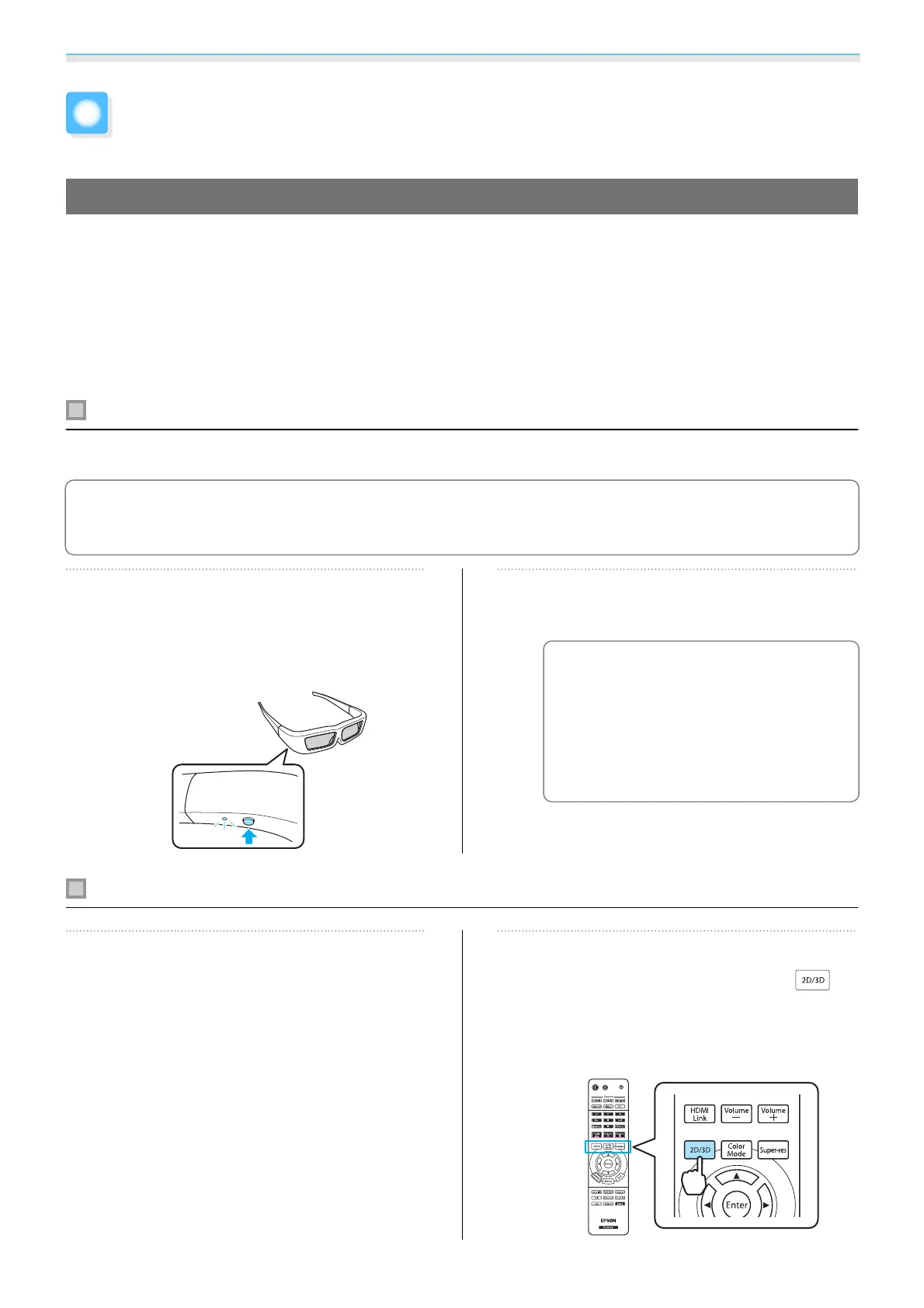Useful Functions
43
Enjoying 3D Images
Watching 3D Images
When 3D data is received from the HDMI1, HDMI2, or WirelessHD (EH-TW9000W only) source, the image is
automatically projected in 3D.
The following 3D formats are supported.
•
Frame Packing
•
Side by Side
•
Top and Bottom
Using 3D Glasses
Use the supplied or optional 3D Glasses (ELPGS01) to view 3D images.
c
When you first remove your 3D Glasses from their packaging, they may be protected by protective
stickers and tape. Remove the protective stickers and tape.
a
Hold down the [On] button for at least
one second to turn on the 3D Glasses.
The indicator turns on for five seconds, and
then turns off.
b
Put on the 3D Glasses and enjoy the
show.
c
•
When finished, press the [On]
button for at least one second to
turn off the power.
•
You need more pairs of optional
3D Glasses if more than one
person will be viewing the 3D
image.
s p.85
Projecting 3D images
a
Connect a video device capable of
playing 3D images to the projector.
b
Turn on the video device and the
projector, and then press the
button.
If the 3D image is projected automatically,
you do not need to press any buttons.
