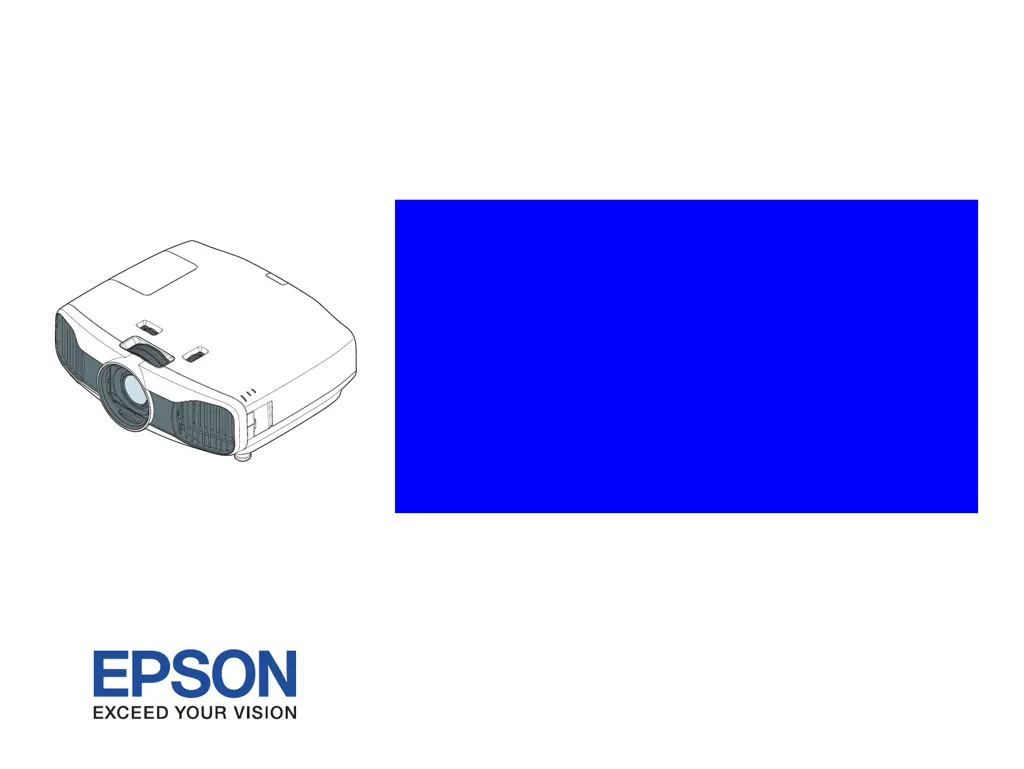What to do if Epson EH-TW9000 Projector shows High Temp Warning?
- ZZachary RiceJul 27, 2025
If your Epson Projector displays a High Temp Warning, you can continue projecting. However, if the temperature rises excessively again, the projection will stop automatically. Ensure there's at least 20 cm of space between the projector's exhaust vent and any wall if it's installed close to one. Also, check and clean the air filter if it's clogged.