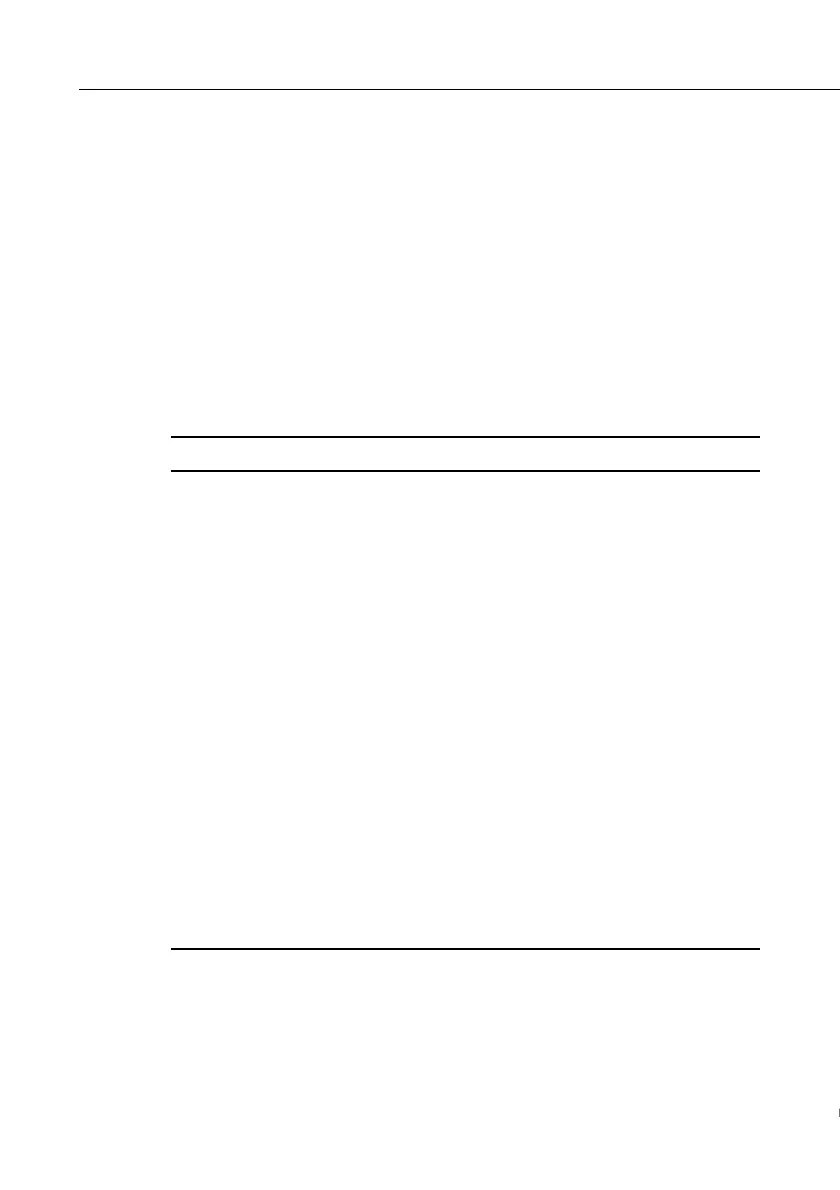Menu Options
■ ■ ■ ■ ■ ■
45
Menu Options
Video Menu (Image source = Computer)
The Video menu lets you make adjustments to the projected
image. The following options are available when the image
source is Computer.
♦
Note:
The computer must be connected and operating, and the
image source on the projector must be set to Com puter for you to
access these m enu options.
Menu item Description
Position Select this item by pressing the Enter button to enter
the screen position adjustment mode. Then use the
Enter button to move the screen position in the
corresponding direction.
When you finish making adjustment, press the Esc
button to return to the Video submenu.
Tracking Matches the projector’s internal clock to various
computer graphic signals. Adjust this setting to
remove vertical lines from the image.
Sync. Synchronizes with the tracking signal sent from the
computer. Adjust this setting to correct fuzziness or
screen flicker.
Brightness Lightens or darkens the overall image. Increase
brightness to lighten an image, or decrease it to
darken the image.
Contrast Adjusts the difference between light and dark areas.
Increase the contrast to make light areas lighter and
dark areas darker. Decrease it to minimize the
difference between light and dark areas.
Downloaded from: http://www.usersmanualguide.com/
