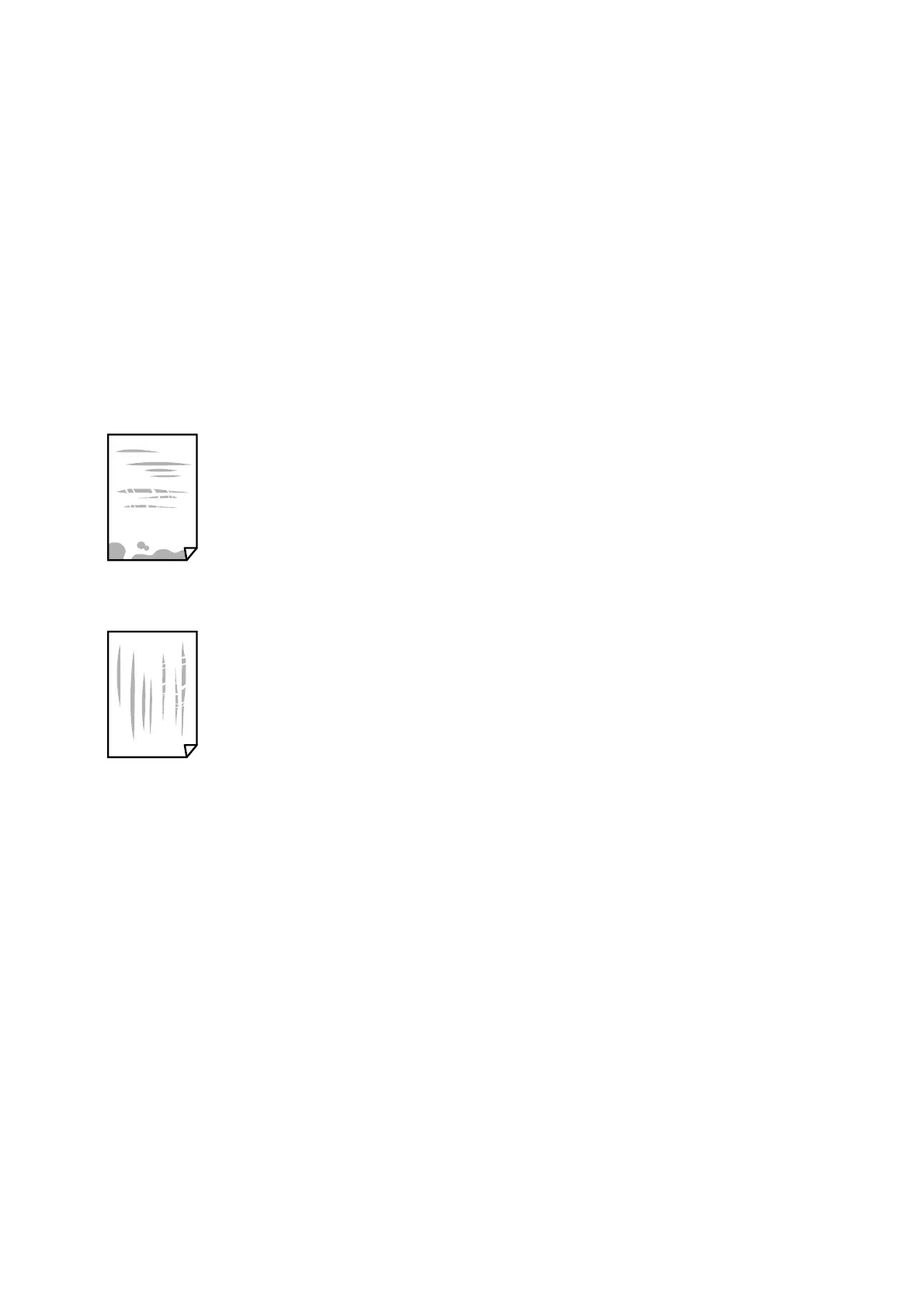Related Information
& “Checking and Cleaning the Print Head” on page 79
& “Aligning the Print Head” on page 82
& “Available Paper and Capacities” on page 31
& “List of Paper Type” on page 36
& “Paper Handling Precautions” on page 32
Paper Is Smeared or Scued
❏ When horizontal banding appears or the top or bottom of the paper is smeared, load paper in the correct
direction and slide the edge guides to the edges of the paper.
❏ When vertical banding appears or the paper is smeared, clean the paper path.
User's Guide
Solving Problems
115
