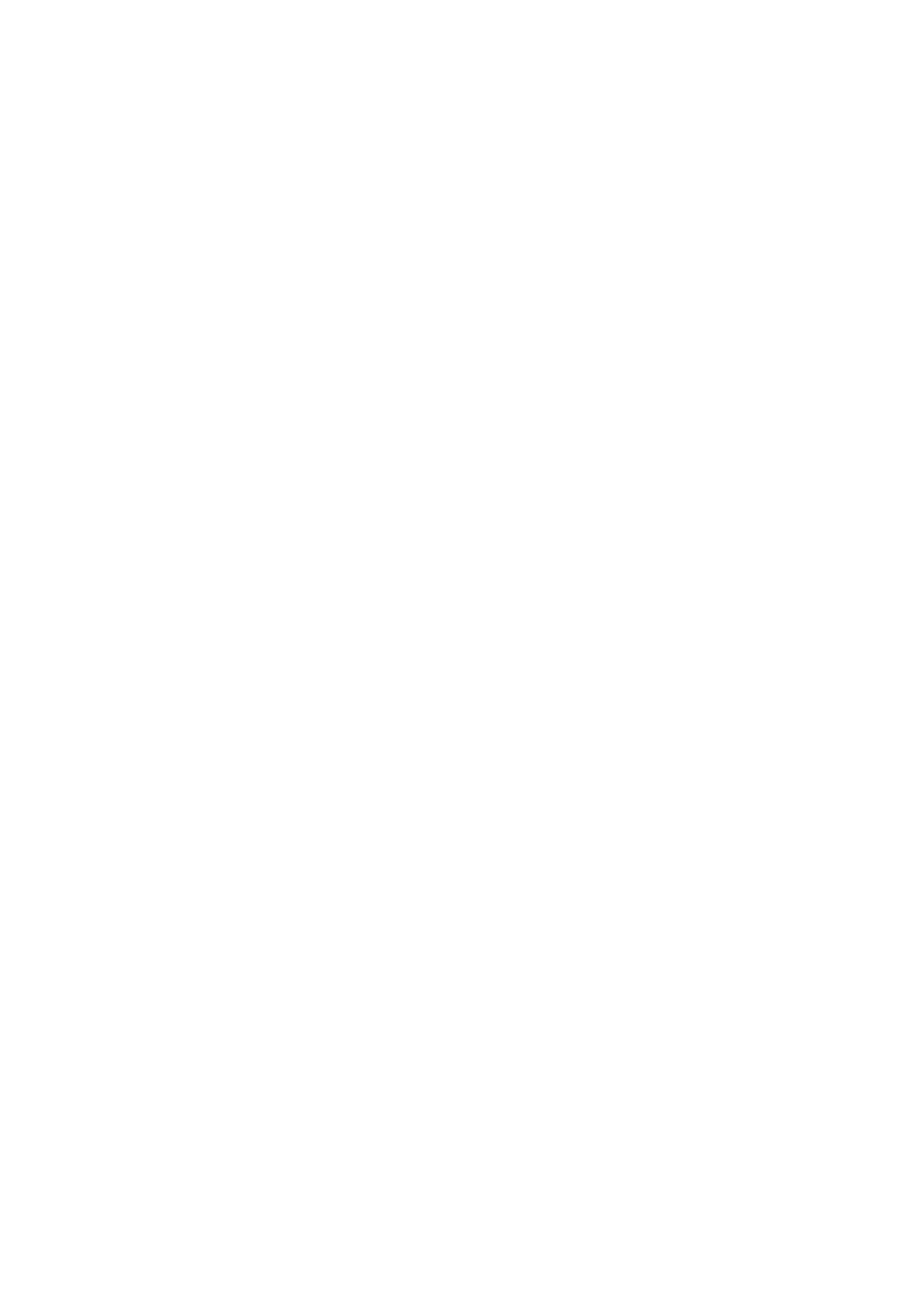Various Ways of Sending Faxes
Sending Many Pages of a Monochrome Document (Direct Send)
When sending a fax in monochrome, the scanned document is temporarily stored in the printer's memory.
erefore, sending a lot of pages may cause the printer to run out of memory and stop sending the fax. You can
avoid this by enabling the Direct Send feature, however, it takes longer to send the fax because the printer
performs scanning and sending simultaneously. You can use this feature when there is only one recipient.
Select Fax on the home screen, select the Fax Settings tab, and then tap Direct Send to set this to On.
Related Information
& “Placing Originals” on page 49
& “Fax Settings” on page 133
Sending Faxes at a
Specied
Time (Send Fax Later)
You can set to send a fax at a specied time. Only monochrome faxes can be sent when the time to send is
specied.
1.
Select Fax on the home screen.
2. Specify the recipient.
3. Select the Fax Settings tab, and then select Send Fax Later.
4. Tap the Send Fax Later eld to set this to On.
5. Select the Time
eld,
enter the time you want to send the fax, and then select OK.
6. Select OK to apply the settings.
Note:
You cannot send another fax until the fax has been sent at the specied time. If you want to send another one, you need
to cancel the scheduled fax by selecting Fax on the home screen, and then deleting it.
Related Information
& “Placing Originals” on page 49
& “Sending Fax Using the Control Panel” on page 117
& “Fax Settings” on page 133
Sending a Fax with a Selected Header
You can send a fax with sender information that is suitable for the recipient. You need to register multiple headers
of sender information in advance in the printer by following the steps below.
User's Guide
Faxing
119
