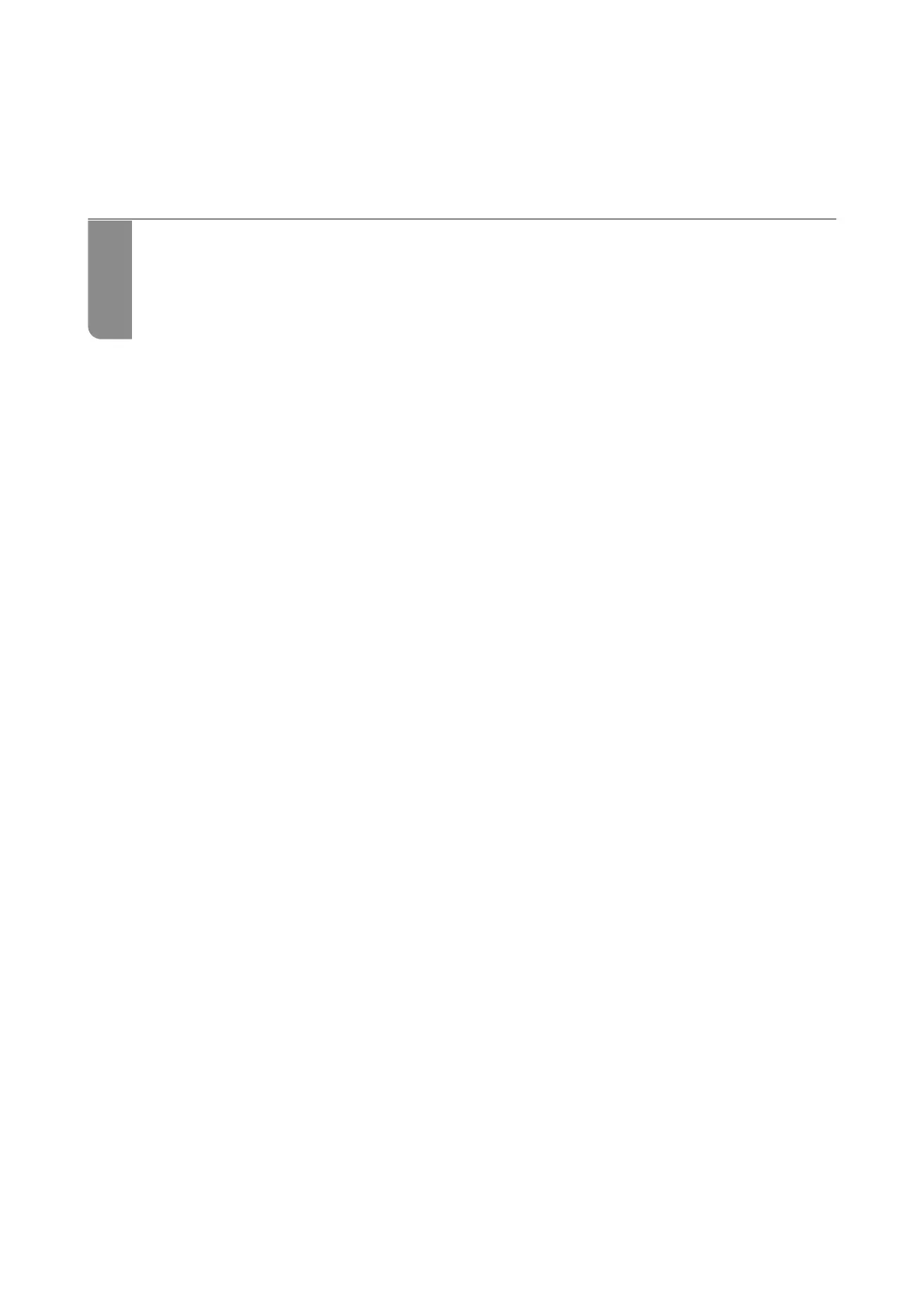Scanning
Available Scanning Methods..........................................91
Scanning Originals to a Network Folder..................................91
Scanning Originals to an Email........................................94
Scanning Originals to a Computer......................................97
Scanning Originals to a Memory Device..................................98
Scanning Originals to the Cloud...................................... 100
Scanning Using WSD.............................................. 102
Scanning Originals to a Smart Device...................................104
