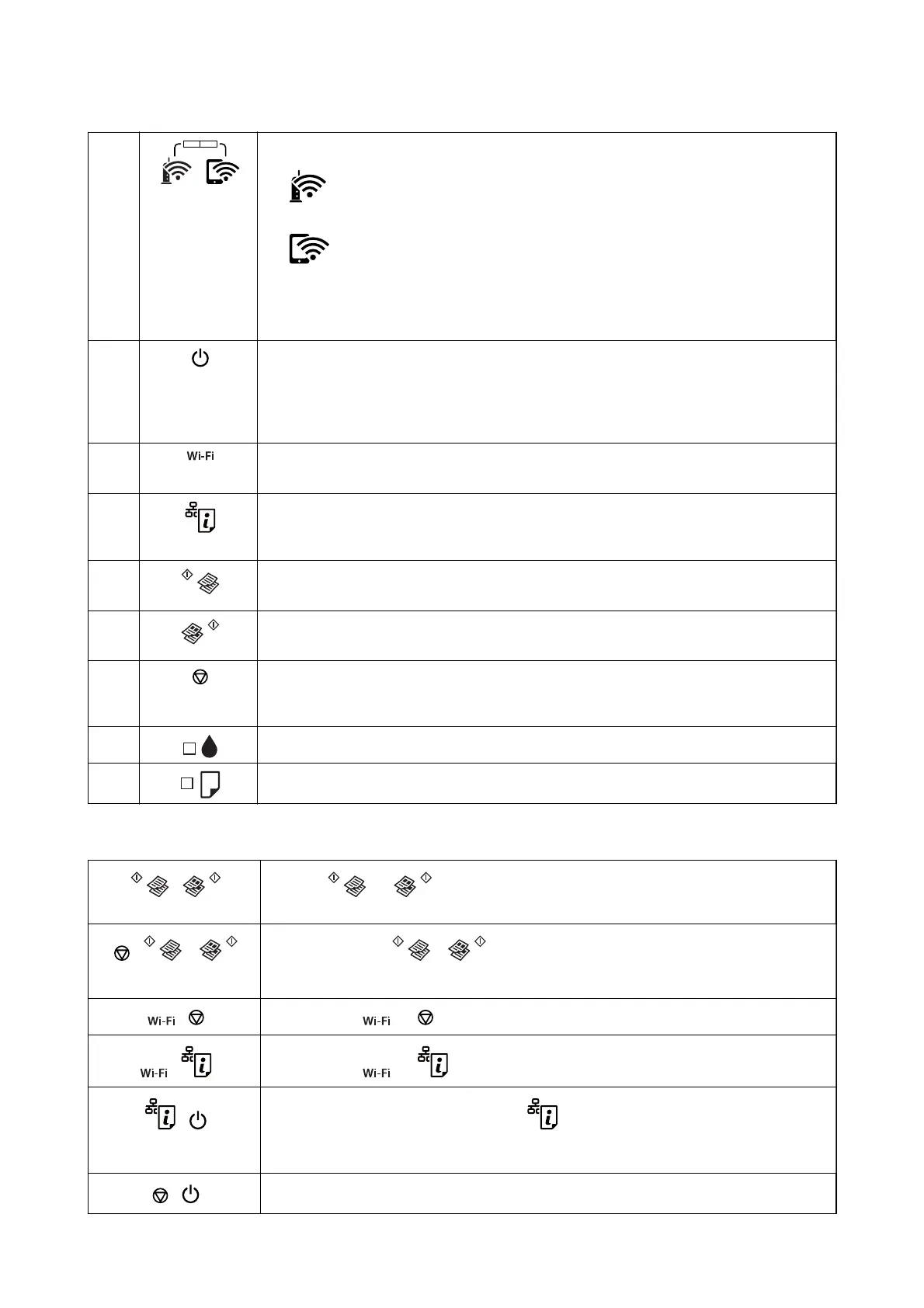A
The left and right lights indicate the network status.
❏
(Green light - left): Turns on while the printer is connected to a wireless (Wi-Fi)
network.
❏
(Orange light - right): Turns on while the printer is connected to a network in Wi-Fi
Direct (Simple AP) mode.
The lights ash alternately or simultaneously while initializing, making network settings, or a
problem with the printer's wireless (Wi-Fi) network connection occurs.
B
Turns the printer on or o.
Do not turn o while the power light is ashing (while the printer is operating or processing
data).
Unplug the power cord when the power light is o.
C
When a network error occurs, pressing this button cancels the error. Hold this button down for
more than three seconds to perform Wi-Fi auto setup using the WPS push button.
D
Prints a network connection report allowing you to determine the causes of any problems you
may have using the printer on a network. If you need more detailed network settings and
connection status, hold this button down for at least 10 seconds to print a network status sheet.
E
Starts monochrome copying on A4 size plain paper. To increase the number of copies (by up to
20 copies), press this button within one second intervals.
F
Starts color copying on A4 size plain paper. To increase the number of copies (by up to 20
copies), press this button within one second intervals.
G
Stops the current operation.
Hold this button down for three seconds until the
P
button ashes to run print head cleaning.
H
Indicates the status of the initial ink charging.
I
Turns on or ashes when paper is out or a paper jam occurs.
Additional functions are available with dierent combinations of buttons.
+ Press the and buttons simultaneously to run software on a USB-connected
computer and scan as a PDF
le.
+ or Press the
y
and the or buttons simultaneously to copy in draft mode.
For users in Western Europe, the draft mode is not available.
+ Hold down the and buttons simultaneously to start PIN Code Setup (WPS).
+ Hold down the and buttons simultaneously to start Wi-Fi Direct (Simple AP) Setup.
+ Turn the printer on while holding down the button to restore the default network
settings. When the network settings are restored, the printer turns on and the network status
lights
ash
orange and green.
+
Turn the printer on while holding down the
y
button to print the nozzle check pattern.
User's Guide
Printer Basics
15