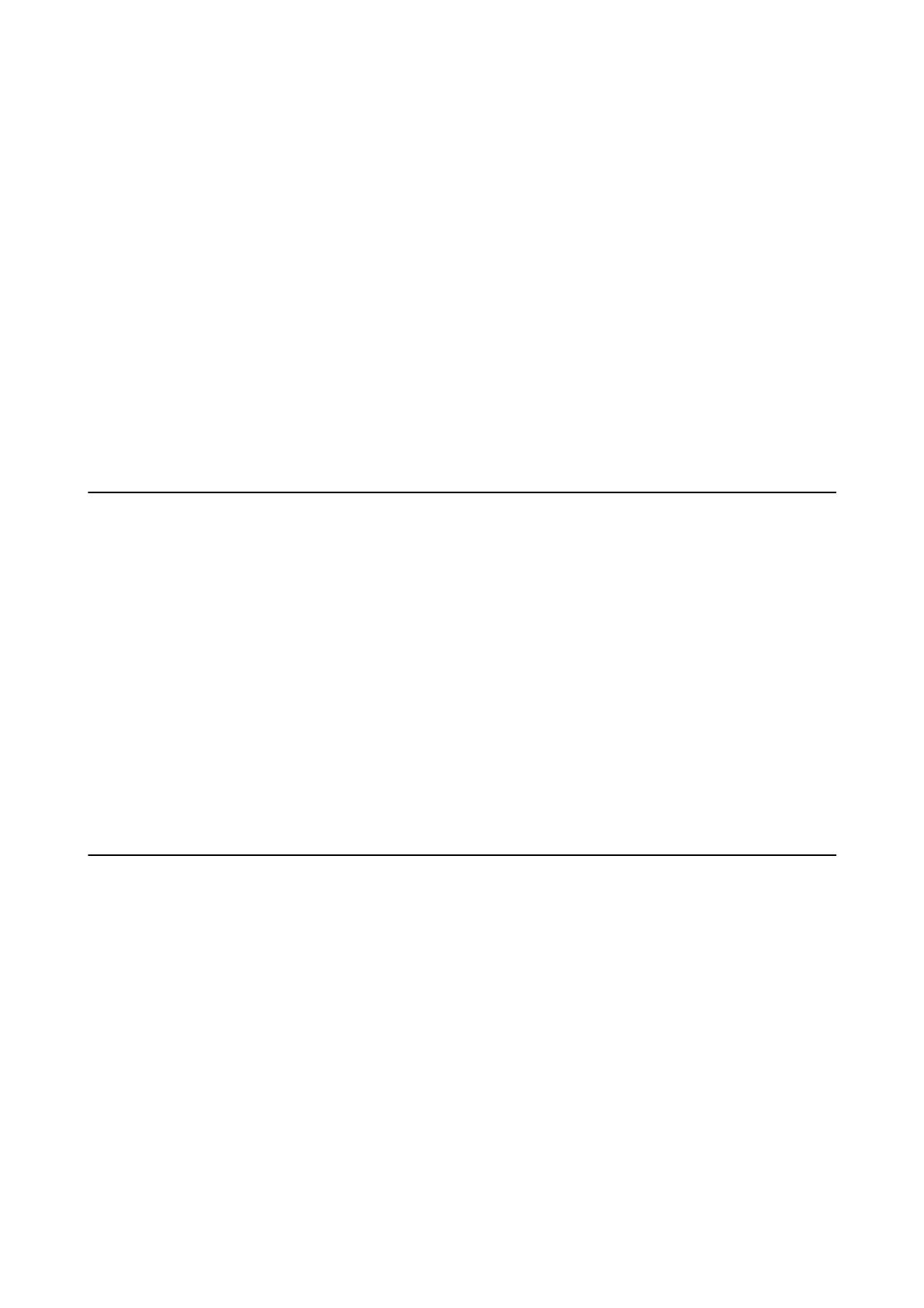Several Sheets of Paper are Fed at a Time
❏ Load one sheet of paper at a time.
❏ When several sheets of paper are fed at a time during manual 2-sided printing, remove any paper which is
loaded in the printer before you reload the paper.
No Paper Feeds
Do not load more than the maximum number of sheets specied for the paper. For plain paper, do not load above
the line indicated by the triangle symbol on the edge guide.
Related Information
& “Available Paper and Capacities” on page 33
Power and Control Panel Problems
Power Does Not Turn On
❏ Make sure the power cord is securely plugged in.
❏ Hold down the
P
button for a little longer.
Power Does Not Turn O
Hold down the
P
button for a little longer. If you still cannot turn o the printer, unplug the power cord. To
prevent the print head from drying out, turn the printer back on and turn it o by pressing the
P
button.
Cannot Print from a Computer
Checking the connection
❏ Connect the USB cable securely to the printer and the computer.
❏ If you are using a USB hub, try to connect the printer directly to the computer.
❏ If you cannot print over a network, see the page that describes the network connection method from the
computer.
Checking the software and data
❏ Install the printer driver.
❏ If you are printing a large data size image, the computer may run out of memory. Print the image at a lower
resolution or a smaller size.
User's Guide
Solving Problems
96
