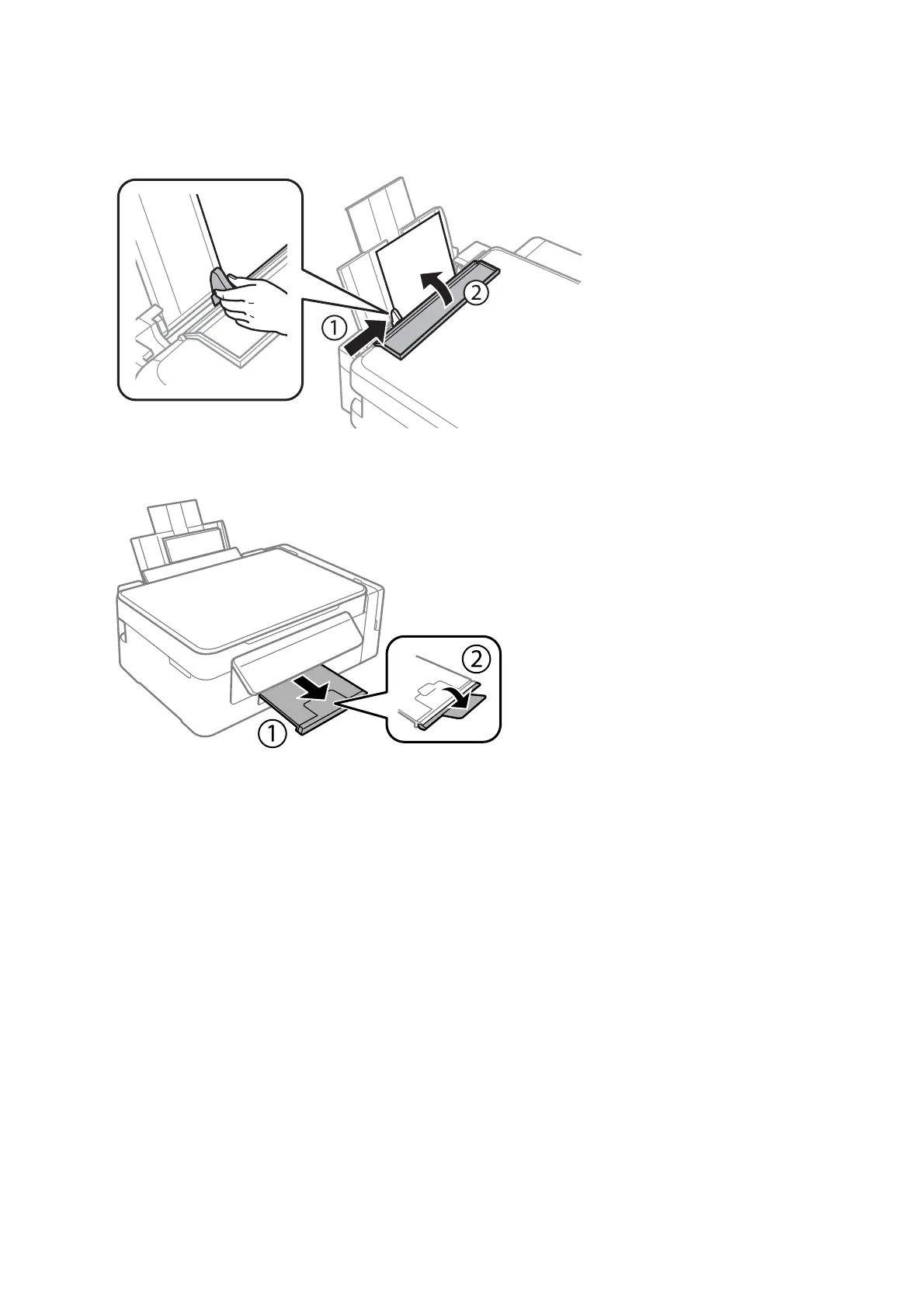4. Slide the edge guide to the edge of the paper, and then close the feeder guard.
5. Slide out the output tray.
Note:
Return the remaining paper to its package. If you leave it in the printer, the paper may curl or the print quality may
decline.
Related Information
& “Paper Handling Precautions” on page 32
& “Available Paper and Capacities” on page 33
User's Guide
Loading Paper
36
